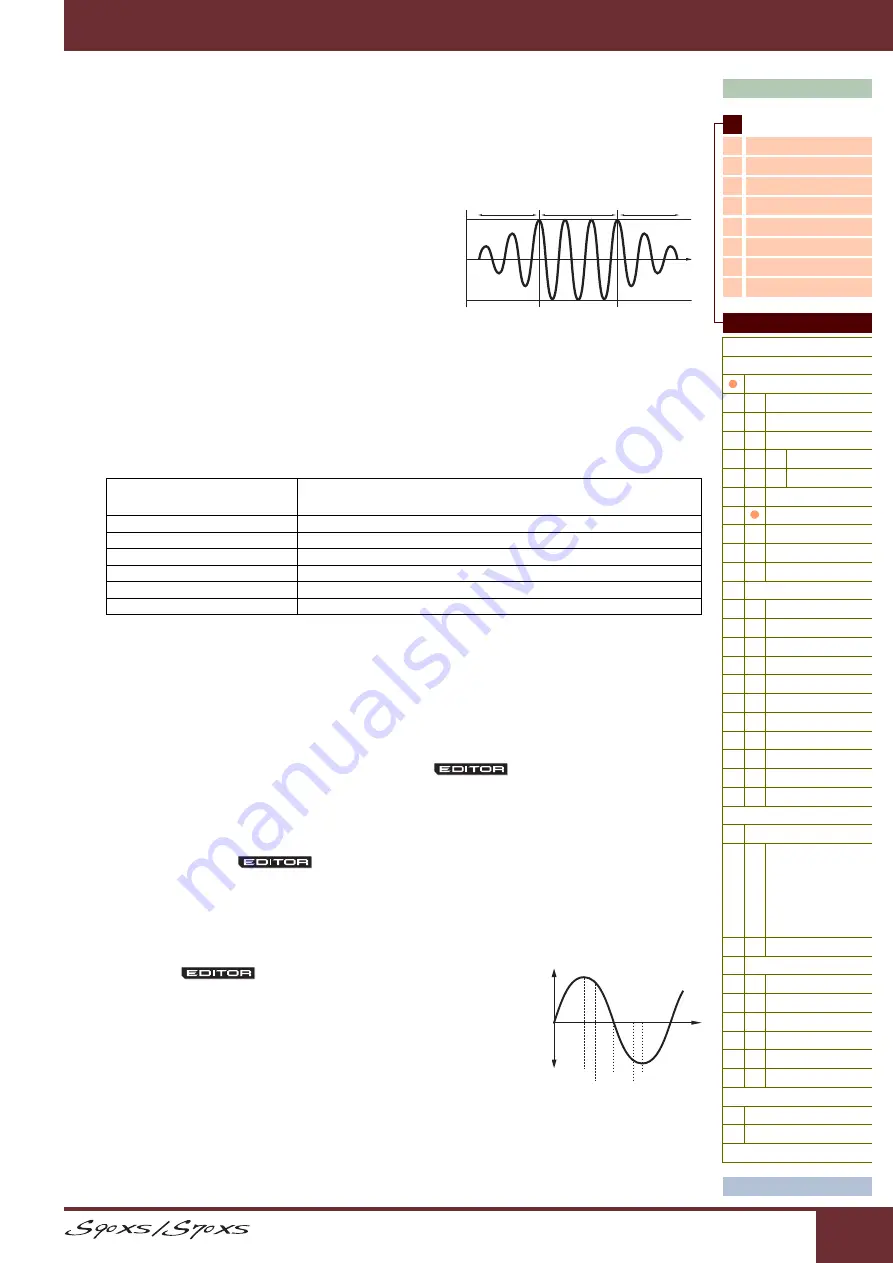
Reference Manual
Reference
42
Name
Play Mode
Arpeggio
Controller
Filter/EG
3 Band EQ
Fade in Time
Determines the amount of time for the LFO effect to fade in after the Delay time has elapsed. A higher value results in a
slower fade-in. When set to “0,” the LFO effect will not fade in and reach the maximum level immediately after the Delay
time has elapsed.
Settings:
0 – 127
Hold Time
Determines the length of time for which the LFO is held at its
maximum level. A higher value results in a longer Hold time.
A setting of “hold” produces no fade out.
Settings:
0 – 126, hold
Fade out Time
Determines the amount of time for the LFO effect to fade out (after the Hold time has elapsed). A higher value results in
a slower fade-out.
Settings:
0 – 127
LFO Set 1 – 3 Dest (LFO Set 1 – 3 Destination)
Determines the parameters which are to be controlled (modulated) by the LFO Wave. Three Destinations can be
assigned, and you can choose from several parameters per Destination.
Settings:
insA1 – insA16, insB1 – insB16, voco1 – voco32, A mod, P mod, F mod, reso, pan, LFOspd
NOTE:
When at least one of the “LFO Set 1 – 3 Element Sw” parameters is set to “off” and the Element related parameters are assigned
to any of the “Ctrl Set 1 – 3 Dest” parameters, an exclamation mark (“!”) is shown at the beginning of the value for “Ctrl Set 1 – 3
Dest” and “Ctrl Set 1 – 3 Depth.” This indicates that the function specified as destination is not applied to all the Elements.
LFO Set 1 – 3 Depth
Determines the LFO Wave Depth.
Settings:
0 – 127
LFO Set 1 – 3 Element Sw (LFO Set 1 – 3 Element Switch)
Determines whether or not each Element is to be affected by the LFO on the S90 XS/S70 XS Editor. When some buttons
are set to “on,” the corresponding Elements are to be affected by the LFO.
Settings:
on, off
LFO Set 1 – 3 Depth Offset
Determines the offset values of the LFO Set 1 – 3 Depth parameter (above) for the respective Elements. If the resultant
LFO Set 1 – 3 Depth value is less than zero it will be set to 0, and if the resultant LFO Set 1 – 3 Depth value is greater
than 127 it will be set to 127.
Settings:
0 – 127
LFO Phase Offset
Determines the offset values of the Phase parameter for the respective Elements
on the S90 XS/S70 XS Editor.
Settings:
0
°
, 90
°
, 120
°
, 180
°
, 240
°
, 270
°
Effect Parameters (insA1 – insA16,
insB1 – insB16, voco 1 – voco 32)
Each parameter of the selected Effect type is modulated cyclically. When one of those parameters
is selected, the corresponding parameter name of the selected Effect type is shown at the lower
section of the display.
A mod (Amplitude Modulation Depth)
A tremolo effect produced by cyclically modulating the volume.
P mod (Pitch Modulation Depth)
A vibrato effect produced by cyclically modulating the pitch.
F mod (Filter Modulation Depth)
A wah effect produced by cyclically modulating the tonal brightness.
reso (Resonance)
A special wah effect produced by cyclically modulating the resonance.
pan
An effect produced by cyclically modulating the stereo pan position.
LFOspd (Element LFO Speed)
When this is selected, the Common LFO speed cyclically modulates the Element LFO speed.
Time
Max
Fade in
Fade out
Hold
0°
90°
120°
240°
180°
270°
Phase
Time
















































