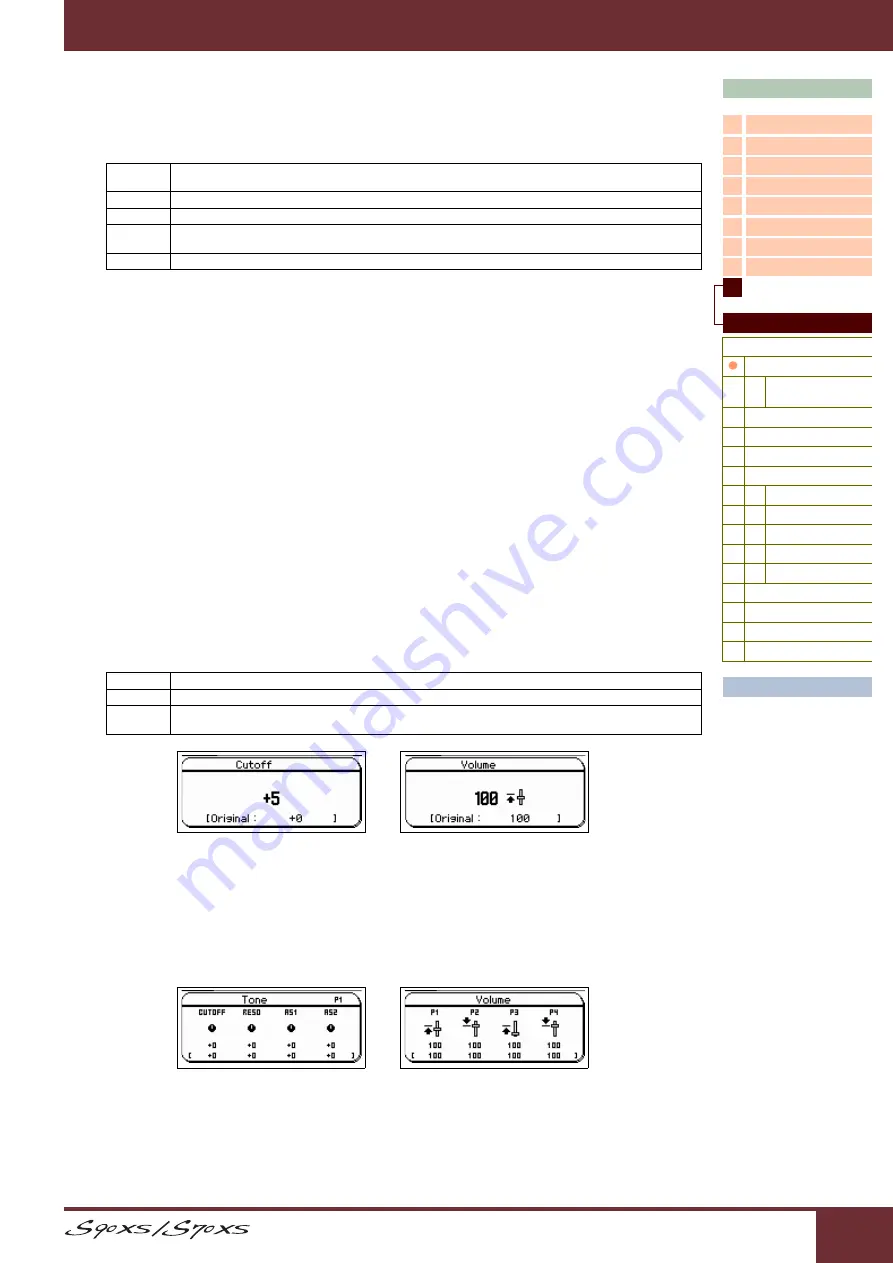
Reference Manual
Reference
134
Kbd Vel Curve (Keyboard Velocity Curve)
The five curves determine how the actual velocity will be generated and transmitted according to the velocity (strength)
with which you play notes on the keyboard.
Settings:
normal, soft, hard, wide, fixed
Kbd Fixed Vel (Keyboard Fixed Velocity)
This parameter is available only when you select the “fixed” Velocity Curve above. The velocity of the note you play is
fixed at the value set here.
Settings:
1 – 127
FS Sustain Pedal (Footswitch Sustain Pedal Select)
Determines which model of an optional Foot Controller connected to the FOOT SWITCH SUSTAIN jack is recognized.
When the FC3 is used:
When you connect an optional FC3 (equipped with the half-damper feature) for producing the special “half-damper” effect (as on a real
acoustic piano), set this parameter to “FC3 (half on).” If you don’t need the half-damper feature or want to disable and still use an FC3, set
this parameter to “FC3 (half off).”
When the FC4 or FC5 is used:
Select “FC4/5.” The FC4 and FC5 are not equipped with the half-damper feature.
Settings:
FC3 (half on), FC3 (half off), FC4/5
NOTE:
Note that this setting is not necessary when controlling the half-damper feature via Control Change messages from an external
MIDI device to the instrument.
Knb/Sldr Disp Time (Knob/Slider Display Time)
Determines whether or not operating one of the Knobs or Sliders will cause the Knob popup or Slider popup to appear.
Settings:
off, 1 sec, 1.5 sec, 2 sec, 3 sec, 4 sec, 5 sec, keep
Knb/Sldr Func Disp Sw (Knob/Slider Function Display Switch)
Determines whether or not pressing the Knob Function button or Slider Function button will cause the Knob Function
popup (
) or Slider Function popup (
) to appear. Unlike with the Knob popup and Slider popup, it is
impossible to set the time for which the popup is shown.
Settings:
off, on
normal
This linear “curve” produces one-to-one correspondence between the strength of your keyboard playing (velocity) and the actual
sound change.
soft
This curve provides increased response, especially for lower velocities.
hard
This curve effectively lessens the overall response in comparison to the “norm” curve.
wide
This setting provides opposite response curves for lower and higher velocities. It widens the apparent dynamic range of the
controller, producing less sound change in the softer range and more change in the higher range.
fixed
This setting produces the same amount of sound change (set in Fixed Velocity below), no matter what your playing strength.
off
When this selected, the popup is not called up even if you operate the Knobs and Sliders.
1 sec – 5 sec
Operating the Knob/Slider will cause the popup to appear for 1 – 5 seconds, before being automatically closed.
keep
Operating the Knob/Slider will cause the popup to appear. When the popup is open, calling up a different display/dialog/popup or
pressing the [ENTER] button/[EXIT] button will cause it to close.
Knob popup display
Slider popup display
Knob Function popup display
Slider Function popup display















































