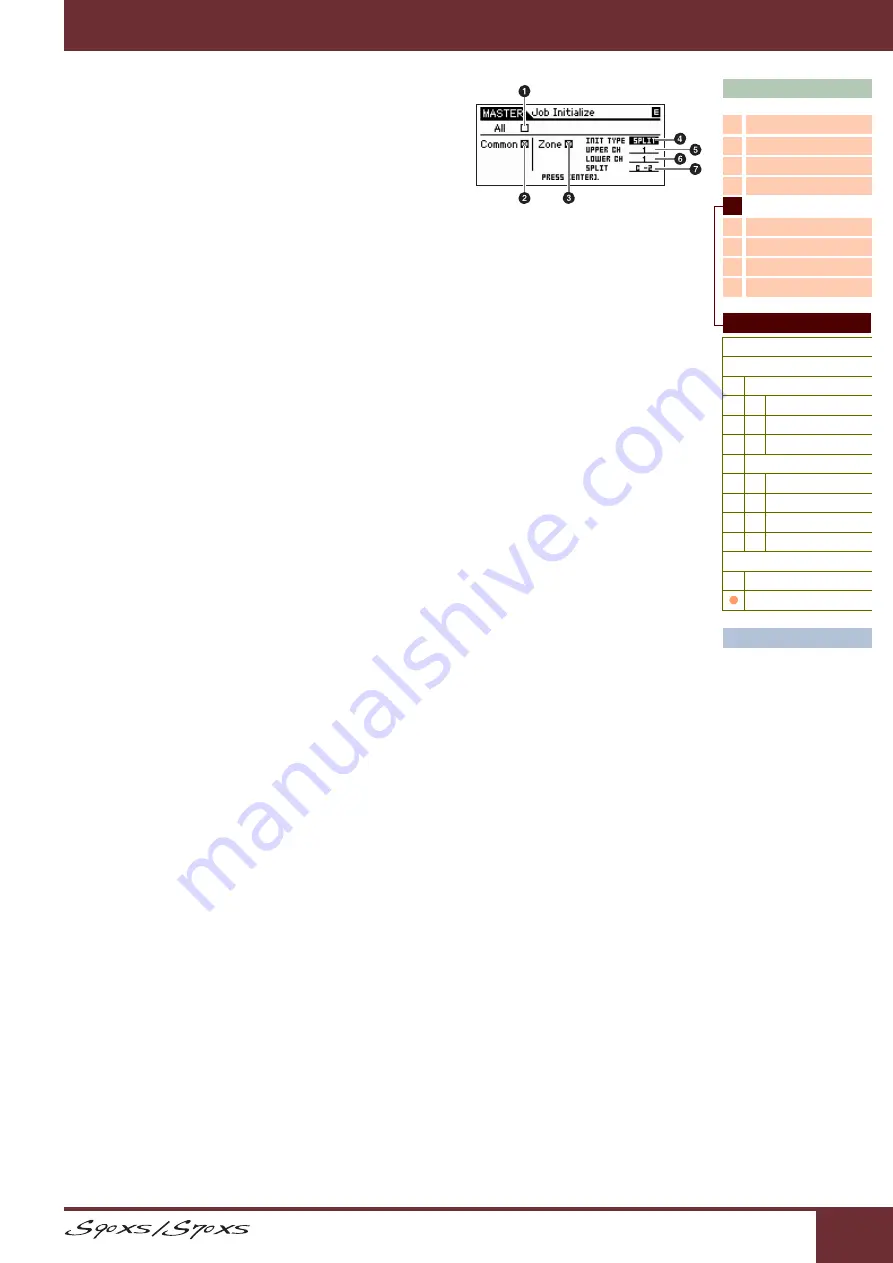
Reference Manual
Reference
122
layer
Sets the Zone 1 and Zone 2 to on, then lets you layer two Parts. “Upper Ch”
and “Lower Ch” determine the MIDI transmit channels of the two Zones
respectively. This capability is referred to as “Layer.”
5
Upper Ch (Upper Channel)
6
Lower Ch (Lower Channel)
Determines the MIDI transmit channels of Zone 1 and Zone 2 respectively when the
Initialize Type is set to “layer” or “split.”
Settings:
1 – 16
7
Split Point
Determines the Split Point that divides the keyboard into the Zone 1 and Zone 2 when the Initialize Type is set to “split.” By setting this
parameter, the Note Limit High of Zone 1 is automatically set to the note one semitone lower than the Split Point set here and the Note
Limit Low of Zone 2 is automatically set to the note same as the Split Point set here.
Settings:
C -2 – G8
NOTE:
The Note Limit High and Note Limit Low parameters can be set in the Note display (
) of the Zone Edit.
NOTE:
You can also set the Note directly from the Keyboard, by holding down the [SHIFT] button and pressing the desired key.
















































