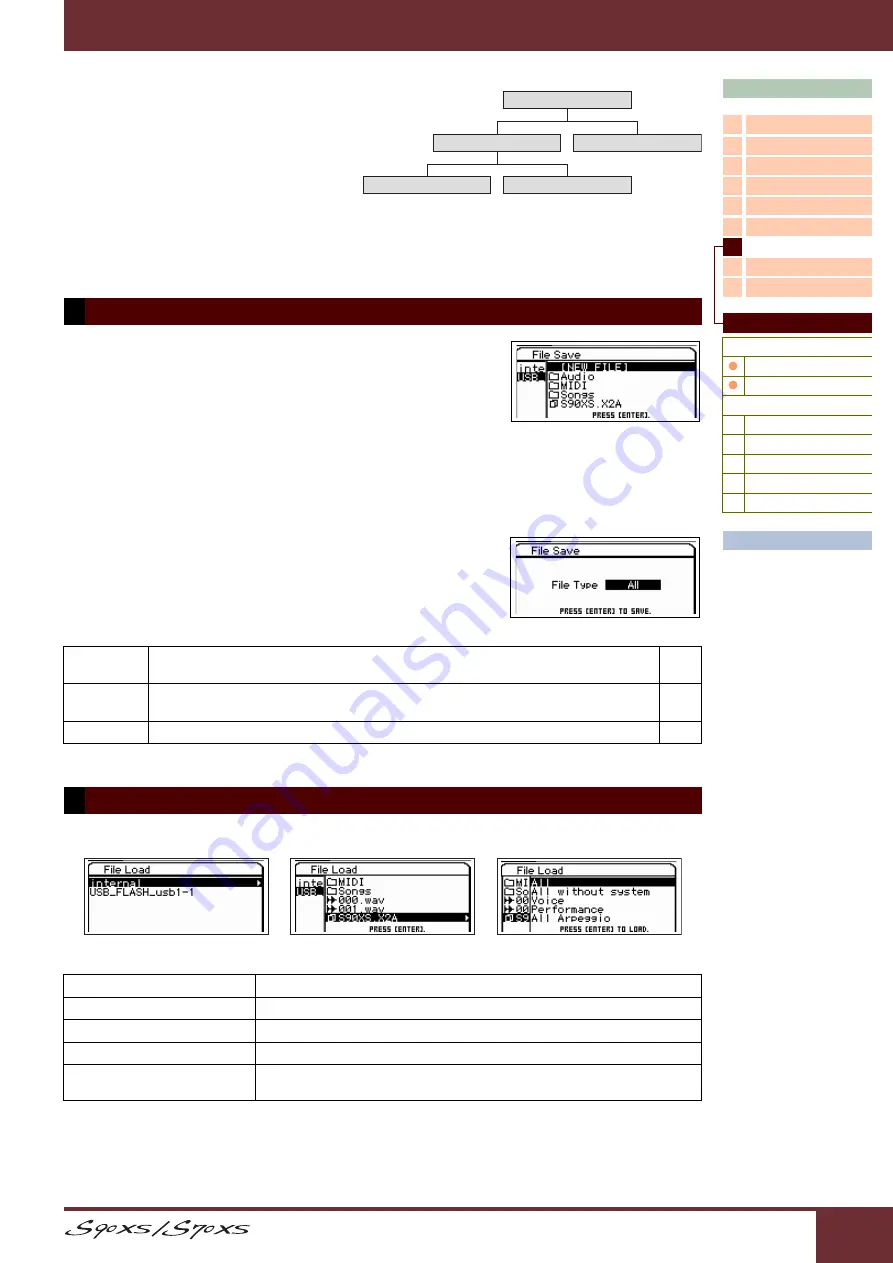
Reference Manual
Reference
127
Changing the current directory (folder)
Using the illustration as an example, this shows you
how to change the current directory. First, open the
root directory to find directories A and B. Next, open
directory A to find directories C and D. Finally, open
directory C to find only the files saved in directory C.
This allows you to call up folders nested down in the
lower levels of the folder hierarchy. To select a different directory higher up (for example, moving from directory C to
directory B), first go to the next highest level (directory A). Next, go up one more level (to the root directory). Now that
both A and B are available, open directory B. In this way you can move up or down through the folder hierarchy.
You can save the data you've created on this instrument. Only files which can
be saved to USB memory storage or internal flash memory are displayed on the
Save display. As a volume label to save, USB memory storage is expressed as
“xxx_usb*-*” (name of USB memory storage and number), and internal flash
memory as “internal.”
Use the Cursor [
U
]/[
D
] buttons to select files in the same directory, use the
Cursor [
L
]/[
R
] buttons to enter the directory, use the [ENTER] button to save
the file, and use the [EXIT] button to go back to the parent directory.
If the [ENTER] button or the Cursor [
R
] button is pressed when cursor is at the
[NEW FILE] in the top of each directory, the file type selection dialog will be
displayed.
Select a file type and press the [ENTER] button to call up the Naming display.
After naming the file, press the [ENTER] button to display the confirmation
display. Press the [ENTER] button again to save the file.
The following file types can be saved.
In the File Load display, the contents in the specified file is loaded to the instrument.
File types which can be loaded are listed below.
Save
All
All data in this synthesizer's internal User Memory (Flash ROM) is treated as a single file, and can be saved
to the USB storage device. This file type includes also the Control Template of the Remote mode.
.X2A
All Voice
All the User Voice data in this synthesizer’s internal User Memory (Flash ROM) is treated as a single file,
and can be saved to the USB storage device.
.X2V
Seq Chain
The Chain data of the Sequence Play mode is treated as a single file and saved to the USB storage device.
.X2C
Load
S90 XS/S70 XS File Types
All (.X2A), All Voice (.X2V), Seq Chain (.X2C), S90 XS/S70 XS Editor (.X2E)
S90 ES File Types
All (.S7A), All Voice (.S7V), S90 ES Voice Editor (.S7E)
MOTIF XS File Types
All (.X0A), All Voice (.X0V), All Arpeggio (.X0G), MOTIF XS Editor (.X0E)
MOTIF-RACK XS File Types
MOTIF-RACK XS Editor (.X1E)
Other File Types
Wave (.wav), AIFF (.aif), SMF format 0/1 (.mid)
(For Wave and AIFF files, only files of 44.1kHz/16-bit are supported.)
Root directory
Directory A
Directory B
Directory C
Directory D






























