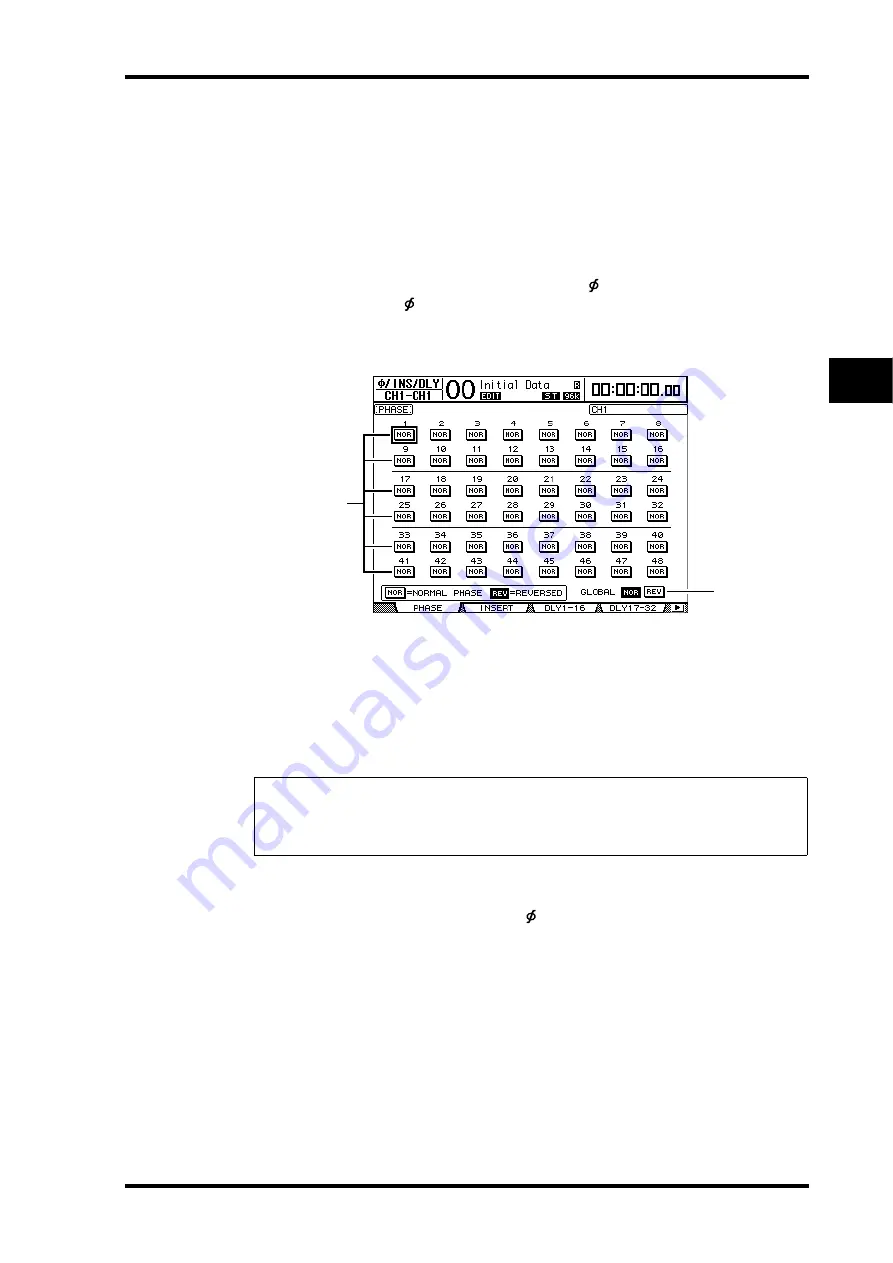
Setting the Input Channels from the Display
63
DM1000 Version 2—Owner’s Manual
6
Input Channels
Setting the Input Channels from the Display
To set the Input Channel parameters, you can either move the cursor to the desired param-
eter on the display and change the value, or operate the desired button or control on the top
panel to directly change the setting.
This section explains how to set the parameters via the display.
Switching the Signal Phase
To switch the phase of each Input Channel, press the [
/INSERT/DELAY] button repeat-
edly until the following
/INS/DLY | Phase page appears.
Move the cursor to the NOR/REV button of the channel for which you want to change the
phase, then press the [ENTER] or [INC]/[DEC] buttons to change the setting.
A
NOR/REV
These buttons switch the corresponding Input Channel phase. NOR buttons indicate
normal phase, and REV buttons indicate reversed phase.
B
GLOBAL
The GLOBAL NOR/REV buttons allow you to set the phase for all Input Channels
simultaneously.
Delaying Input Channels
To set the delay for each channel, press the [
/INSERT/DELAY] button repeatedly until
the page listed below that contains the desired channels appears.
- DLY 1-16 page
This page enables you to set the Delay function for Input Channels 1–16.
- DLY 17-32 page
This page enables you to set the Delay function for Input Channels 17–32.
- DLY 33-48 page
This page enables you to set the Delay function for Input Channels 33–48.
Tip:
• The name of the currently-selected channel is indicated in the upper-right corner of the
screen.
• You can set the phase separately for each channel in a channel pair.
1
2
Содержание 006IPTO-F0
Страница 42: ...42 Chapter 3 Operating Basics DM1000 Version 2 Owner s Manual ...
Страница 52: ...52 Chapter 4 Connections and Setup DM1000 Version 2 Owner s Manual ...
Страница 92: ...92 Chapter 7 Bus Outs DM1000 Version 2 Owner s Manual ...
Страница 108: ...108 Chapter 8 Aux Sends DM1000 Version 2 Owner s Manual ...
Страница 146: ...146 Chapter 11 Surround Functions DM1000 Version 2 Owner s Manual ...
Страница 214: ...214 Chapter 16 Automix DM1000 Version 2 Owner s Manual ...
Страница 385: ...DM1000 Block Diagram ...
















































