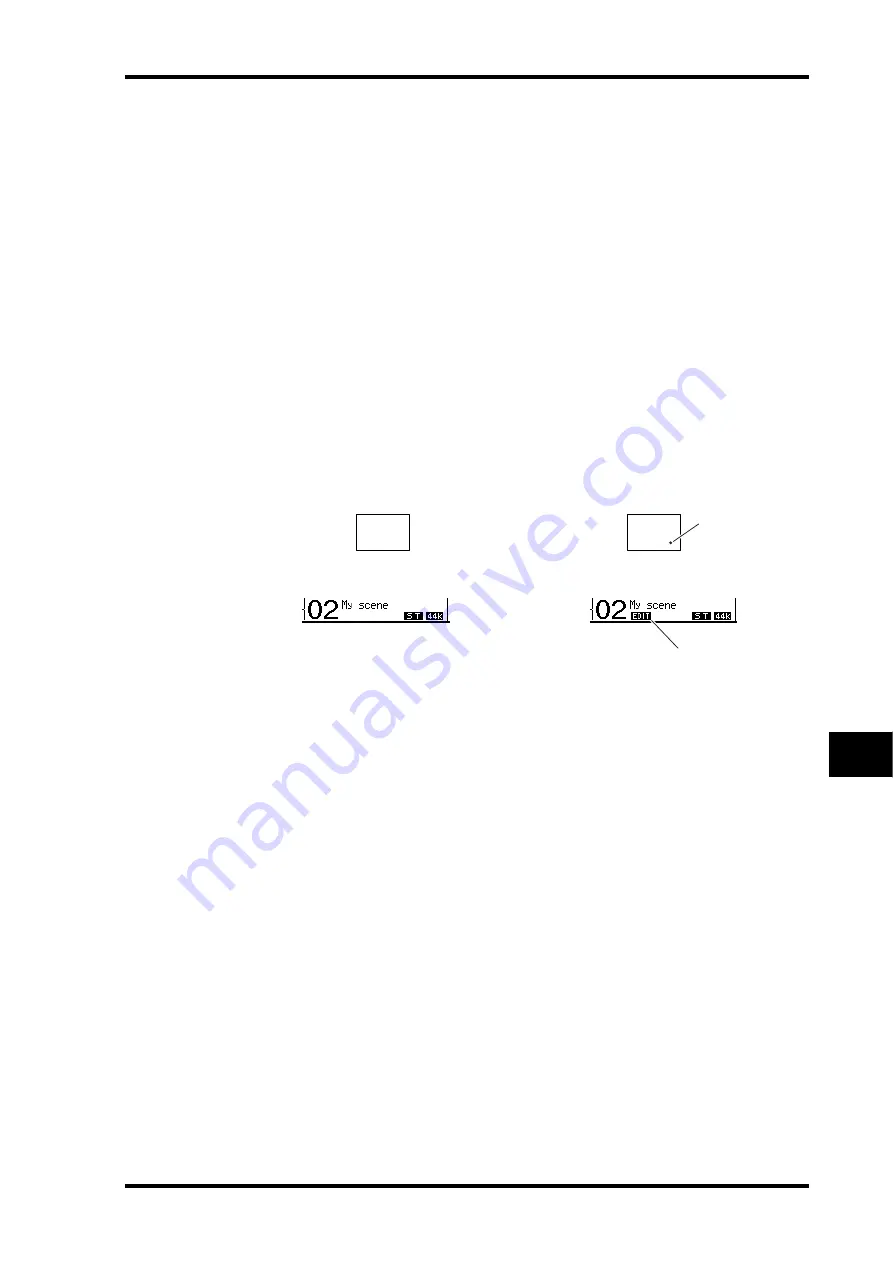
Auto Scene Memory Update
167
DM1000 Version 2—Owner’s Manual
Scene Memories
14
G
PATCH LINK OUTPUT
This indicates the Output Patch library number that is linked to each scene. When you
store a scene, the number of the output patch that was most recently recalled or stored
will automatically be linked with that scene. When you recall that scene, this library
number will also be automatically recalled. You can also move the cursor to the param-
eter boxes and change the library numbers.
Auto Scene Memory Update
If the Scene MEM Auto Update check box on the Setup | Prefer1 page (see page 266) is
turned on, parameter edits are stored automatically in a
Shadow memory
, which is avail-
able for each Scene. This is called the
Auto Update function
.
If the Auto Update function is enabled, parameter edits made after the Scene was recalled
are stored in the Scene’s Shadow memory. When you again recall the Scene, the contents of
the Original and Shadow memories are recalled alternately.
Therefore,
even after you recall the Original Scene memory, you can recall the edited
version from Shadow memory to restore the most recent edits
.
When recalling Original and Shadow memories, you can easily tell which is currently active
by viewing the Edit indicators.
If a Shadow memory is recalled, the edited version is stored when you store the Scene. (The
contents of the Original and Shadow memories then become identical.) If you recall a Scene
by replaying an Automix or while the Automix function is enabled, the contents of the Orig-
inal memory are always recalled, even if the Auto Update function is enabled.
02
02
Scene memory display
Display
Dot
Edit indicator
Original Scene
Shadow memory
Содержание 006IPTO-F0
Страница 42: ...42 Chapter 3 Operating Basics DM1000 Version 2 Owner s Manual ...
Страница 52: ...52 Chapter 4 Connections and Setup DM1000 Version 2 Owner s Manual ...
Страница 92: ...92 Chapter 7 Bus Outs DM1000 Version 2 Owner s Manual ...
Страница 108: ...108 Chapter 8 Aux Sends DM1000 Version 2 Owner s Manual ...
Страница 146: ...146 Chapter 11 Surround Functions DM1000 Version 2 Owner s Manual ...
Страница 214: ...214 Chapter 16 Automix DM1000 Version 2 Owner s Manual ...
Страница 385: ...DM1000 Block Diagram ...
















































