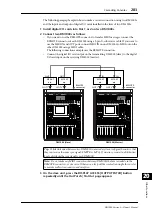270
Chapter 20—Other Functions
DM1000 Version 2—Owner’s Manual
Prefer3 page
This page enables you to set various Automix preferences.
This page contains the following parameters. (These parameters are explained in the order
from the top of the left column to the bottom of the right column).
• Mix Update Confirmation
If this check box is on, when Automix recording stops, a confirmation message appears ask-
ing if you want to update the current Automix with the latest edits.
• Auto EQ Edit in
If this check box is on, EQ settings are automatically punched into the Automix recording
when you adjust an EQ control in the SELECTED CHANNEL section.
• Copy Initial Fader
If this check box is on, the fader value recorded immediately before the specified IN point
is copied to the specified TO point when you copy or move the Fader events. This eliminates
fader position matching problems when no fader event exists at the specified TO point.
• Auto Inc TC Capture
If this check box is on, the Timecode Capture memory is incremented automatically each
time a timecode address is captured on the Automix | Event Edit page (see page 211).
• Link Capture & Locate Memory
If this check box is on, the Capture memories on the Automix | Event Edit page are linked
to the Locate memories.
• Clear Edit Channel after REC
If this check box is on, the previously-recorded channel events are automatically cleared
when Automix recording (with Auto Rec on) stops.
• Timecode Display Relative
If this check box is on, the indicated timecode is offset based on the OFFSET parameter on
the Main page.
• Receive Full Frame Message
If this check box is on, MTC full-frame messages, in addition to the usual quarter-frame
messages, are recognized and Automix follows them. If this check box is off, only the usual
quarter-frame messages are recognized.
• Show Compact Size
Automix data is compressed while recording. If this check box is on, the DM1000 displays
the compressed size of the Automix.
Содержание 006IPTO-F0
Страница 42: ...42 Chapter 3 Operating Basics DM1000 Version 2 Owner s Manual ...
Страница 52: ...52 Chapter 4 Connections and Setup DM1000 Version 2 Owner s Manual ...
Страница 92: ...92 Chapter 7 Bus Outs DM1000 Version 2 Owner s Manual ...
Страница 108: ...108 Chapter 8 Aux Sends DM1000 Version 2 Owner s Manual ...
Страница 146: ...146 Chapter 11 Surround Functions DM1000 Version 2 Owner s Manual ...
Страница 214: ...214 Chapter 16 Automix DM1000 Version 2 Owner s Manual ...
Страница 385: ...DM1000 Block Diagram ...