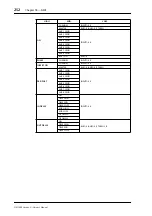MIDI Port Setup
247
DM1000 Version 2—Owner’s Manual
MIDI
18
•
Rx PORT
.......................This parameter specifies a port for general MIDI data recep-
tion. In the left parameter box, select MIDI, USB, SLOT1, or
REMOTE. If you select USB, specify the port number in the
right parameter box.
•
Tx PORT
........................This parameter specifies a port for general MIDI data transmis-
sion. The available ports are the same as for the Rx PORT
parameter.
B
MIDI THRU section
These parameters enable you to route incoming MIDI data from one port to another
without changes. Select a port for reception in the first parameter box, and select a port
for transmission in the next parameter box (located to the right of the arrow). If you
select USB, specify the port number in the small parameter box adjacent to the port
parameter box.
C
MACHINE CONTROL section
This section enables you to select a remote control method and a remote control port to
control external devices, including hard disk recorders and video equipment.
•
TYPE
..............................Specify a type (method) of remote control by turning on either
the MMC (MIDI Machine Control) button or the P2 (Sony P2
protocol) button.
•
PORT
.............................Select MIDI, USB, SLOT1, or REMOTE for MMC command
transfer. If you select USB, specify the port number in the right
parameter box.
•
DEVICE ID
...................Specify the DM1000’s MMC Device ID. MMC Device IDs
identify connected devices, enabling recognition during MMC
transmission and reception.
D
SPECIAL FUNCTIONS section
This section enables you to specify ports for various special functions.
•
Studio Manager
............In the left parameter box, select MIDI, USB, SLOT1, or
REMOTE as the port used by the included Studio Manager
software. In the two small parameter boxes on the right, specify
a port number (if you selected USB), and an ID number.
•
DAW
...............................Select USB or SLOT1 as a port for use with a DAW. If you select
USB, specify in the right parameter box a port number pair
(1-3, 2-4, 3-5, 4-6, 5-7, 6-8).
•
REMOTE 1
....................This parameter indicates the target currently selected for
Remote Layer 1. If the target is set to “USER DEFINED,” you
can select a MIDI message destination port.
•
REMOTE 2
....................This parameter indicates the target currently selected for
Remote Layer 2. If the target is set to “USER DEFINED,” you
can select a MIDI message destination port.
•
CASCADE LINK
..........Select MIDI or REMOTE as a port for DM1000 cascade con-
nection. The TRANSMIT and REQUEST buttons are used to
synchronize all parameters that are cascade-linked. The
TRANSMIT button synchronizes the connected DM1000’s
parameters to your primary DM1000’s parameters. The
REQUEST button synchronizes your DM1000 parameters to
the connected DM1000’s parameters.
Содержание 006IPTO-F0
Страница 42: ...42 Chapter 3 Operating Basics DM1000 Version 2 Owner s Manual ...
Страница 52: ...52 Chapter 4 Connections and Setup DM1000 Version 2 Owner s Manual ...
Страница 92: ...92 Chapter 7 Bus Outs DM1000 Version 2 Owner s Manual ...
Страница 108: ...108 Chapter 8 Aux Sends DM1000 Version 2 Owner s Manual ...
Страница 146: ...146 Chapter 11 Surround Functions DM1000 Version 2 Owner s Manual ...
Страница 214: ...214 Chapter 16 Automix DM1000 Version 2 Owner s Manual ...
Страница 385: ...DM1000 Block Diagram ...