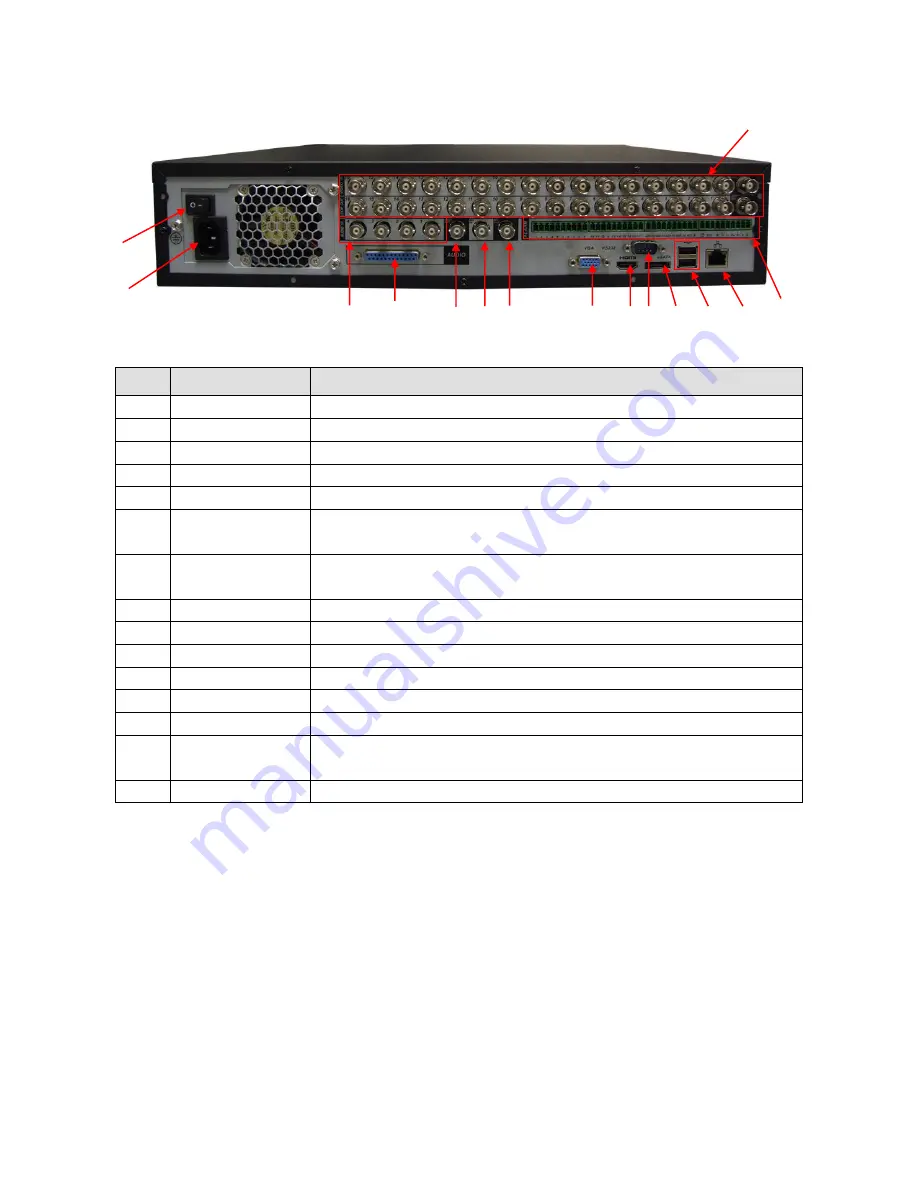
7
2.2.3
XP400H
#
Name
Function
1
Power Switch
Power On/Off switch
2
Power Adaptor Port
Input AC power cable
3
Audio In
4 Audio inputs
4
Audio In (Socket)
Audio-in connection via cable
5
Audio Out
Output channel for audio
6
Mic In
Audio input port used to receive the analog audio signal output from devices
such as microphones
7
Mic Out
Audio output port used to output the analog audio signal to devices such
speakers
8
VGA
VGA video output port
9
HDMI Port
HDMI Video/Audio output port
10
RS232 Port
RS232 data output port
11
eSATA
For connecting eSATA devices such as hard drives
12
USB Ports
For USB devices such as memory drives, mouse and CD/DVD writers
13
Network Port
Ethernet/Network port
14
Alarm Input/Output
Ports
Connecting external Alarm inputs/outputs
15
BNC Inputs
32 BNC camera inputs
2.3
Bidirectional talk
2.3.1
Device-end to PC-end
Device Connection
Please connect the speaker or the pickup to the first audio input port in the device rear panel.
Then connect the earphone or the sound box to the audio output port in the PC.
Login the Web and then enable the corresponding channel real-time monitor.
Please refer to the following interface to enable bidirectional talk.
2
1
6
7
8
2
9
11
12
13
10
14
3
4
5
15
Содержание X100R
Страница 1: ...X100R X400R XP400R XP400H USER MANUAL ...
Страница 51: ...44 Figure 6 45 Figure 6 46 Figure 6 47 Figure 6 48 ...
Страница 67: ...60 Figure 6 77 ...
Страница 70: ...63 Figure 7 5 ...
Страница 93: ...86 Figure 8 32 UNPN 8 3 2 6 Alarm Alarm setup interface is shown as in Figure 8 33 Figure 8 33 Alarm Setup ...
Страница 103: ...96 Figure 8 44 Account Figure 8 45 Add user Parameter Function User Input the user name of the new established account ...
Страница 120: ...113 Teclast Ti Cool 512M Teclast Ti Cool 1G Teclast Ti Cool 2G ...
Страница 128: ...121 Figure 14 12 ...





























