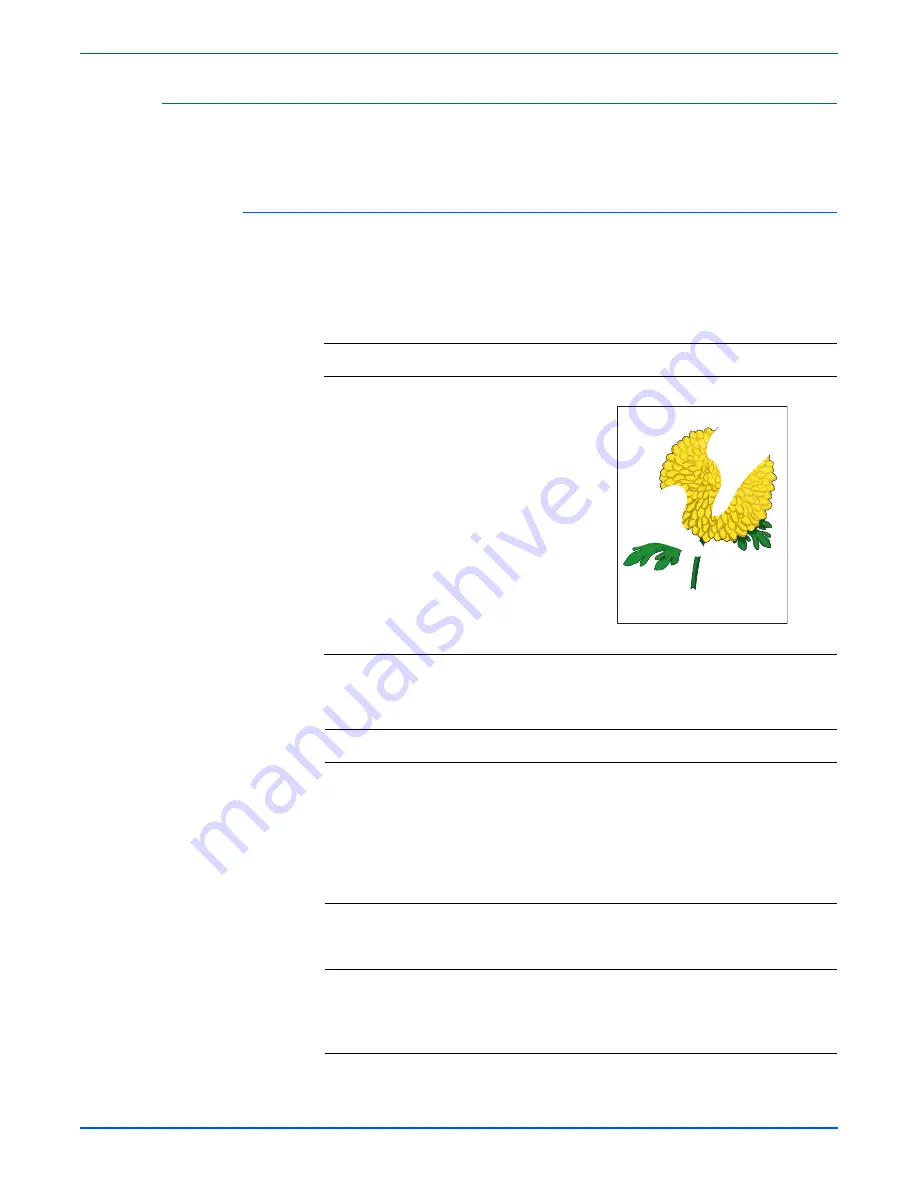
Phaser 6280 Color Laser Printer Service Manual
5-39
Print-Quality Troubleshooting
Partial Band
There are areas of the image that are extremely light or are missing in a
limited area on the paper.
Initial Actions
■
Check the paper transfer path.
■
Ensure there are no debris on the transfer path.
Troubleshooting Reference Table
Applicable Notes
Example Print
■
Transfer Unit, PL4.1.1
■
Laser Unit, PL5.1.2
■
Print Cartridge (C/M/Y/K),
PL5.1.18-21
■
MCU Board, PL9.1.20
■
Image Processor Board, PL9.1.27
Troubleshooting Procedure Table
Step
Actions and Questions
Yes
No
1
1. Perform Contamination Check Test
Print:
Service Mode
>
Test Print
>
Contamination Chk
.
2. Check the partial band’s regular
intervals.
3. Are there any blank spots on the
page?
Refer to
“Repeating
Defect
Measurement”
on page 5-23.
Go to step 2.
2
1. Check the Print Cartridge (C/M/Y/K)
for damages.
2. Is the Print Cartridge damaged?
Go to step 3.
Replace the
Print Cartridge
(page 8-10).
3
1. Check the paper condition.
2. Is the paper dry, recommended
type, and loaded in the correct
position?
Go to step 4.
Replace the
paper.
Partial Band
Содержание Phaser 6280
Страница 1: ...Phaser 6280 Color Laser Printer Phaser 6280 Service Manual...
Страница 2: ......
Страница 15: ...Phaser 6280 Color Laser Printer Service Manual xiii...
Страница 16: ...xiv Phaser 6280 Color Laser Printer Service Manual...
Страница 26: ...xxiv Phaser 6280 Color Laser Printer Service Manual Table of Contents...
Страница 57: ...Phaser 6280 Color Laser Printer Service Manual 1 31 General Information Configuration Page configuration ai...
Страница 62: ...1 36 Phaser 6280 Color Laser Printer Service Manual General Information...
Страница 288: ...3 152 Phaser 6280 Color Laser Printer Service Manual Error Messages and Codes...
Страница 390: ...5 16 Phaser 6280 Color Laser Printer Service Manual Print Quality Troubleshooting Page 5 s6280 285...
Страница 432: ...5 58 Phaser 6280 Color Laser Printer Service Manual Print Quality Troubleshooting...
Страница 433: ...6 Chapter Adjustments and Calibrations In this chapter Adjustments Calibrations Parameter Setting...
Страница 441: ...7 Chapter Cleaning and Maintenance In this chapter Service Maintenance Procedure Cleaning Maintenance...
Страница 558: ...8 112 Phaser 6280 Color Laser Printer Service Manual Service Parts Disassembly...
Страница 670: ...I 10 Phaser 6280 Color Laser Printer Service Manual...
Страница 671: ......
















































