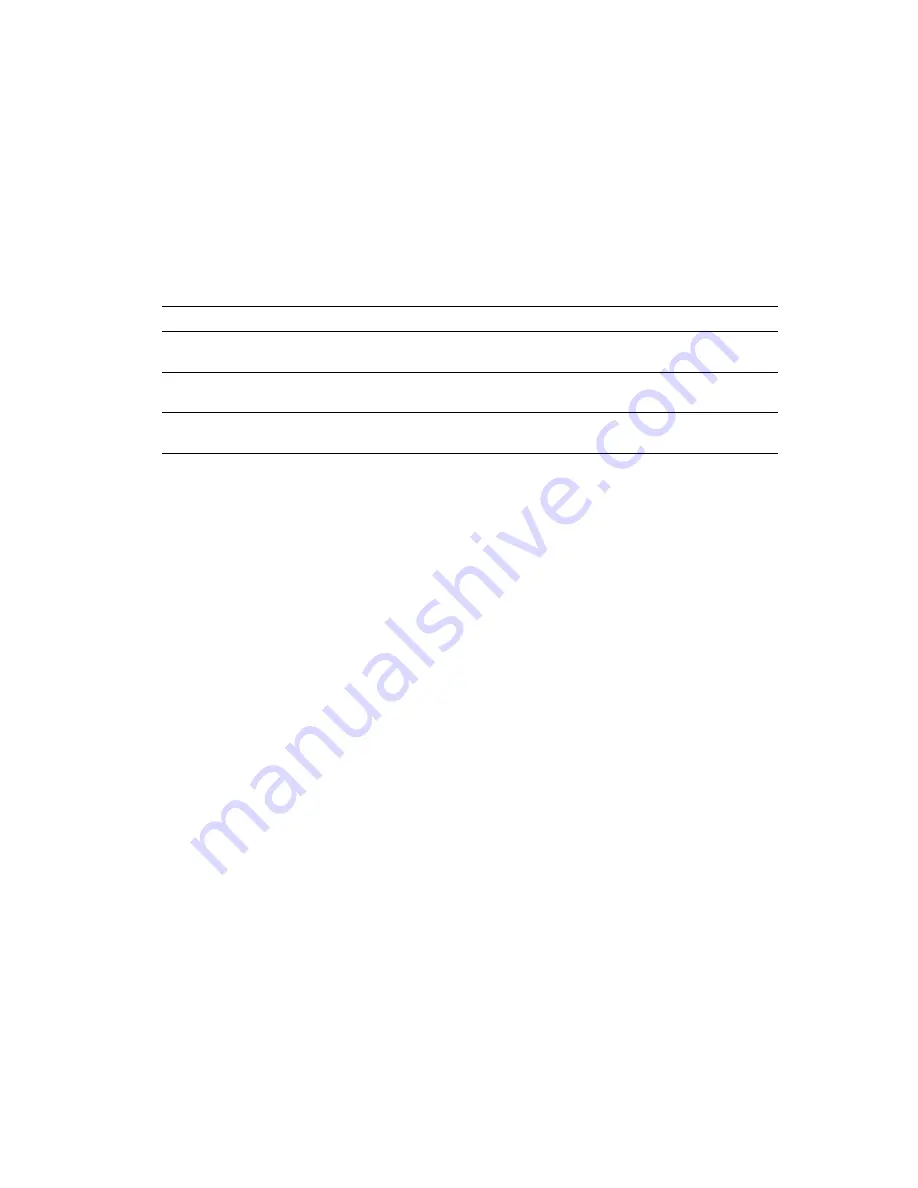
IP Address
Phaser® 7300 Color Printer
2
PostScript Utility files can be used on hosts that do not have BOOTP or DHCP— see the ReadMe
file on the
Printer Installer and Utilities CD-ROM
. The PC ReadMe file is in the
UTILS
directory of the
Printer Installer and Utilities CD-ROM
; the Macintosh ReadMe file is in the
Network Utilities
folder.
Note
When two or more IP address methods are used simultaneously, the printer uses the first
address that it successfully obtains.
Setting the IP address from the front panel
For information about using the front panel, refer to the
Front Panel
section of the
Features Guide
on
the
Interactive Documentation CD-ROM
.
Note
DHCP must be set to
OFF
before you can set the IP address from the printer’s front panel.
1.
With
Menus
highlighted, press the
OK
key.
2.
Press the
Down Arrow
key to scroll to the
Connection Setup Menu
and press the
OK
key.
3.
Scroll to
TCP/IP Address Menu
by pressing the
Down Arrow
key and press the
OK
key.
4.
Scroll to
TCP/IP Address
by pressing the
Up Arrow
or
Down Arrow
key. Press the
OK
key.
5.
Verify the number of characters in the IP address. There should be 12 characters. IP addresses are
entered in
xxx.xxx.xxx.xxx
format, where each segment represents a number from 0-255.
6.
By pressing the
Up Arrow
or
Down Arrow
key, scroll to the correct number for the first segment
of the address. Press the
OK
key to accept that segment.
7.
Repeat Step 6 for each remaining segment.
8.
Scroll to
TCP/IP Network Mask
by pressing the
Up Arrow
or
Down Arrow
key.
9.
By pressing the
Up Arrow
or
Down Arrow
key, scroll to the correct number for the first segment
of the address. Press the
OK
key to accept that segment.
10.
Repeat Step 9 for each remaining segment.
11.
Scroll to
TCP/IP Gateway
by pressing the
Up Arrow
or
Down Arrow
key.
12.
Scroll to the correct number for the first segment of the address by pressing the
Up Arrow
or
Down Arrow
key. Press the
OK
key to accept that segment.
13.
Repeat Step 12 for each remaining segment.
14.
To exit the menu system, scroll to
Exit
and press the
OK
key.
Information Required for IP Addressing
Information
Comments
Internet (IP) address for the printer
Format is
xxx.xxx.xxx.xxx
, where
xxx
represents a decimal number
from 0 - 255.
Network Mask
If you are unsure, leave this blank; the printer chooses an
appropriate mask.
Default Router/Gateway address
If you want to communicate with the printer from anywhere other
than the local network segment, you need the router address.






















