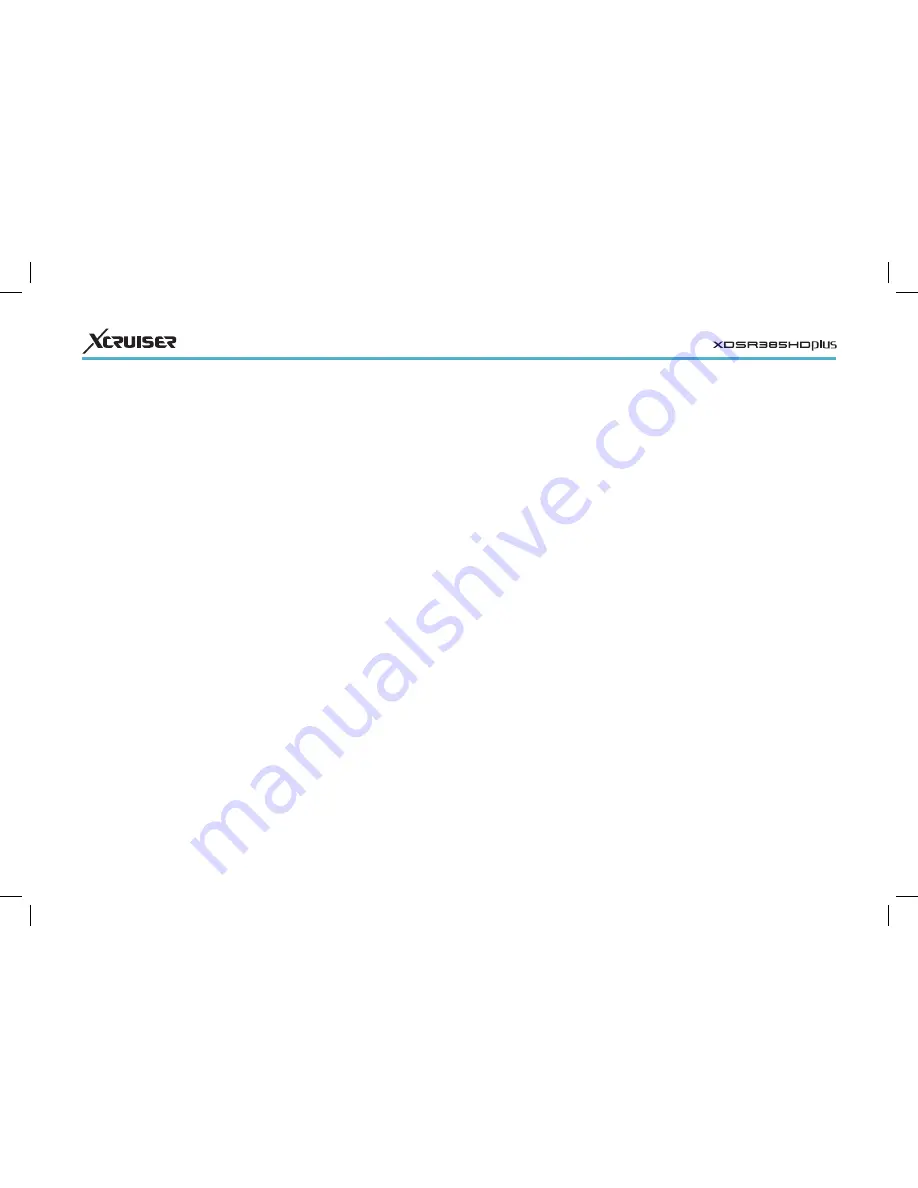
10
Add a transponder: Place the focus on
Frequency and press the green button.
Specify the frequency, symbol rate, and
polarization.
Edit a transponder: Choose Frequency and
select a transponder. Press the yellow
button and then modify the transpon-
der’s details.
Delete a transponder: Choose Frequency and
select a transponder. Press the red but-
ton and then confirm to delete it.
Unicable Settings
If the user’s house is equipped with a
single cable router, configure unicable
settings properly.
Open the Apps screen and select Set-
tings > Dish Setting. Set LNB Type to
Unicable and then choose Unicable
Setting. Choose Config Mode and de-
termine whether to scan for all available
channels or a specific channel.
Specify the details, such as port and
predetermined intermediate frequency.
LNB Type: Specify what type of LNB is used.
LNB Frequency: Specify what frequency
the LNB generates. A dual-band LNB,
also called universal LNB, generates two
alternative frequencies to receive a wider
band of satellite frequencies.
LNB 22 kHz: Either turn this on or off to pick
up a higher or lower frequency band.
DiSEqC Switch: If one or more typical DiSEqC
switches are used, this option must be
set properly. Specify which of the DiSEqC
ports is connected to the intended dish.
On this screen, users can change satel-
lite and transponder data.
Rename a satellite: Choose Satellite and
select a satellite. Press the red button
and then enter a new name using the
on-screen keyboard.
Edit a satellite’s longitude: Choose Satellite
and select a satellite. Press the green
button and then modify the longitude.
Clear all transponders of a satellite: Choose
Satellite to select a satellite. Press yellow
button and then confirm to clear them.
3.1 Satellite Dish Settings
LNB Settings
A group of satellite dish settings must
be properly configured for each desired
satellite before performing a channel
scan.
Open the Apps screen and select Set-
tings > Dish Setting. There are two signal
bars on the lower part of the screen.
The signal level bar indicates how
strong signal is, and the signal quality
bar indicates how easy it is to pick up.
To view an enlarged signal bar display,
press blue button.
Configure the following settings properly using
the signal bars.
Satellite: Choose a target satellite from the
list of satellites.
Frequency: Choose a target transponder
from the list of transponders.
LNB Power: An LNB must be supplied with
power to operate. Turn this on to supply
the LNB with power if it doesn’t have its
own power supply.
3 SCANNING FOR CHANNELS











































