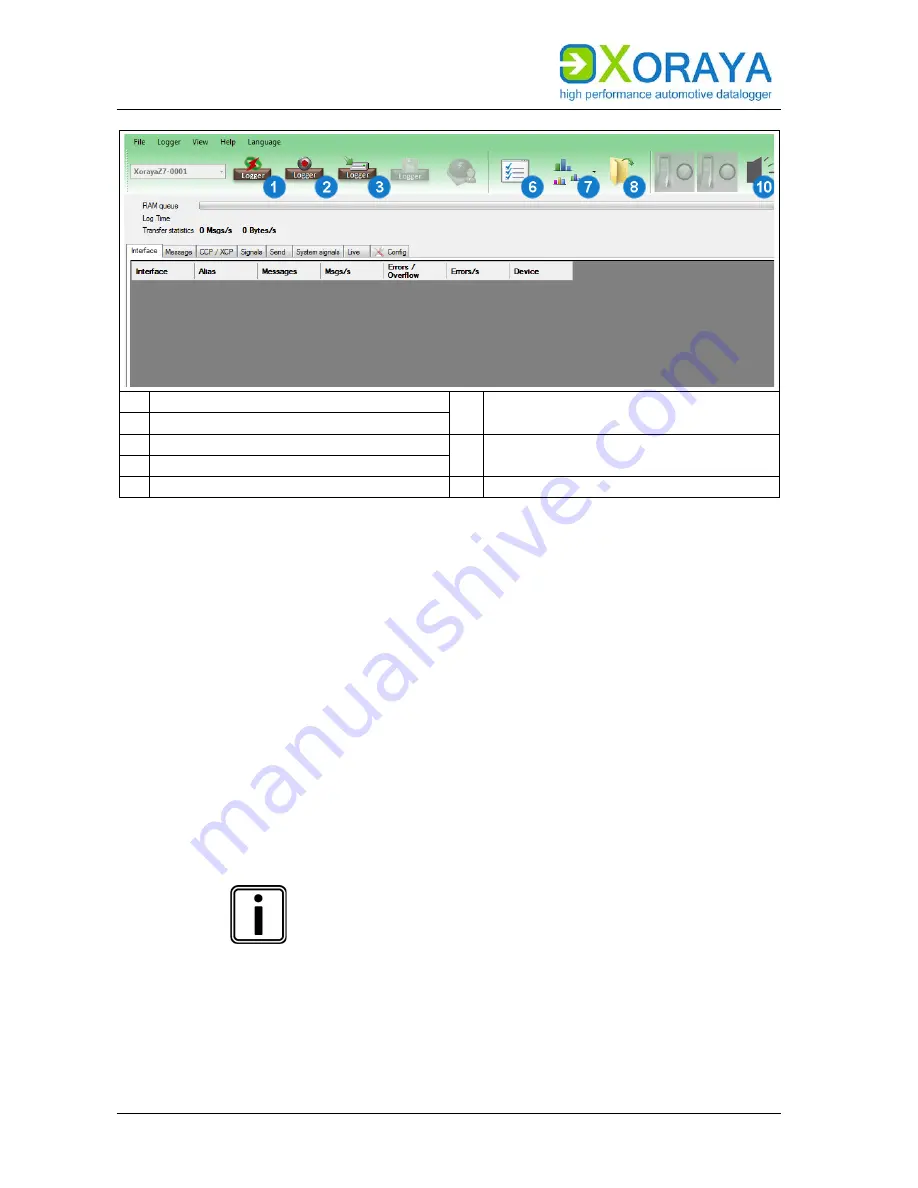
U
SER
M
ANUAL
X
ORAYA
S
UITE
112
1 Release connection to logger
8 Open the latest created session or
measurement in the
Viewer
tool
2 Start online logging
3 Start Hdd logging
10 Trigger acoustic signal to identify
Minilogger Z7
6 Display settings
7 Displays the current bus traffic
Use
Display settings
(6)
to customise the following:
Path and filename (
Export settings)
Output format (
Output formats)
Acoustic warning or executing a script if a bus error is detected
Buses to be recorded
Colour assignments for the interfaces
Signal description (
Signal description settings)
Load configuration template (Busspec)
Manage logger favourites (
Favourites)
Store data on the PC:
Click
Start online logging
(2)
.
Data received via interfaces are recorded on the PC.
HDD mode
Start the recording on the internal or external storage
medium of the X
ORAYA
Z7 via
Start Hdd logging
(3)
or
autonomously without a PC, as described in the relevant
section. (
HDD mode)
Both modes can be operated simultaneously.
Содержание XORAYA Z7
Страница 1: ...User Manual XORAYA Z7 Edition 1 1 4 December 2018 ...
Страница 45: ...USER MANUAL XORAYASUITE 45 System Settings Network 1 Open MAC IP assignments ...
Страница 70: ...USER MANUAL XORAYASUITE 70 RS 232 ...
Страница 189: ......
















































