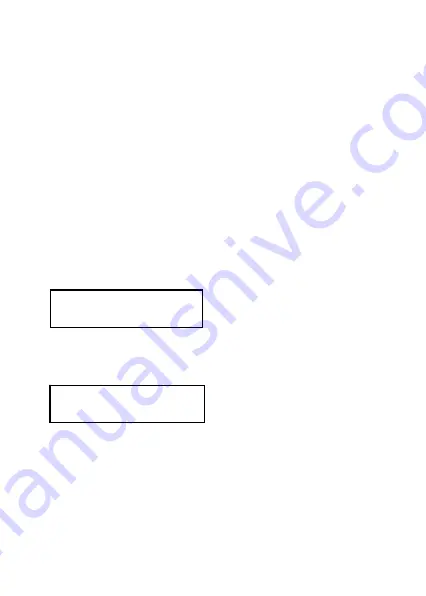
41
6.2 Edit
Edit function, in sub-function, is a track-selecting function
that can combine tracks on different master discs into one
single disc. For example, you can make a collection of
favorite songs from different master music discs and store
them into one disc.
Switch to “Clear” function to erase the existed data, if any, in
the hard drive’s current partition to store the new music
tracks. Switch to EDIT by pressing the MODE switch in
sub-function, load your master disc into CD/DVD-ROM (if
there is no hard drive installed, the blank CD/DVD discs
must be inserted to writers for “track at once” on-the-fly
instant copy). Duplicator will analyze the master disc and
show total xx tracks on LCD display and finally stop at:
Begin track
[+]
0
[Quit]
Press MODE switch to change the number of track (song)
that you wish to start with and then press GO switch to quit.
After quitting, the LCD display will stop at:
End track
[+]
0
[Quit]
The number selected must be same or larger than that
selected in “Begin track”. Same number means you want to
select a single track and larger number means you want to
select a sequence of tracks in that particular master disc.
After selecting the “End track”, duplicator will bring you back
to “Begin track” selection. Repeat the same procedures to
collect other tracks in different sequence that you want to
copy. If no more track is selected, press GO switch directly
Содержание CD-398
Страница 50: ...50 7 Circuit drawing DVD 688 Controller Card LCD CONTROL HDD DVD ROM POWER ...
Страница 51: ...51 DVD 668 Controller Card LCD CONTROL HDD CD DVD ROM POWER ...
Страница 52: ...52 CD 398 DVD 399 Controller card LCD CONTROL COM2 COM1 CD DVD ROM HDD POWER ...
Страница 53: ...53 DVD 319 Controller Card LCD CONTROL CD DVD ROM HDD WRITER POWER ...






























