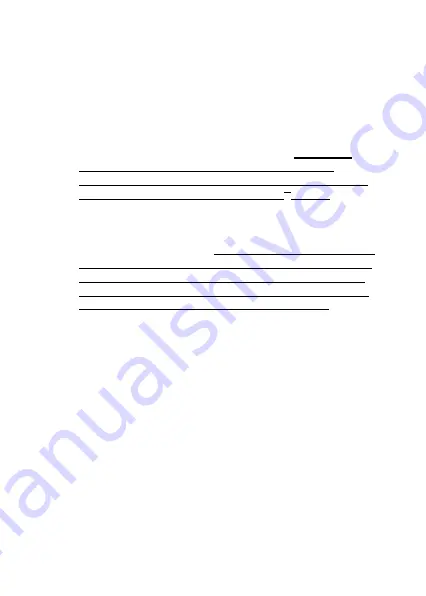
13
tower case is much easier to be located in the market).
5.
Please refer to the sketches shown above to install your
CD-398/DVD-399/DVD-668/DVD-688 duplicator. If less
than 9 writers are connected on CD-398/DVD-399,
please first remove the connection of red slot and then
others (even number slot) in sequential. If less than 5
targets of writer are installed on CD-398/DVD-399, it is
suggested to use IDE#3, #5, #7 and #9.
Be noted,
always to leave free the IDE#2 red port if the
connecting target number is 8 or less than 8 since
the IDE#2 port is reserved only for 9
th
writer.
6.
The IDE#1 or DRV#1 is for CD /DVD-ROM and hard
drive. If both CD/DVD-ROM and hard drive are
connected, please set the hard drive as master mode
and ROM as slave mode.
If only one device is installed,
either ROM or hard drive, please set it to master mode
and be noted to connect it at the end of an EIDE data
cable. The connector located in the middle of an EIDE
cable is only available for a slave mode device.
7.
BIOS chipset on board is fixed and welded on the
controller board and cannot be replaced directly.
Upgrade of BIOS can be done directly by the upgrade
function on the controller card.
Содержание CD-398
Страница 50: ...50 7 Circuit drawing DVD 688 Controller Card LCD CONTROL HDD DVD ROM POWER ...
Страница 51: ...51 DVD 668 Controller Card LCD CONTROL HDD CD DVD ROM POWER ...
Страница 52: ...52 CD 398 DVD 399 Controller card LCD CONTROL COM2 COM1 CD DVD ROM HDD POWER ...
Страница 53: ...53 DVD 319 Controller Card LCD CONTROL CD DVD ROM HDD WRITER POWER ...














































