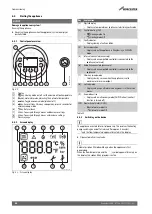Commissioning
47
Greenstar 2000 – 6 721 820 552 (2021/02)
6.4.4
Setting the flow temperature
The maximum flow temperature can be adjusted between 30 °C
and 82 °C. The current flow temperature is shown on the display.
▶ Press the
(
key.
The set maximum flow temperature is displayed.
▶ Press arrow key
or
to set the required maximum flow
temperature.
▶ Press the
OK
key to save. Otherwise the setting will be saved
automatically after 3 seconds.
The display shows the current flow temperature.
The
(
symbol flashes in the display in heating mode. The
B
symbol
also appears if the burner is active.
WARNING
Risk of scalding!
▶ This appliance is supplied with the CH control set at approximately
65 °C, a temperature that should be suitable for most installations
that comply with the current building regulations. When the boiler
switches from CH to DHW, the temperature of the hot water may
briefly exceed the DHW set point if the CH temperature is set higher
than the DHW temperature. If the CH temperature is changed to
above 65 °C, it is advisable to fit a thermostatic mixing valve (TMV) at
the point of use (e.g. before the bath hot tap or shower) to protect
vulnerable people from scalding.
6.4.5
Setting the DHW heating
Set DHW temperature
DHW temperature:
▶ Press the
*
key.
The set DHW temperature is displayed.
▶ Press arrow key
or
to set the required DHW temperature
▶ Press the
OK
key to save. Otherwise the setting will be saved
automatically after 3 seconds.
The display shows the current flow temperature.
The
*
symbol flashes in the display in DHW mode. The
B
symbol also
appears if the burner is active.
Setting comfort mode or ECO mode
In comfort mode, the appliance is continually maintained at the set
temperature (
service function 3-CA). This means there will be a short
delay when drawing DHW. However, the device will switch on even if no
DHW is being drawn.
In ECO mode, heating-up to the set temperature begins as soon as the
DHW is being drawn.
In Eco mode, to reduce water usage:
▶ Briefly open and close the DHW tap.
The water is heated once to the set temperature.
▶ To set ECO mode: press
*
until
eco
appears in the display.
▶ To return to comfort mode: press the
*
key until
eco
vanishes from
the display.
6.4.6
Setting the heating control device
Observe the operating instructions of the heating controller. This shows
you:
▶ how to set the room temperature.
▶ how to heat economically and save energy.
6.4.7
After commissioning
▶ Complete commissioning report (
page 93).
6.4.8
Setting summer mode
The heating pump and consequently the heating are switched off in
summer mode. The DHW supply and also the power supply for heating
controls and timer remain active.
NOTICE
Risk of the system freezing.
Frost protection is not available in summer mode.
▶ If there is a risk of frost, exit summer mode (
Chapter 7.1).
To activate summer mode:
▶ Press the
(
key.
▶ Keep pressing the arrow key
until
appears in the display.
▶ Press the
OK
key to save. Otherwise the setting will be saved
automatically after 3 seconds.
]
is permanently displayed.
Further notices can be found in the operating instructions for the heating
control.
6.4.9
Manual mode
Manual mode can be enabled to operate the boiler independent of
controls, should there be a technical issue with time and temperature
controls fitted.
To activate manual mode:
▶ Press and hold the
(
key for 5 seconds.
▶ Check the flow temperature shown and adjust if necessary.
– The flow temperature will be shown in between two hyphens,
indicating manual mode.
Fig. 62 Manual mode shown on display
Manual mode should be used for a limited time only until the time and
temperature controls are fixed.
▶ To disable Manual Mode press and hold the
(
key for 5 seconds.
0010034240-001