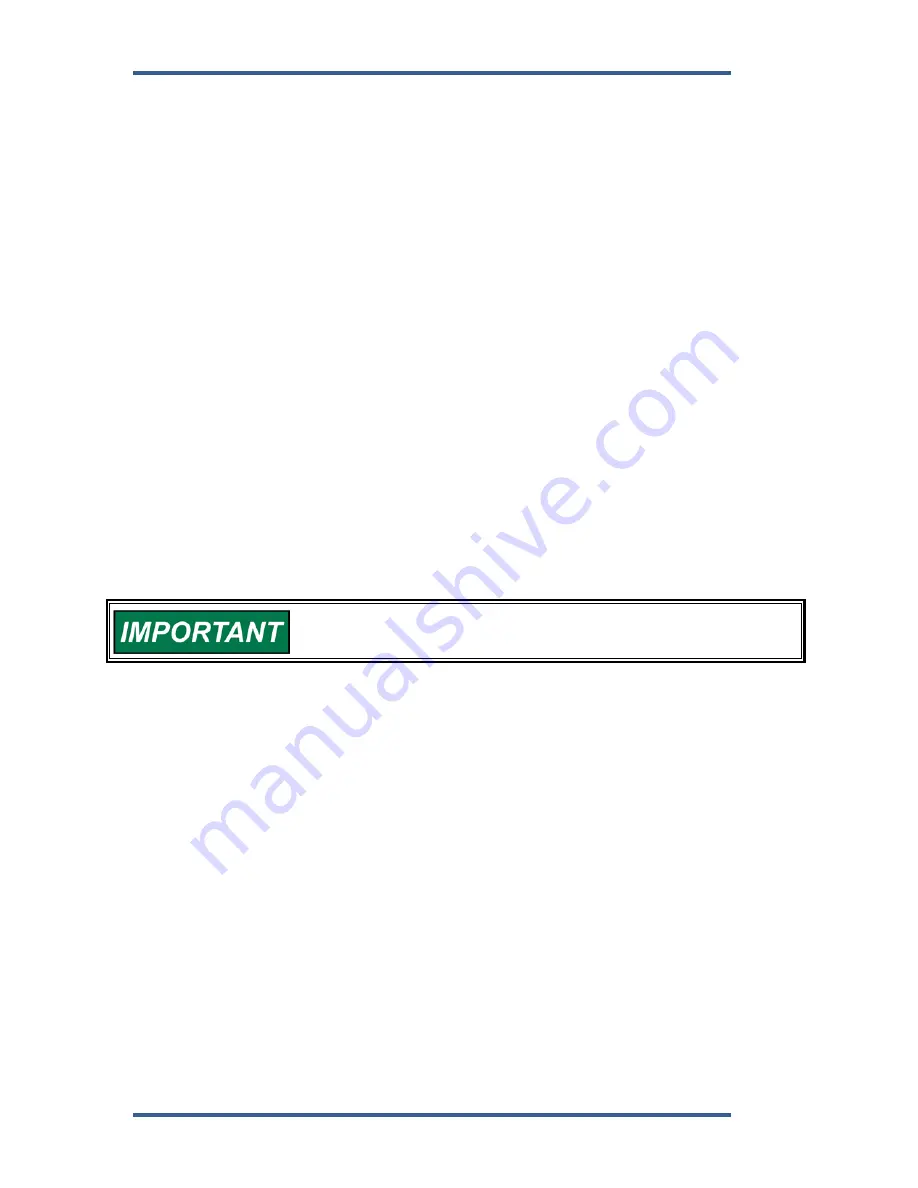
ProTechTPS Total Protection System
Manual 26710V1
54
Woodward
A custom application program is required for use of any of the ProTechTPS
configurable inputs, outputs and related functionality. A software-based
Programming and Configuration Tool (PCT) install kit is included with each
ProTechTPS that can be loaded onto a computer, and used to:
Create and change custom application programs.
Change all module functional settings (i.e. overspeed and over-acceleration
functionality settings).
Configure speed and acceleration redundancy manager logic.
Save application and configuration settings to a file.
Upload application and configuration settings to each ProTechTPS module.
Download application and configuration settings from a ProTechTPS module.
Download and view stored logged files from a ProTechTPS module.
Configuration and program logic changes are allowed while the service tool is
connected (on-line) as long as the module is in a tripped state. Configuration and
program logic changes can also be made off-line (service tool not connected) by
editing a settings file that is loaded into the module later. Normally, each
ProTechTPS module is configured to operate the same exact application
program and with the same exact configuration settings. Program differences
between modules are detected and alarmed.
Although the overspeed and over-acceleration functionality can be programmed
from either the PCT or a module’s front panel, changes/additions to a custom
application program can only be changed via the PCT. Entry of the correct
“configuration” level password is required to perform any program changes or
download a program into a module.
Refer to Chapters 9 and 10 of this manual for more information on performing
program changes.
The logic unit requires that it be in the tripped state in order to
change the configuration.
Security
The ProTechTPS utilizes two password levels, a Test Level Password and a
Config Level Password. The same passwords are used by the Programming and
Configuration Tool (PCT) and Front Panel.
The Test Level Password is required to:
Initiate
tests
Reset logs (except for the Peak Speed/Acceleration Log)
Change the Test Level Password
The Config Level Password provides access to any function that requires the
Test Level Password. Additionally, the Config Level Password is required to:
Change any program setting
Upload configuration settings file into a module using the PCT
Reset the Peak Speed/Acceleration Log
Change the Config Level Password
Each of these passwords meets NERC (North American Electric Reliability
Corporation) cyber security requirements.
The default password for Test and Config Level is “AAAAAA”.
Содержание ProTech TPS
Страница 36: ...ProTechTPS Total Protection System Manual 26710V1 34 Woodward Figure 2 7 Inside View of ProTechTPS ...
Страница 37: ...Manual 26710V1 ProTechTPS Total Protection System Woodward 35 Figure 2 8 ProTechTPS Control Wiring Diagram ...
Страница 62: ...ProTechTPS Total Protection System Manual 26710V1 60 Woodward Figure 3 8 Simplex Trip Block Assembly ...
Страница 63: ...Manual 26710V1 ProTechTPS Total Protection System Woodward 61 Figure 3 9 Dual Redundant Trip Block Assembly ...
Страница 74: ...ProTechTPS Total Protection System Manual 26710V1 72 Woodward Figure 3 14 Start Logic Diagram ...
Страница 122: ...ProTechTPS Total Protection System Manual 26710V1 120 Woodward Advanced Menu ...
Страница 124: ...ProTechTPS Total Protection System Manual 26710V1 122 Woodward Declarations ...












































