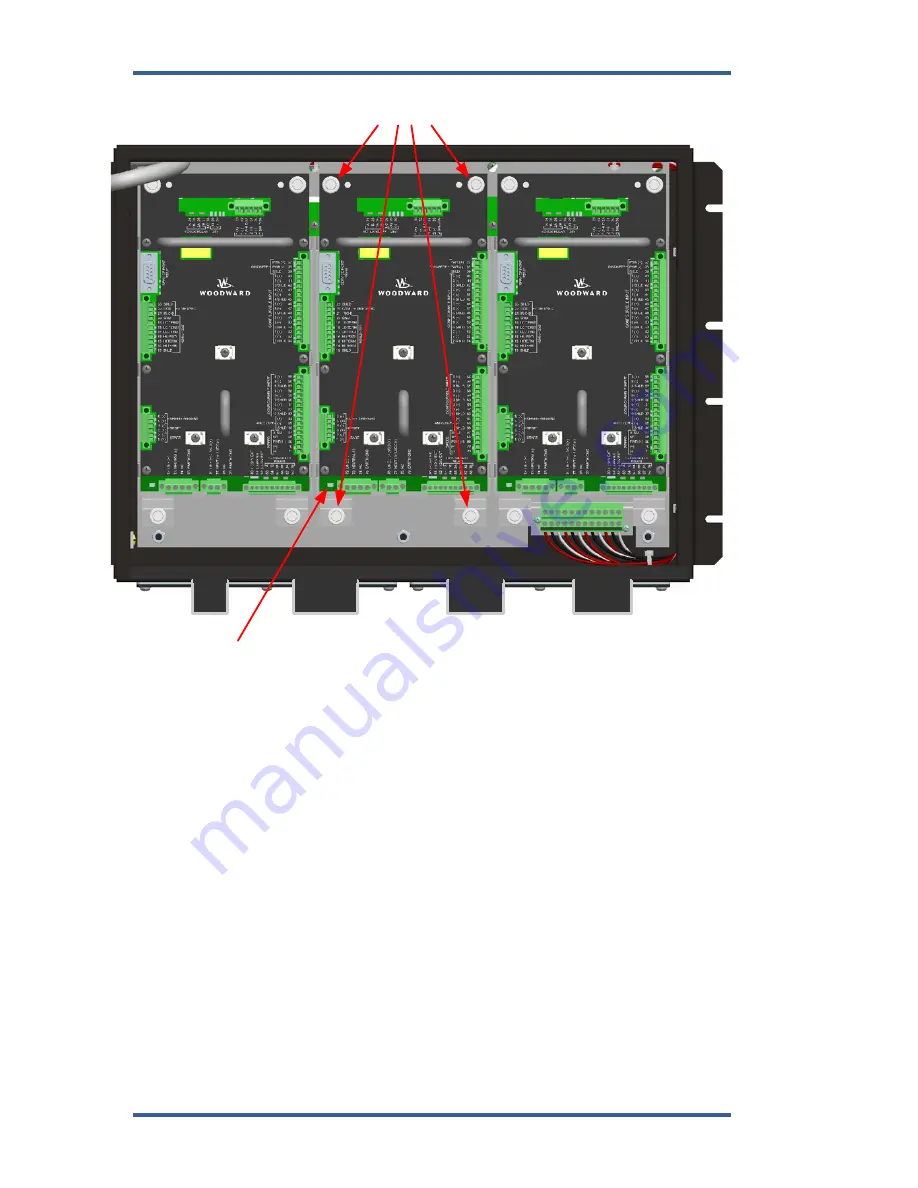
ProTechTPS Total Protection System
Manual 26710V1
28
Woodward
Power LED
4 Retaining Screws
Installation:
1. Insert module into slot by pressing firmly on handles. The module has
guides to assist in location.
2. Tighten 4 module retaining screws.
3. Install back panel.
4. Install 4 retaining screws.
5. Install terminal blocks.
6. Apply power and observe that the power LED is ON.
Mounting Location Considerations
Consider the following general requirements when selecting the mounting
location:
Adequate ventilation for cooling
A location that will provide an operating temperature range of –20 to +60 °C
(–4 to +140 °F)
The ProTechTPS weighs approximately 12 kg (26.5 lb)
Space for opening & servicing
Space for installing & removing panel mount covers
Space for installing cable strain relief as needed
Vertical orientation of the unit
Содержание ProTech TPS
Страница 36: ...ProTechTPS Total Protection System Manual 26710V1 34 Woodward Figure 2 7 Inside View of ProTechTPS ...
Страница 37: ...Manual 26710V1 ProTechTPS Total Protection System Woodward 35 Figure 2 8 ProTechTPS Control Wiring Diagram ...
Страница 62: ...ProTechTPS Total Protection System Manual 26710V1 60 Woodward Figure 3 8 Simplex Trip Block Assembly ...
Страница 63: ...Manual 26710V1 ProTechTPS Total Protection System Woodward 61 Figure 3 9 Dual Redundant Trip Block Assembly ...
Страница 74: ...ProTechTPS Total Protection System Manual 26710V1 72 Woodward Figure 3 14 Start Logic Diagram ...
Страница 122: ...ProTechTPS Total Protection System Manual 26710V1 120 Woodward Advanced Menu ...
Страница 124: ...ProTechTPS Total Protection System Manual 26710V1 122 Woodward Declarations ...
















































