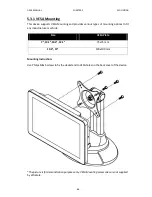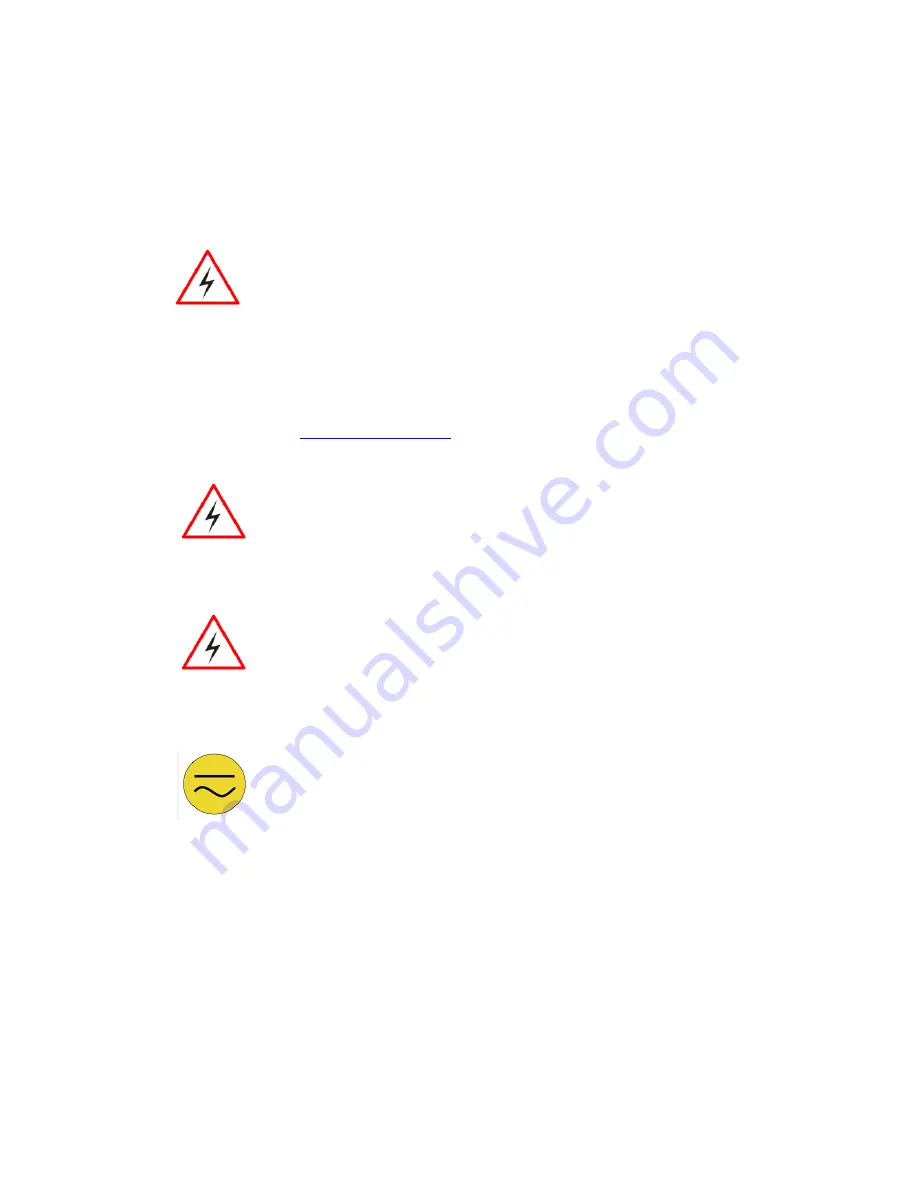
USER MANUAL
CHAPTER 5
MOUNTING
- 64 -
CHAPTER 5: MOUNTING
This chapter provides mounting guide for all available mounting options. Pay attention
to cautions and warning to avoid any damages.
WARNING! / AVERTISSEMENT!
Follow mounting instructions and use recommended mounting hardware
to avoid the risk of injury.
Suivez les instructions de montage et d'utilisation recommandé le
matériel de montage pour éviter le risque de blessure.
5.1 Cable Mounting Considerations
For a nice look and safe installation, make sure cables are neatly hidden behind the
Panel PC. Refer to
Chapter 2, section 2.1
for the Cable Installation instruction.
WARNING! / AVERTISSEMENT!
Observe all local installation requirements for connection cable type and
protection level.
Suivre tous les règlements locaux d’installations, de câblage et niveaux
de protection.
WARNING! / AVERTISSEMENT!
Turn off the device and disconnect other peripherals before
installation.
Éteindre l’appareil et débrancher tous les périphériques avant
l’installation.
ALTERNATING CURRENT /
MISE À LE TERRE!
To prevent electrical shock, the Safety Ground location on the rear
must be bonded to the local earth ground through a minimum 12 AWG
wire as short as possible
Pour éviter les chocs électriques, l’emplacement de la prise terre à
l’arrière doit être lié à terre locale, à travers un 12 AWG minimum et
aussi court que possible.
Содержание R12FA3S-GSM2HB
Страница 36: ...USER MANUAL CHAPTER 3 OPERATING THE DEVICE 36 Open the main Settings menu by touching Settings at the top right...
Страница 41: ...USER MANUAL CHAPTER 3 OPERATING THE DEVICE 41...
Страница 68: ...USER MANUAL CHAPTER 6 TECHNICAL SUPPORT 68 TECHNICAL SUPPORT This chapter includes pathway to technical support...