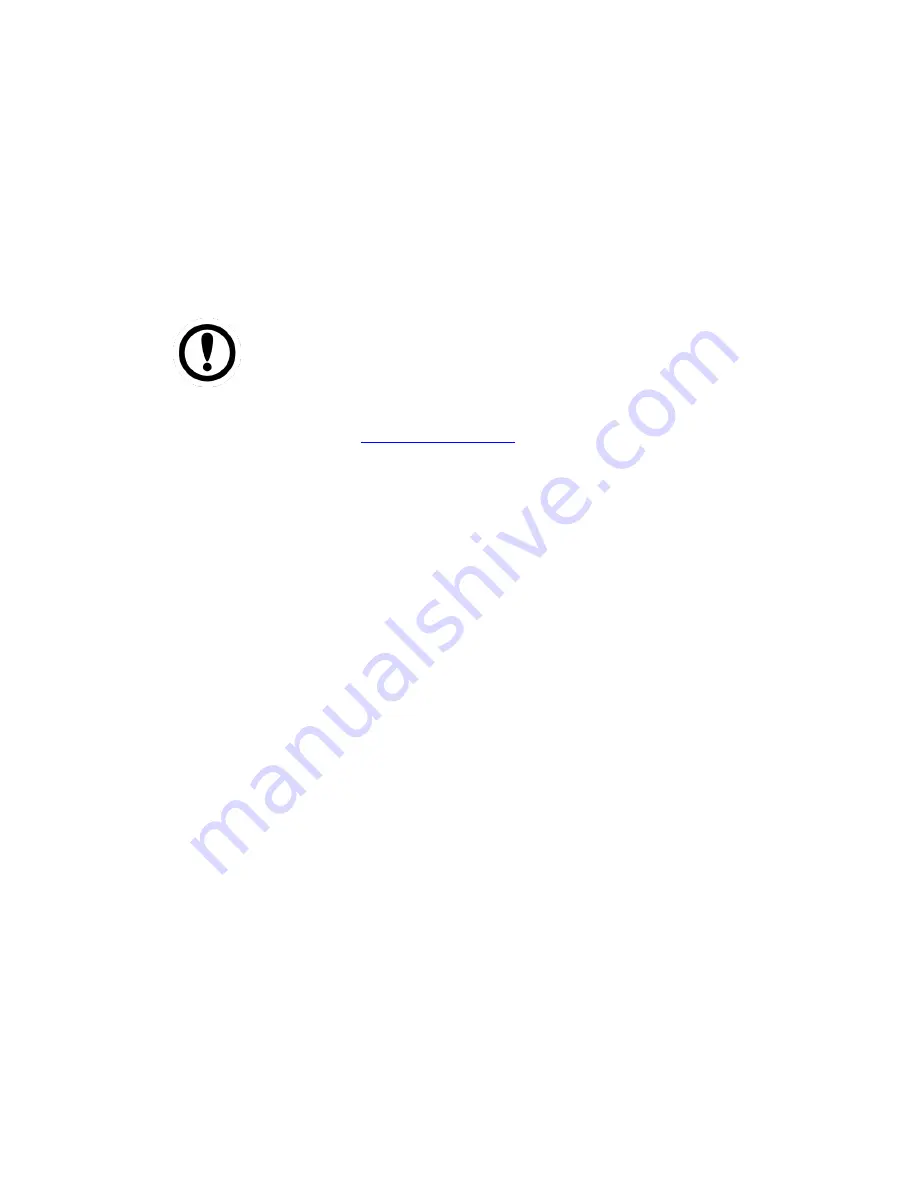
USER MANUAL
CHAPTER 4
SOFTWARE INSTALLATION
- 47 -
CHAPTER 4: SOFTWARE INSTALLATION
This chapter contains software installation and updates guide. All the programming
guides can be found in the driver CD included in the package.
4.1 Android Debug Bridge (ADB) Driver Installation
You can find FA30-200_USB_OTG_driver in the following locations:
CDM v2.08.28 Certified\ftdibus.inf
CDM v2.08.28 Certified\ftdiport.inf
You need to connect HMI device to the computer with the USB 2.0 cable. When using a
USB cable (not supplied with your HMI device), verify that the cable or cable packaging
bears the “Certified USB™” mark (see below) to guarantee USB 2.0 compliance.
IMPORTANT:
If your computer is running on Windows Embedded 8 Standard or
Windows 8.1 Industry Pro OS system, you need to disable driver
signature.
For Win XP / Win 7 skip disabling driver signature section, and directly
proceed to
ADB driver installation
.
Содержание R12FA3S-GSM2HB
Страница 36: ...USER MANUAL CHAPTER 3 OPERATING THE DEVICE 36 Open the main Settings menu by touching Settings at the top right...
Страница 41: ...USER MANUAL CHAPTER 3 OPERATING THE DEVICE 41...
Страница 68: ...USER MANUAL CHAPTER 6 TECHNICAL SUPPORT 68 TECHNICAL SUPPORT This chapter includes pathway to technical support...
















































