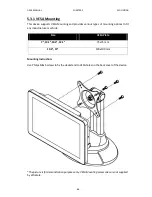USER MANUAL
CHAPTER 4
SOFTWARE INSTALLATION
- 58 -
4.3 OTA Update Guide
OTA is a tool which can help you to update OS image. To receive Android OS image file
contact our sales representatives. Once you get the image file follow the guideline
below.
1.
Copy image files
ota_FA34_X_X_X_X.zip
and
FA34_X_X_X_X. md5
and to micro SD
card.
2.
Insert micro SD card to the slot in the computer.
In the
APPs menu
tap
OTA Image Upd
.
Содержание R12FA3S-GSM2HB
Страница 36: ...USER MANUAL CHAPTER 3 OPERATING THE DEVICE 36 Open the main Settings menu by touching Settings at the top right...
Страница 41: ...USER MANUAL CHAPTER 3 OPERATING THE DEVICE 41...
Страница 68: ...USER MANUAL CHAPTER 6 TECHNICAL SUPPORT 68 TECHNICAL SUPPORT This chapter includes pathway to technical support...