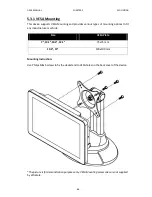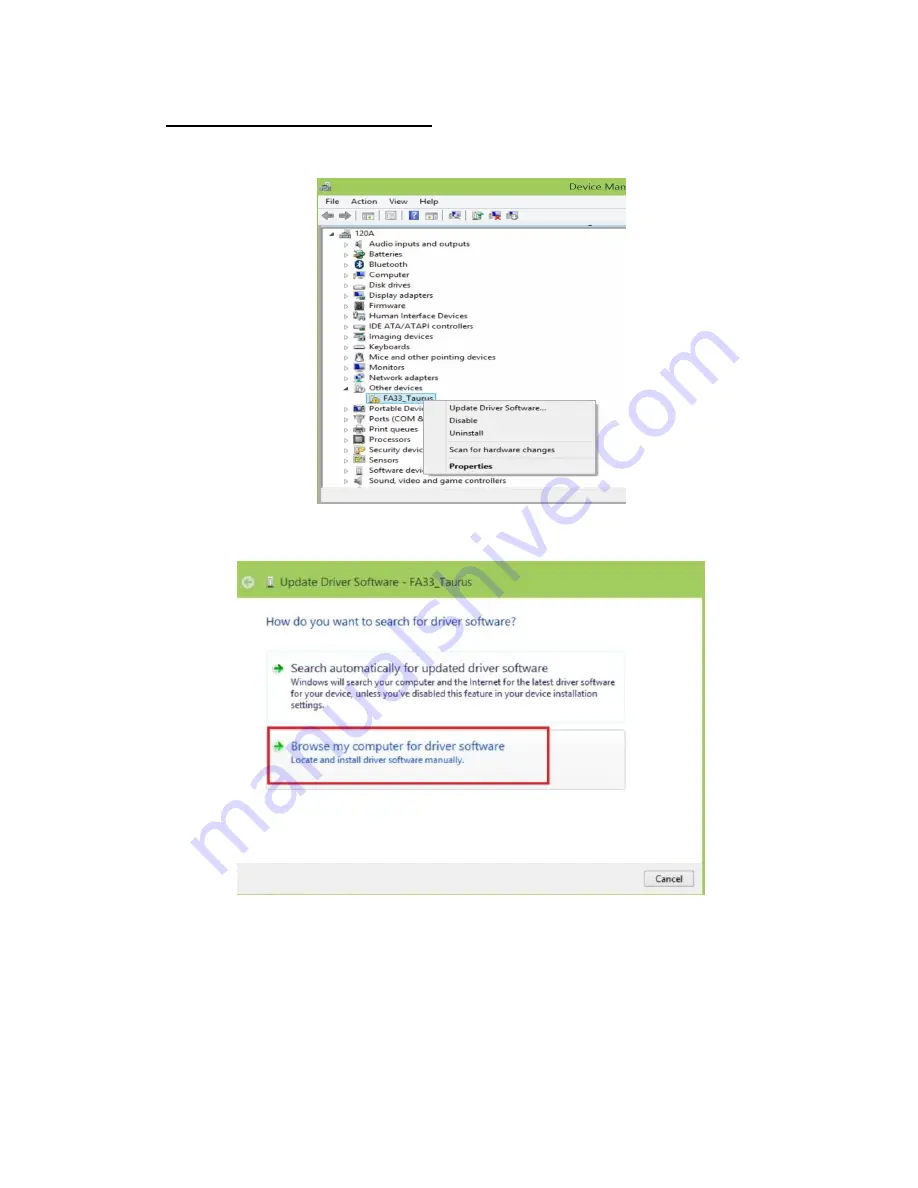
USER MANUAL
CHAPTER 4
SOFTWARE INSTALLATION
- 53 -
4.1.2 ADB Driver Installation
Step 1
Confirm whether the USB device was found by the system.
Device Manager > 120A > Other devices > FA33_Taurus > Update Driver Software
Step 2
In the Update Driver Software window choose
Browse my computer for driver
software.
Step 3
Select
Let me pick from a list of device drivers on my computer
. Click
Next.
Содержание R12FA3S-GSM2HB
Страница 36: ...USER MANUAL CHAPTER 3 OPERATING THE DEVICE 36 Open the main Settings menu by touching Settings at the top right...
Страница 41: ...USER MANUAL CHAPTER 3 OPERATING THE DEVICE 41...
Страница 68: ...USER MANUAL CHAPTER 6 TECHNICAL SUPPORT 68 TECHNICAL SUPPORT This chapter includes pathway to technical support...