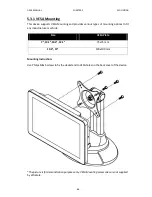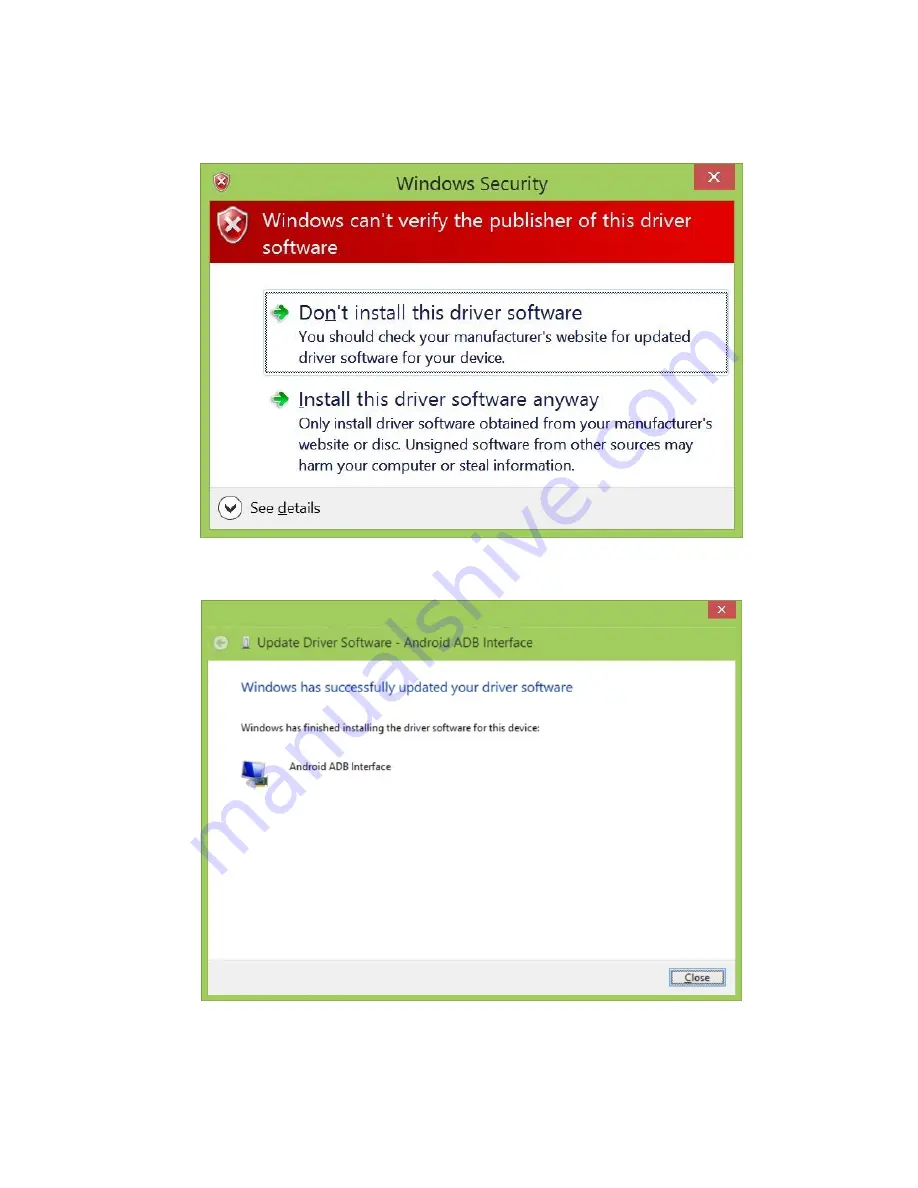
USER MANUAL
CHAPTER 4
SOFTWARE INSTALLATION
- 56 -
Step 8
Windows Security window will pop up. This message is used to confirm whether
the user wants to install the driver. Select
Install this driver software anyway
to
continue.
Step 9
When the installation is successfully completed you will see
Android ADB
Interface
driver in the Update Driver Software window. Now
adb debug
can be carried
out.
Содержание R12FA3S-GSM2HB
Страница 36: ...USER MANUAL CHAPTER 3 OPERATING THE DEVICE 36 Open the main Settings menu by touching Settings at the top right...
Страница 41: ...USER MANUAL CHAPTER 3 OPERATING THE DEVICE 41...
Страница 68: ...USER MANUAL CHAPTER 6 TECHNICAL SUPPORT 68 TECHNICAL SUPPORT This chapter includes pathway to technical support...