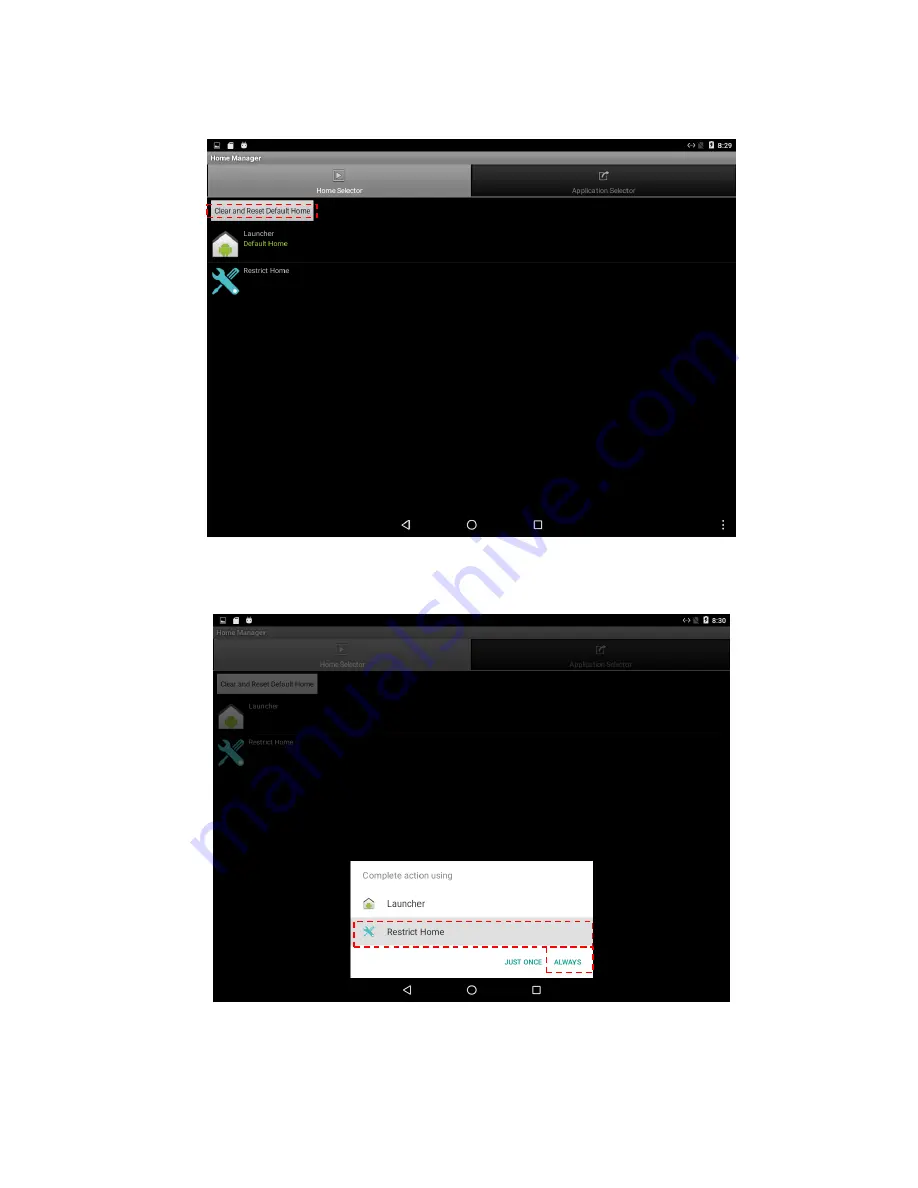
USER MANUAL
CHAPTER 3
OPERATING THE DEVICE
- 43 -
3.
Go back to
“Home Selector”
and press
“Clear and Reset Default Home”.
4.
Select
“Restrict Home”
and
“Always”,
and then restart the computer to enable
these settings.
The system will automatically start the application which you selected and lock it. Any
time user presses home key or back key; the system will go back to the same application
which you have selected.
Содержание R12FA3S-GSM2HB
Страница 36: ...USER MANUAL CHAPTER 3 OPERATING THE DEVICE 36 Open the main Settings menu by touching Settings at the top right...
Страница 41: ...USER MANUAL CHAPTER 3 OPERATING THE DEVICE 41...
Страница 68: ...USER MANUAL CHAPTER 6 TECHNICAL SUPPORT 68 TECHNICAL SUPPORT This chapter includes pathway to technical support...






























