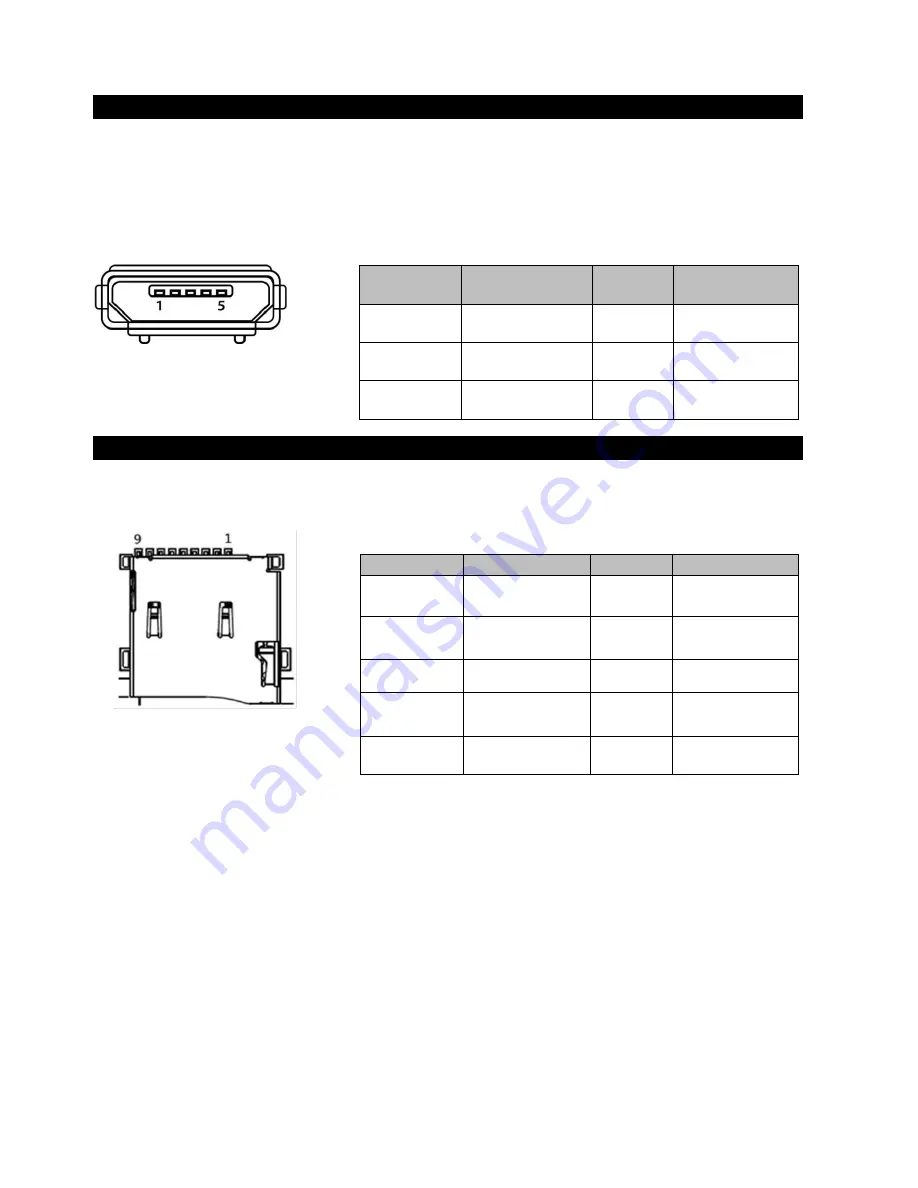
USER MANUAL
CHAPTER 2
GETTING STARTED
- 27 -
2.2.2.4 USB OTG Connector
Panel PC has USB OTG connector located either on the rear side or on the bottom. Use USB OTG
connector to connect the HMI device to other USB On-The-Go compliant devices such as flash drives,
digital cameras, mice or keyboards. Use USB OTG cable to install software on the HMI device. USB
OTG connector is located under the protection cover. Please undo four screws to access the connector.
2.2.2.5 MicroSD Card
MicroSD card slot is located under the protection cover. Please undo four screws to access the slot.
Insert microSD card to microSD card slot to extend the memory of your Panel PC.
Pin №
Signal Name
Pin №
Signal Name
1
+5V
2
USB_OTG_D-
3
US
4
USB_OTG_ID
5
GND
Pin №
Signal Name
Pin №
Signal Name
1
DATA2
2
DATA3
3
CMD
4
+3.3V
5
CLK
6
GND
7
DATA0
8
DATA1
9
Card_Det
Содержание R12FA3S-GSM2HB
Страница 36: ...USER MANUAL CHAPTER 3 OPERATING THE DEVICE 36 Open the main Settings menu by touching Settings at the top right...
Страница 41: ...USER MANUAL CHAPTER 3 OPERATING THE DEVICE 41...
Страница 68: ...USER MANUAL CHAPTER 6 TECHNICAL SUPPORT 68 TECHNICAL SUPPORT This chapter includes pathway to technical support...
















































