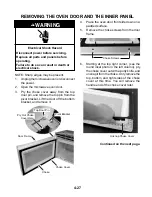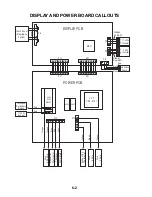5-2
TOUCH PANEL CONTINUITY
To test the touch panel, perform the following
steps:
1.
Unplug the microwave oven or disconnect
the power.
2.
Disconnect the ribbon cable from the con-
trol board connector P7.
1
1 2 3 4 5 6 7 8 9 10 11 12 13 14 15 16 17 18
CONNECTOR (P7)
3.
Set the ohmmeter to the R x 1 scale.
4.
Use a pair of alligator clips and clip them to
the ribbon contact numbers shown along
the top and side of the indicated keyboard
matrix, shown below.
For example:
a) Install alligator clips over contacts 5 and
17 of the ribbon cable.
b) Touch the alligator clips with the test
leads.
c) Press the BEVERAGE keypad. The
meter should indicate a resistance of
approximately 200
Ω
.
WARNING
Electrical Shock Hazard
Disconnect power before servicing.
Replace all parts and panels before operating.
Failure to do so can result in death or electrical shock.
RIBBON CABLE
7
8
9
10
11
12
13
14
3
4
5
6
6
0
7
8
1
5
2
3
15
16
17
18
1
2
9
4
COOK
TIME
COOK
REHEAT
POPCORN
BAKED
POTATO
BEVERAGE
DINNER
PLATE
PIN #
ESD GROUND PLANE
WARM
HOLD
TURNTABLE
ON/OFF
CANCEL
OFF
COOK
POWER
SOFTEN
TIMER
MELT
CLOCK
DEFROST
KIDS
MENU
JET
START
VENT FAN
4 SPEEDS
LIGHT
(ON/NIGHT/OFF)
SET/OFF
Содержание GH9185XL
Страница 67: ...7 3 STRIP CIRCUITS MICROWAVE COOKING BLOWER FAN ON AUTOMATIC BLOWER FAN ON VARIABLE ...
Страница 68: ...7 4 COOKTOP LAMP ON VARIABLE LIGHT MICROWAVE TIME OF DAY DISPLAYED DOOR OPEN CAVITY LAMP ON ...
Страница 69: ...7 5 NOTES ...
Страница 70: ...7 6 NOTES ...
Страница 72: ...CORPORATION ...