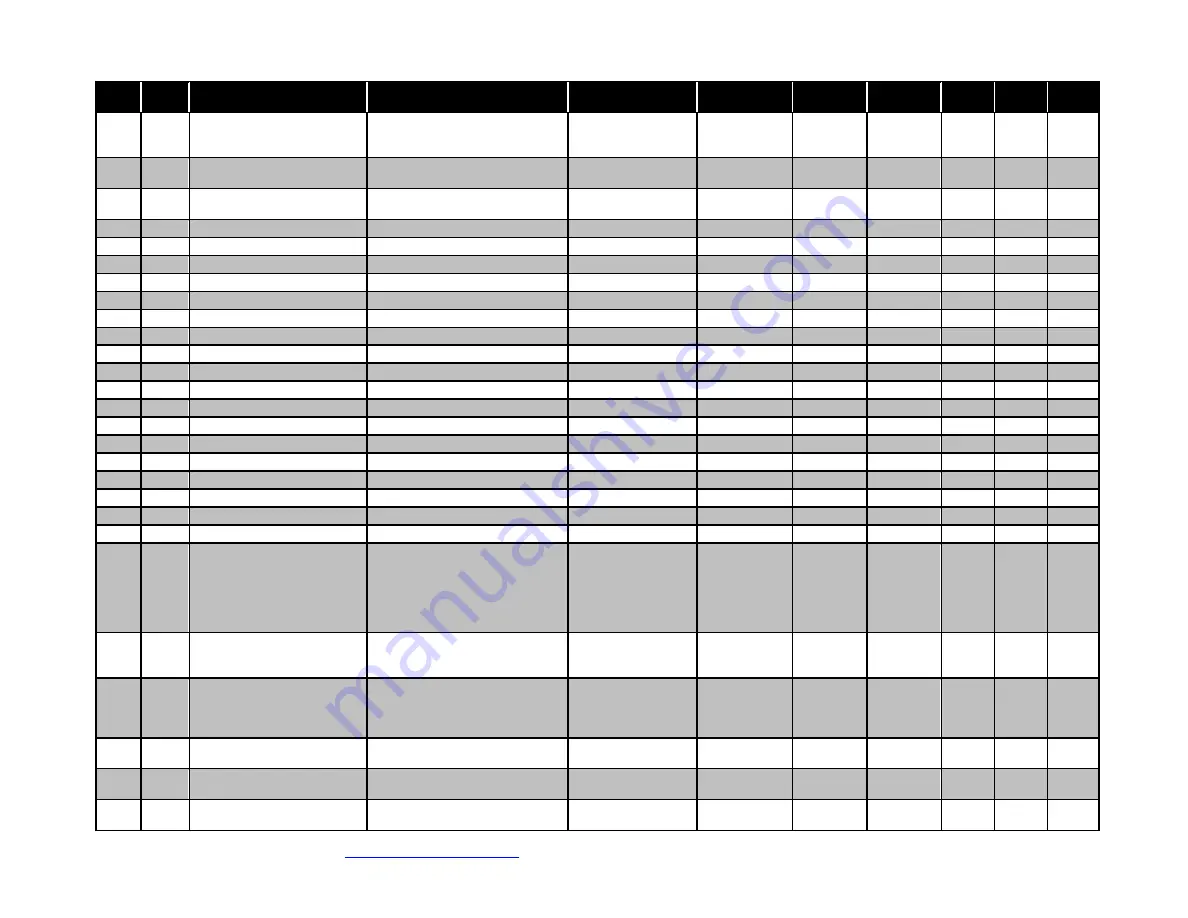
5/12/2017
TECH-538/D.W.O. 23160
Page 152 of 189
Index
Std.
Par.
Parameter mnemonic
Description / EDD Help
Valid Range
FF Default
FCT Default
Deep
Default
Units
Write
R/W
alert will be set if the target is not
reached during
an actual trip event
75
PSRN_COMMAND_FLAGS
Manufacturer specific enumerated
procedures.
76
CYCLE_CNTR_LIM
User defined limit of cycle counter
value that will trigger alert.
77
PST_BREAKOUT_TIME
Not available
78
PST_BREAKOUT_TIMEOUT
Not available
79
PST_INITIAL_START_TIME
Not available
80
PST_INTERVAL
Not available
81
PST_OPTIONS
Not available
82
PST_RAMP_RATE
Not available
83
PST_STRK_TRAV
Not available
84
PST_STRK_TRAV_TIMEOUT
Not available
85
PST_COMPLETION_TIMEOUT
Not available
86
FST_BREAKOUT_TIME
Not available
87
FST_BREAKOUT_TIMEOUT
Not available
88
FST_RAMP_RATE
Not available
89
FST_STRK_TRAV_TIMEOUT
Not available
90
FST_COMPLETION_TIMEOUT
Not available
91
PRESSURE_PORT_A
Not available
92
PRESSURE_PORT_B
Not available
93
PRESSURE_UNITS
Not available
94
PRESSURE_SUPPLY
Not available
95
CHARACTERIZATION
Desired characterization operation.
Enumerations defined in Standard
Tables (TN-016)
0: Linear
1: Equal Percentage
2: Quick Opening
3: Custom
4-7: Reserved
8-255: Mfg Specific
0
0
0
E
O/S,
Man
R/W
96
STROKE_TIME_CLOSE_LIM
The user defined time of a full span
travel in closing direction in seconds,
used to slow down valve movement.
0
0
0
Sec
O/S,
Man
R/W
97
STROKE_TIME_OPEN_LIM
The user defined time of a full span
travel in opening direction in
seconds, used to slow down valve
movement.
0
0
0
Sec
O/S,
Man
R/W
98
TRAVEL_ACCUM_LIM
User defined limit of accumulator
value that will trigger alert.
TAU
R/W
99
TRAVEL_ACCUM_UNITS
Travel units as defined in standard
table in TN-016.
See Standard Tables
(TN-016)
TAU
O/S,
Man
R/W
100
INTERNAL_TEMP
Internal device temperature in user
defined temperature units.
-40 to +185
ITU
Read
only

































