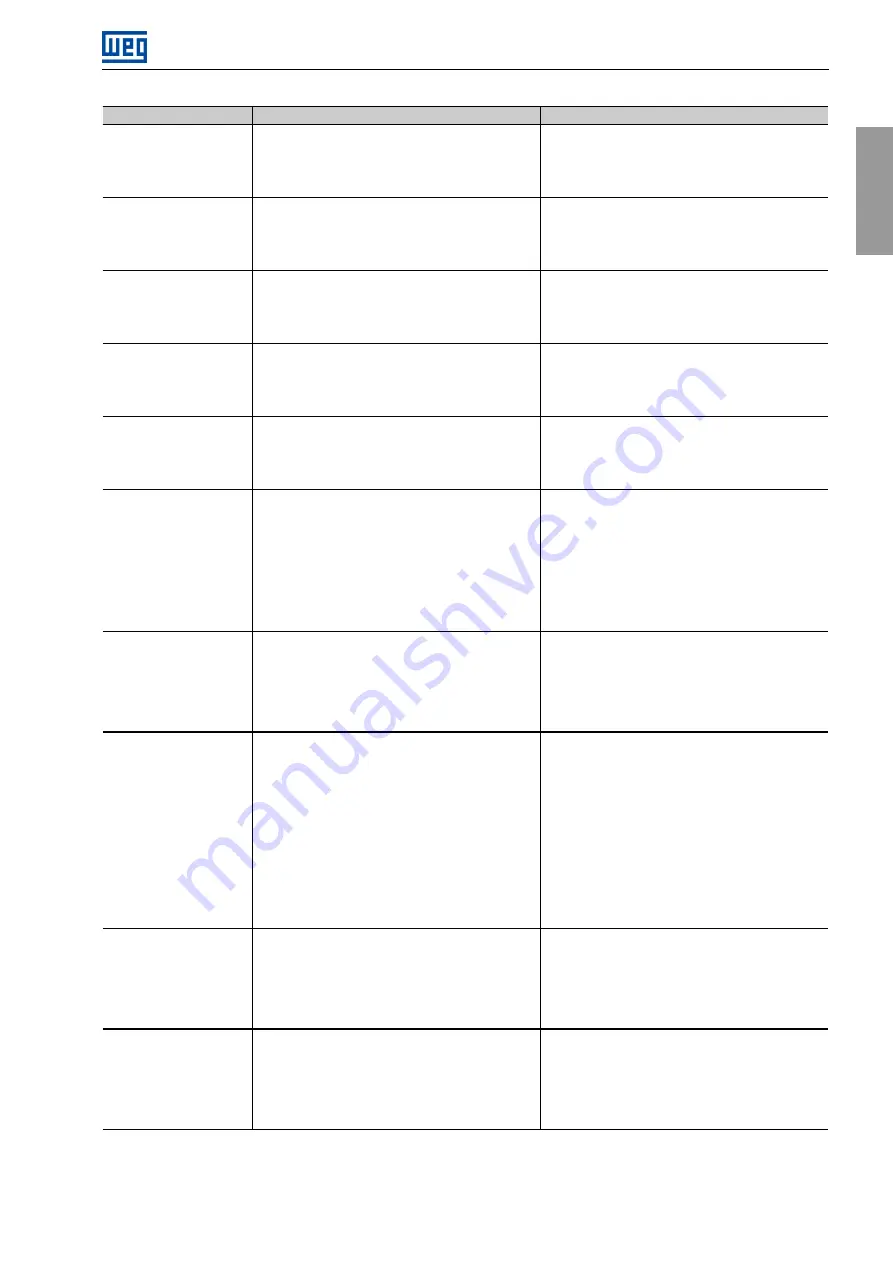
English
TROUBLESHOOTING AND MAINTENANCE
Protection/Alarm
Description
Possible causes
A187:
Pow. Fan 2 Speed
Heat sink fan low speed alarm.
- Dirt on the fan blades and rolling bearings.
- Defective fan.
- Defective fan power supply connection.
A188:
Pow. Fan 3 Speed
Heat sink fan low speed alarm.
- Dirt on the fan blades and rolling bearings.
- Defective fan.
- Defective fan power supply connection.
A189:
Pow. Fan 4 Speed
Heat sink fan low speed alarm.
- Dirt on the fan blades and rolling bearings.
- Defective fan.
- Defective fan power supply connection.
A190:
Int. Fan 1 Speed
Internal fan low speed alarm.
- Dirt on the fan blades and rolling bearings.
- Defective fan.
- Defective fan power supply connection.
A191:
Int. Fan 2 Speed
Internal fan low speed alarm.
- Dirt on the fan blades and rolling bearings.
- Defective fan.
- Defective fan power supply connection.
F228:
Serial Communication
Timeout
It indicates that the CFW900 stopped receiving
telegrams on the serial interface for a period longer
than the setting programmed in C9.3.5.
Note:
- Make sure the master always sends telegrams to the
equipment within a period shorter than the setting in
C9.3.5..
- It can be disabled by setting C9.3.5=0.0 s.
- Check network installation, broken cable or
fault/poor contact on the connections with the
network, and grounding.
F233:
No Power Supply on the
CAN Interface
It actuates when the CAN interface is powered and
lack of power supply to the interface is detected.
Note:
Measure if there is voltage within the allowed range
between pins 1 and 5 of the CAN interface connector.
- CAN interface without power supply between pins
1 and 5 of the connector.
- Power cables switched or reversed.
- Poor contact on the CAN interface cable or
connector.
F234:
Bus Off
The bus off error in the CAN interface has been
detected.
If the number of reception or transmission errors
detected by the CAN interface is too high, the CAN
controller can be taken to the bus off state, where it
interrupts the communication and disables the CAN
interface.
In order that the communication be reestablished, it
will be necessary to cycle the power of the product,
or remove the power supply from the CAN interface
and apply it again, so that the communication be
reinitiated.
- Verify if there is any short-circuit between the CAN
circuit transmission cables.
- Verify if the cables have not been changed or
inverted.
- Verify if all the network devices use the same baud
rate.
- Verify if termination resistors with the correct values
were installed only at the extremes of the main bus.
- Verify if the CAN network installation was carried out
in proper manner.
F235:
CANopen Off-line
It occurs if the state of the CANopen node changes
from operational to pre-operational.
Note:
- Check the operation of the error control
mechanisms (Heartbeat/Node Guarding).
- The master is not sending the guarding/heartbeat
telegrams at the programmed time.
- Communication problems caused by lost telegrams
or transmission delays.
F236:
Master in Idle
It actuates when communicating with the DeviceNet
network master in Run mode, and transition to Idle
mode is detected.
- Set the switch that controls the master operation
of the master to Run or the corresponding bit on the
configuration word of the master software. For further
explanations, see the documentation of the master in
use.
CFW900 | 65






























