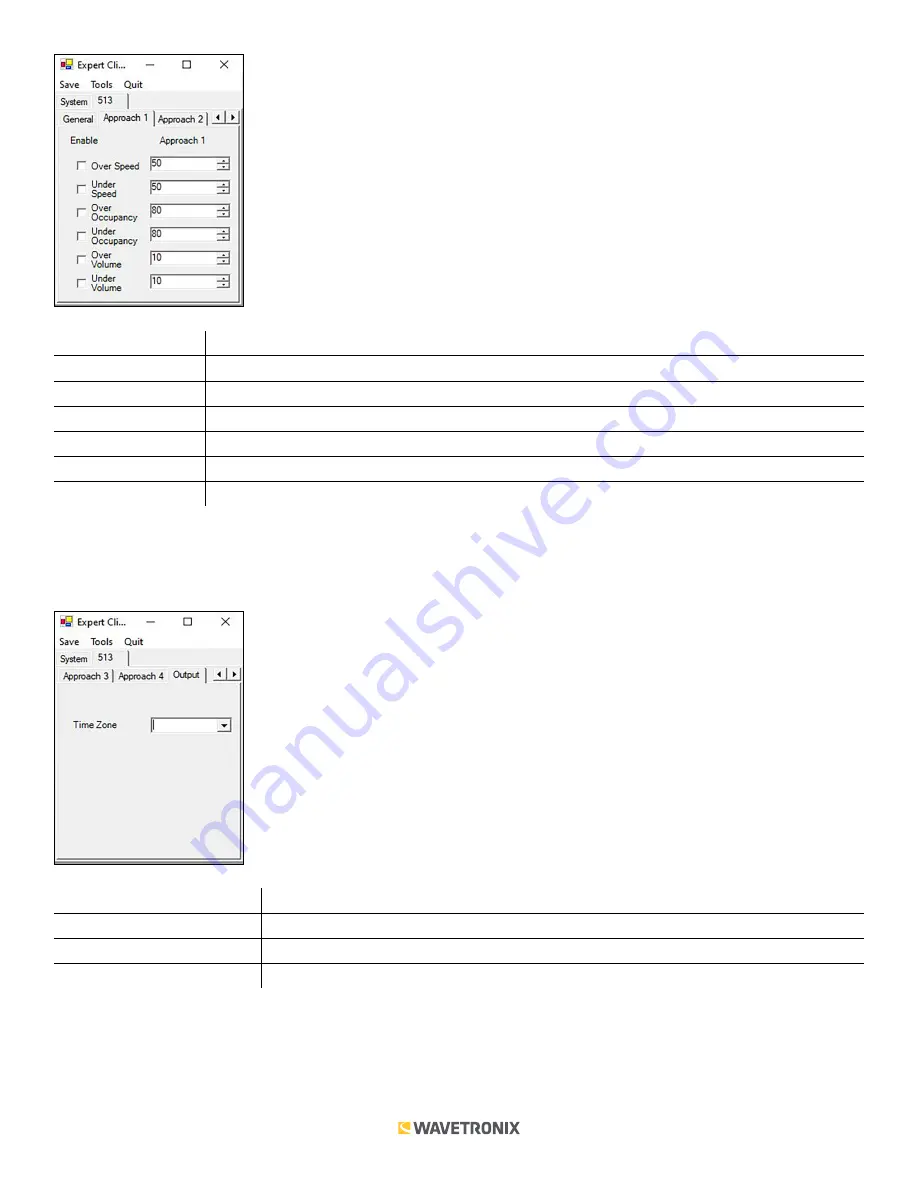
10 of 11
WX-501-0544 • 01.22
Setting
Description
Over Speed
If enabled, will qualify* an interval if the average speed is above the set threshold
Under Speed
If enabled, will qualify* an interval if the average speed is below the set threshold
Over Volume
If enabled, will qualify* an interval if the total volume is above the set threshold
Under Volume
If enabled, will qualify* an interval if the total volume is below the set threshold
Over Occupancy
If enabled, will qualify* an interval if the percentage of occupancy is above the set threshold
Under Occupancy
If enabled, will qualify* an interval if the percentage of occupancy is below the set threshold
*When AND logic is used, intervals do not qualify until ALL enabled criteria are met.
The
513 > Output
tab contains information about which time zone is configured for the Click 513 and when alerts
will be scheduled to trigger. (see the figure and table below).
Setting
Description
Time Zone
Allows you to select the appropriate time zone
Morning Start/Stop Time
Beginning and end times that the alerts will operate to turn on/off during the morning hours
Afternoon Start/Stop Time
Beginning and end times that the alerts will operate to turn on/off during the afternoon hours
Once you have finished, use the menu bar at the top of the screen to save your settings, return to the Select
Driver screen, and more.
■
The
Save
menu allows you to save your settings. Select
Save to File
to save your settings to a file. Selecting this
will open a directory box, allowing you to name your settings file. This file will always be saved in the Wavetronix





























