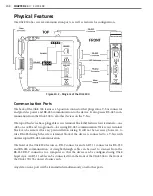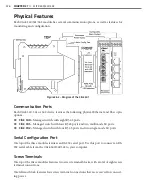220
CHAPTER 26
•
CLICK 330/331
Physical Features
Click 330/331 modules have several Ethernet ports, allowing you to create a quick Ethernet
network by simply connecting Ethernet cables.
Figure 25.2 – Diagram of the Click 331
Screw Terminals
The top of the Click 330/331 contains a screw terminal block, with a total of six screw ter-
minal connections. The screw terminal block allows you to wire a power supply (US1 and
GND), a redundant power supply (US2 and GND) and alarm notices (R1 and R2).
Ethernet/Fiber Optic Ports
The Click 330 and 331 feature the following physical Ethernet and fiber options:
˽
Click 330 –
Unmanaged switch with eight RJ-45 ports.
˽
Click 331 –
Unmanaged switch with six RJ-45 and four ports for connecting fiber optic
cables. These ports can be used to extend the segment length up to 20 km.
LEDs
The Click 330/331 have three different kinds of LEDs.
˽
At the top of each device are two green LEDs labeled US1 and US2, used for monitor-
ing the power supply (see Table 25.1). US1 monitors the main power supply and US2
monitors the second (redundant) power supply.
Содержание Click 100
Страница 1: ...Click 100 400 Series USER GUIDE...
Страница 2: ...Click 100 400 Series USER GUIDE www wavetronix com 78 East 1700 South Provo Utah 84606 801 734 7200...
Страница 11: ......
Страница 17: ......
Страница 27: ......
Страница 41: ......
Страница 43: ......
Страница 79: ......
Страница 129: ......
Страница 145: ......
Страница 161: ......
Страница 175: ......
Страница 183: ......
Страница 187: ......
Страница 207: ......
Страница 219: ......
Страница 225: ......
Страница 245: ......
Страница 259: ......
Страница 260: ...www wavetronix com...