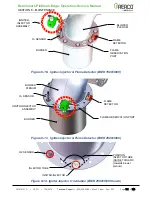Benchmark Platinum-Edge: Operation-Service Manual
SECTION 7 – BOILER SEQUENCING TECHNOLOGY
OMM-0137_D • GF-211
•
7/16/2019
Technical Support
•
(800) 526-0288
•
Mon-Fri, 8 am - 5 pm EST Page 90 of 146
OPTION 4
Instructions: Outdoor Reset, Modbus Header Sensor & Modbus Outdoor Sensor
NOTES:
•
Polarity must be observed for the RS485 connections. The ground for the shield is at
the “SHLD” terminal in the I/O the Box.
•
When mounting the Outdoor sensor, it must be located on the North side of the building
where an average outside air temperature is expected. The sensor must be shielded
from direct sunlight as well as impingement by the elements. The outdoor sensor may
be wired up to 200 feet (61m) from the boiler.
•
There is no polarity to be observed. The ground for the shield is at the power supply
ground. The sensor end of the shield must be left free and ungrounded.
Step 3 – OPTION 4 CONFIGURATION
On All Boiler:
1. Go to:
Main Menu
Advanced Setup
BST Cascade
Cascade Configuration
:
•
Set the
Unit Mode
parameter to
BST Client
.
2. Go to:
Main Menu
Advanced Setup
BST Cascade
Application Configuration
:
•
Set the
Unit Address
parameter to the communication address of the unit.
On the Manager only:
1. Go to
Main Menu
Advanced Setup
BST Cascade
, set the Parameters to the Values
in each menu in the table below.
Menu/Screen Name
Parameters
Values
Cascade
Configuration
Unit Mode
BST Manager
Hdr Temp Sensor
Network
Sensor
Comm Address
240
Hdr Temp Point
14
Application
Configuration
Application
Space Heating
SH Operating Mode
Outdoor Reset
Outdoor Temp Sensor
Outdoor Sensor
Sensor Comm Address
240
Outdoor Temp Point
15
Plant Setpoint
Header temperature required for the cascade
Cascade Comm
Min address
The
minimum
unit address in the cascade
Max address
The
maximum
unit address in the cascade
Cascade Baud Rate
The baud rate for the cascade.