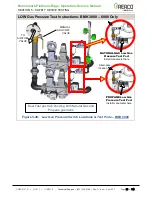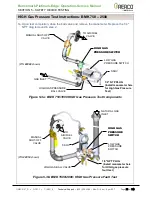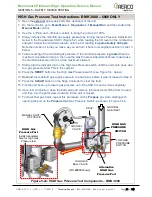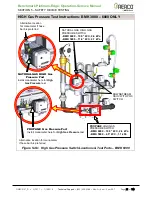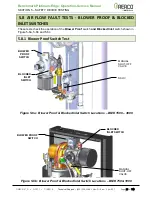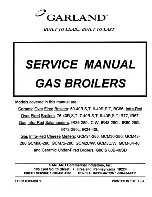Benchmark Platinum-Edge: Operation-Service Manual
SECTION 5 – SAFETY DEVICE TESTING
OMM-0137_D • GF-211
•
7/16/2019
Technical Support
•
(800) 526-0288
•
Mon-Fri, 8 am - 5 pm EST Page 70 of 146
5.10 PURGE SWITCH OPEN DURING PURGE
The
Purge
switch (and
Ignition
switch) is located on the Air/Fuel Valve. To check the switch,
proceed as follows:
Purge Switch Open During Purge Check Instructions
1. Set the Controller’s
Enable/Disable
switch to
Disable
.
2. On the Controller, go to:
Main Menu
Diagnostics
Manual
Run
, and then put the unit
in
Manual
Mode
.
3. Set the valve position
between 25% and 30%
using the
+
(Plus) and
–
(Minus) controls.
4. Remove the Air/Fuel Valve cover by rotating the cover counterclockwise to unlock it (see
Figure 5-10).
5. Remove one of the two wires (#171 or #172) from the Purge switch (Figure 5-11a – 5-11c).
6. Set the Controller’s
Enable/Disable
switch to
Enable
to start the unit.
7. The unit should begin its start sequence, then shut down and display
Prg Switch Open
During Purge
.
8. Replace the wire on the Purge switch and depress the
CLEAR
button. The unit should
restart.
Figure 5-10: Air/Fuel Valve Cover Location – BMK 1500 Shown
AIR/FUEL VALVE COVER
(Rotate Counter-Clock-
Wise to Remove)
AIR/FUEL
VALVE
BLOCKED
INLET
SWITCH
BLOWER PROOF
SWITCH