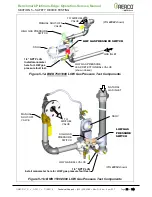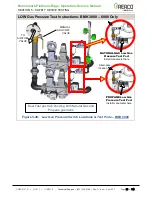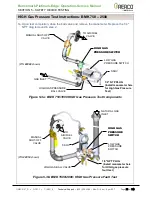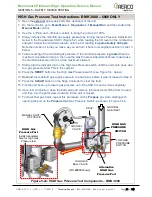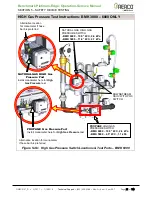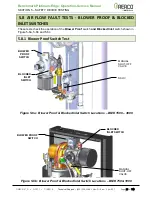Benchmark Platinum-Edge: Operation-Service Manual
SECTION 5 – SAFETY DEVICE TESTING
OMM-0137_D • GF-211
•
7/16/2019
Technical Support
•
(800) 526-0288
•
Mon-Fri, 8 am - 5 pm EST Page 67 of 146
Figure 5-6c: Blower Proof & Blocked Inlet Switch Locations – BMK 5000 & 6000
Blower Proof Switch Test Instructions
1. Set the Controller’s
Enable/Disable
switch to
Disable
.
2. Depending on the model, remove the side and/or front panels to gain access to the Blower
Proof Switch (see Figures above for location).
3. Use a Phillips head screw drive to remove the front cover from the switch to reveal the
switch setting indicator dial (0.3 in the Figure below).
COVER WITH LABEL COVER REMOVED
Figure 5-7: Blower Proof Switch
4. Set the Controller’s
Enable/Disable
switch to
Enable
and wait for the boiler to go into the
Purge sequence.
5. After about 5 seconds, with air flowing into the combustion chamber, slowly turn the dial
clock-wise (to higher value) until the unit trips off with an
Air Flow Fault During Purge
message. Optionally, you could attach a manometer and measure the setting at the trip
point.
6. After the boiler shuts down, reset the dial indicator to its original position, shown on the
switch cover label, then replace the switch cover.
7. Reset the boiler.
BLOCKED INLET SWITCH
BLOWER PROOF SWITCH
HEX SCREWS HOLDING
WYE DUCT TO A/F VALVE
(1 OF 3)
MANUAL SHUT-
OFF VALVE
SETTING
INDICATOR