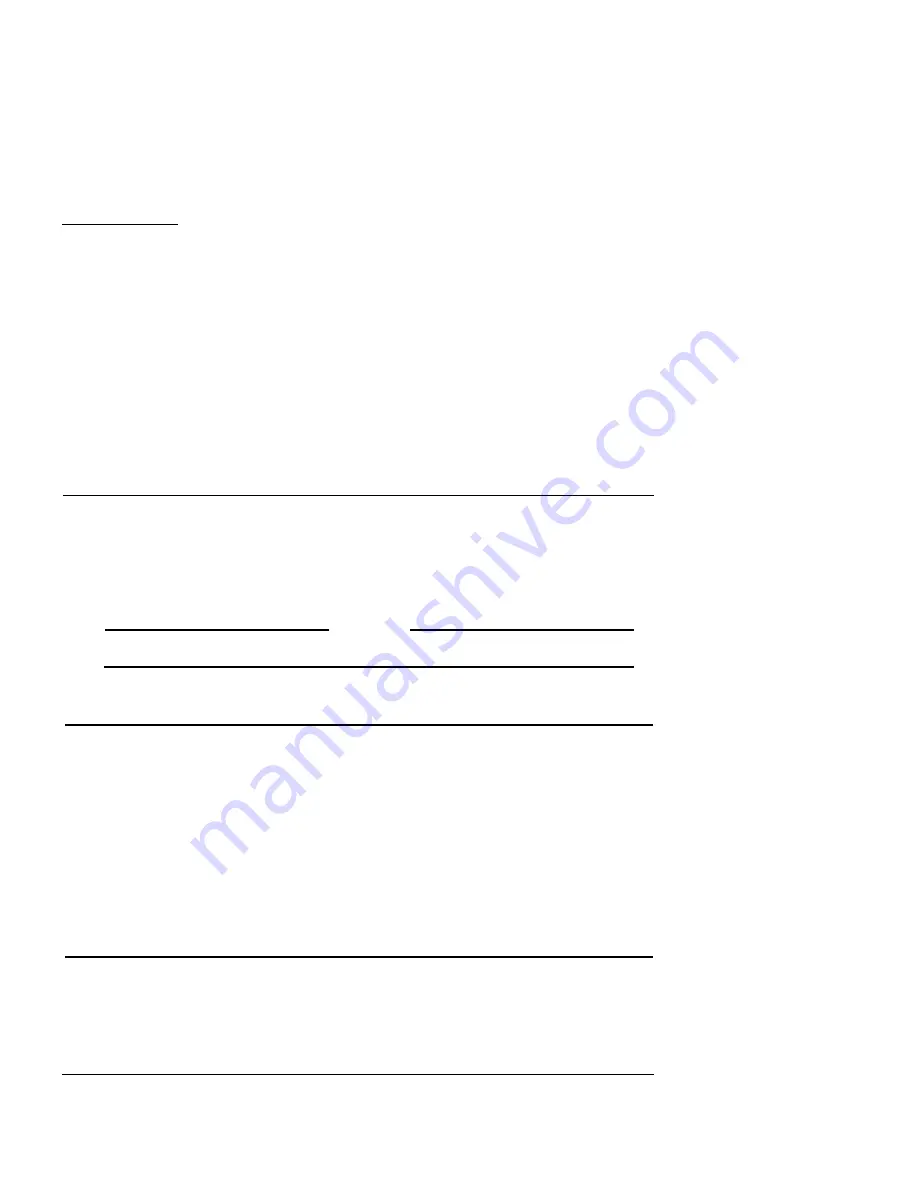
User Guide
155
CHAPTER 10
Configuring
WebBlocker
WebBlocker is an option for the Firebox® X Edge that gives you control
of the web sites that are available to your users. Some companies
restrict access to some web sites to increase employee productivity.
Other companies restrict access to offensive web sites.
N
OTE
N
OTE
You must purchase the WebBlocker upgrade to use this feature.
How WebBlocker Works
WebBlocker uses a database of web site addresses controlled by
SurfControl®, a web filter company.
When a user on your network tries to connect to a web site, the Fire-
box® X Edge examines the WebBlocker database. If the web site is not
in the database or is not blocked, the page opens. If the web site is in
the WebBlocker database and is blocked, a notification appears and
the web site is not displayed.
Configuring Global WebBlocker Settings
The first WebBlocker page in the Firebox® X Edge web pages is the
WebBlocker Settings page. Use this page to:
Содержание Firebox X15
Страница 14: ...xiv WatchGuard Firebox X Edge...
Страница 42: ...Installing the Firebox X Edge 28 WatchGuard Firebox X Edge...
Страница 72: ...Configuration and Management Basics 58 WatchGuard Firebox X Edge...
Страница 146: ...Configuring Logging and System Time 132 WatchGuard Firebox X Edge...
Страница 168: ...Managing Users and Groups 154 WatchGuard Firebox X Edge...
Страница 204: ...Configuring Virtual Private Networks 190 WatchGuard Firebox X Edge...
Страница 241: ...About IEEE 802 11g b Wireless User Guide 227 cent When a different modulation scheme is selected the data rate changes...
Страница 242: ...228 WatchGuard Firebox X Edge...
Страница 249: ...Certifications and Notices User Guide 235 Taiwanese Notices...
Страница 250: ...236 WatchGuard Firebox X Edge Declaration of Conformity...
















































