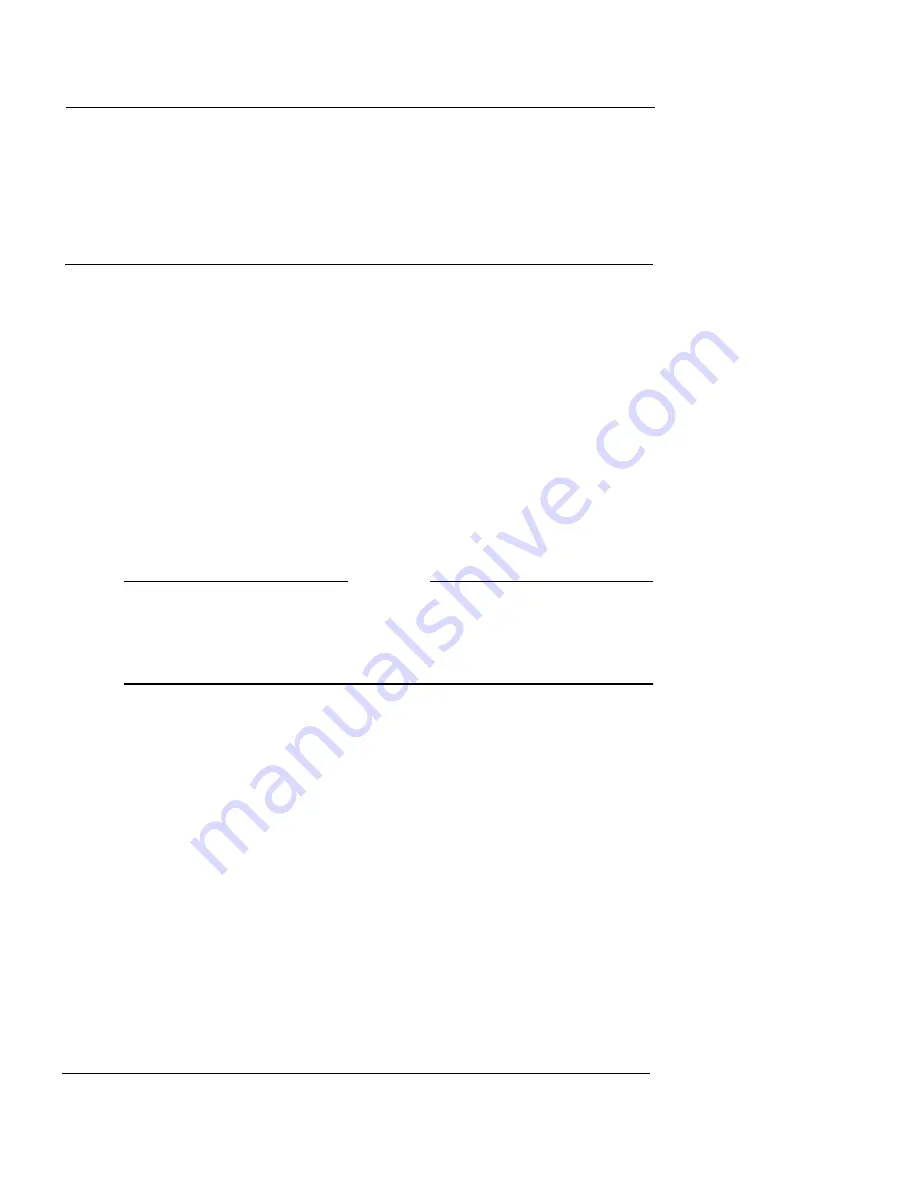
Configuring Incoming Services
User Guide
105
•
FTP access to the Firebox®
•
SOCKS
•
Changing the MAC address of the Firebox hardware
Configuring Incoming Services
You can control the traffic that goes to the trusted or optional net-
works from the external network using incoming services. Usually,
the Internet is the external network.
The Firebox® X Edge supplies a list of frequently used services you
can use to easily allow the most used traffic categories into your
trusted or optional network. You can also create custom services if
you must allow traffic that is not in the list of frequently used ser-
vices.
You must be careful when you allow incoming services. When you
allow an incoming service, you open the protected networks behind
the Edge to more traffic, which increases risk. Make sure that you
compare the value of added access to the security risk.
N
OTE
N
OTE
The incoming services in this section have no effect on traffic
between the trusted and optional networks. These services also
have no effect on traffic between computers on the trusted
network or between computers on the optional network.
Содержание Firebox X15
Страница 14: ...xiv WatchGuard Firebox X Edge...
Страница 42: ...Installing the Firebox X Edge 28 WatchGuard Firebox X Edge...
Страница 72: ...Configuration and Management Basics 58 WatchGuard Firebox X Edge...
Страница 146: ...Configuring Logging and System Time 132 WatchGuard Firebox X Edge...
Страница 168: ...Managing Users and Groups 154 WatchGuard Firebox X Edge...
Страница 204: ...Configuring Virtual Private Networks 190 WatchGuard Firebox X Edge...
Страница 241: ...About IEEE 802 11g b Wireless User Guide 227 cent When a different modulation scheme is selected the data rate changes...
Страница 242: ...228 WatchGuard Firebox X Edge...
Страница 249: ...Certifications and Notices User Guide 235 Taiwanese Notices...
Страница 250: ...236 WatchGuard Firebox X Edge Declaration of Conformity...
















































