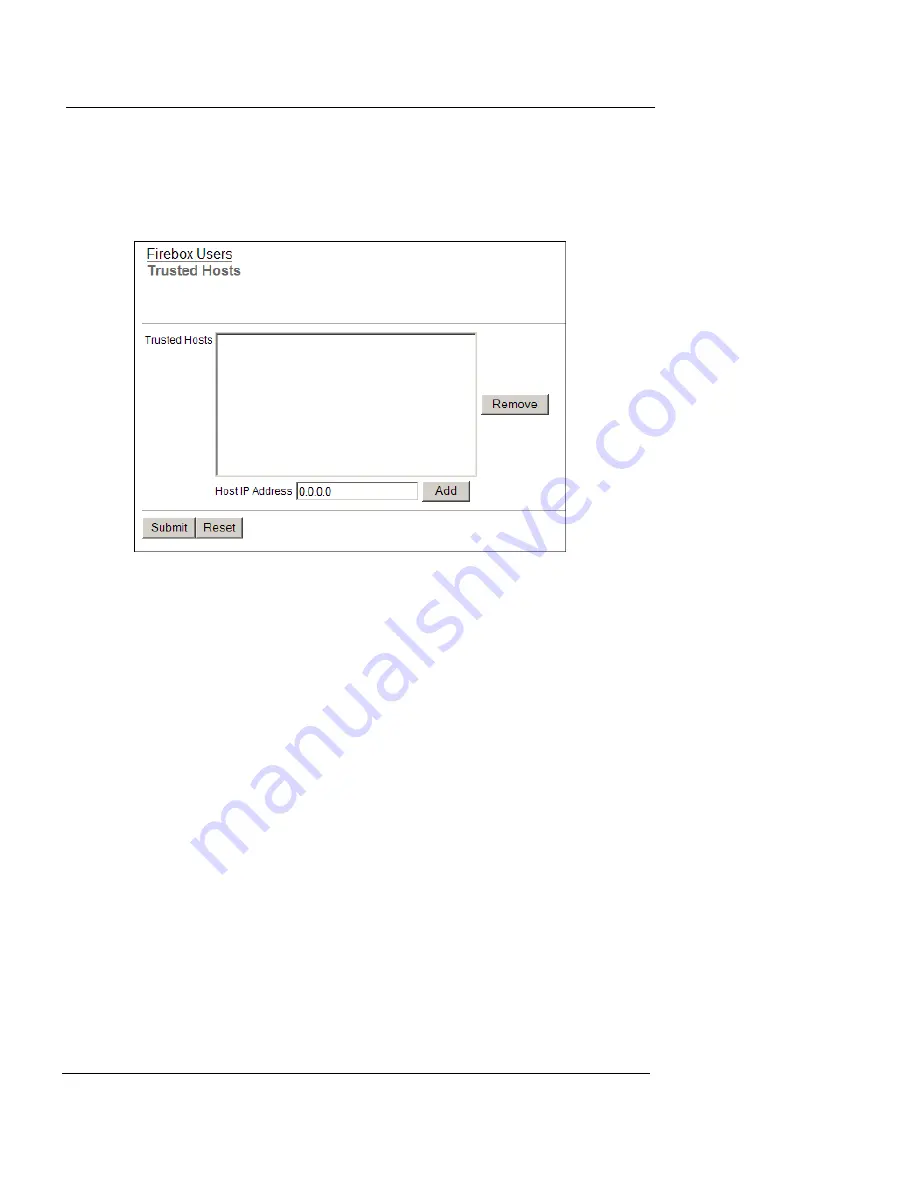
Allowing Internal Hosts to Bypass User Authentication
User Guide
153
authenticate to get access to the Internet. No WebBlocker rules
apply to Web traffic originating from hosts on this list.
1
From the navigation bar, select
Firebox Users > Trusted Hosts
.
The Firebox Users Trusted Hosts page appears.
2
In the
Host IP Address
text box, type the IP address of the
computer on your trusted or optional network to allow to
browse the Internet without authentication restrictions.
3
Click
Add
.
Repeat step 2 for other trusted computers.
4
Click
Submit
.
To remove a computer from the list, select the address and click
Remove
.
Содержание Firebox X15
Страница 14: ...xiv WatchGuard Firebox X Edge...
Страница 42: ...Installing the Firebox X Edge 28 WatchGuard Firebox X Edge...
Страница 72: ...Configuration and Management Basics 58 WatchGuard Firebox X Edge...
Страница 146: ...Configuring Logging and System Time 132 WatchGuard Firebox X Edge...
Страница 168: ...Managing Users and Groups 154 WatchGuard Firebox X Edge...
Страница 204: ...Configuring Virtual Private Networks 190 WatchGuard Firebox X Edge...
Страница 241: ...About IEEE 802 11g b Wireless User Guide 227 cent When a different modulation scheme is selected the data rate changes...
Страница 242: ...228 WatchGuard Firebox X Edge...
Страница 249: ...Certifications and Notices User Guide 235 Taiwanese Notices...
Страница 250: ...236 WatchGuard Firebox X Edge Declaration of Conformity...






























