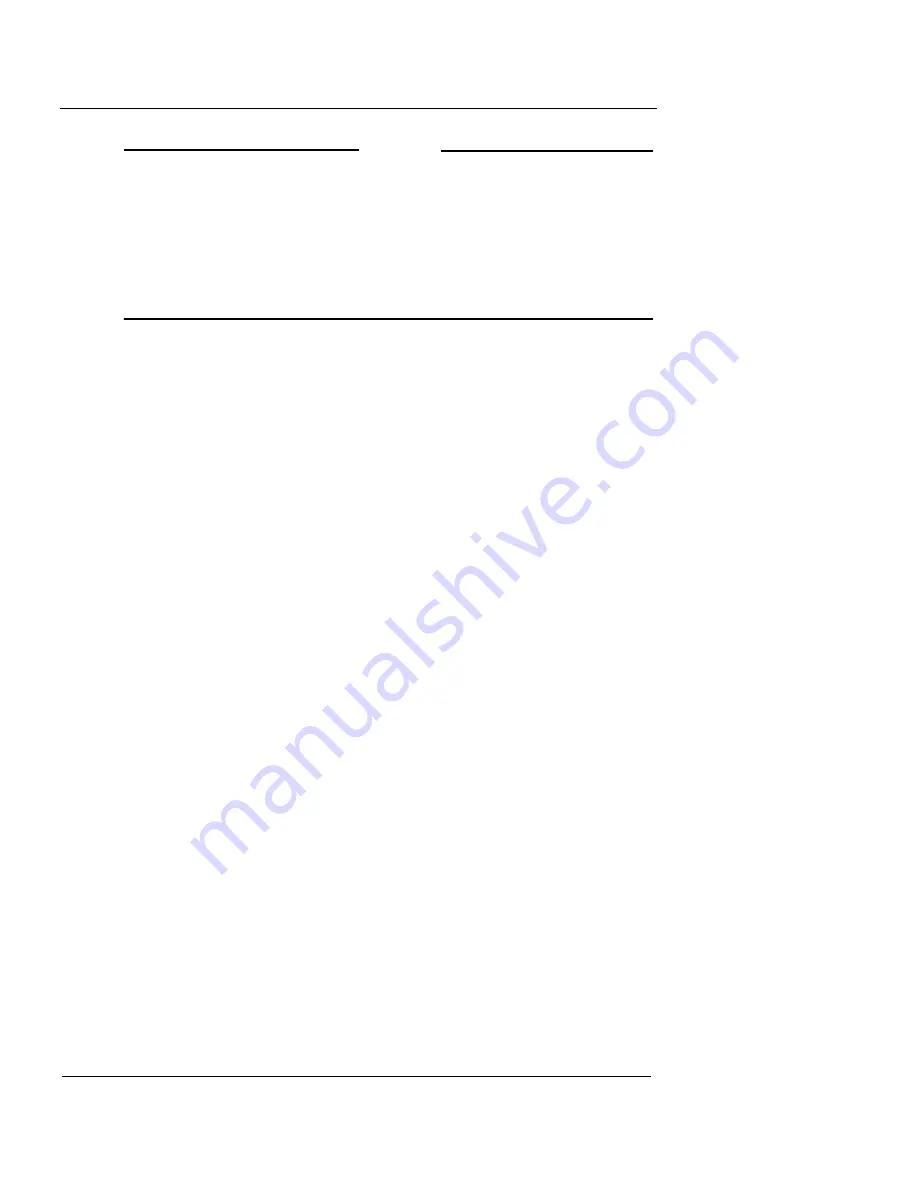
Managing Users and Groups
144
WatchGuard Firebox X Edge
N
OTE
If you have Read-Only or Full access, the Edge’s configuration
pages appear when you authenticate to the Edge. If you have an
Administrative access of None, the Login Status dialog box
appears when you authenticate to the Edge. If you have Read-
Only or Full access, you can click on the Authenticate User link at
the bottom of the navigation pane on the left to open the Login
Status dialog box.
For more information, see “Creating a read-only administrative
account,” on page 144.
10
In the
Session maximum time-out
field, set the maximum
length of time the computer can send traffic to the external
network or across a Branch Office VPN tunnel. If this field is set
to zero (0) minutes, there is no session time-out and the user
can stay connected for any length of time.
11
In the
Session idle time-out
field, set the length of time the
computer can stay authenticated when it is idle (not passing
any traffic to the external network or across the Branch Office
VPN or to the Firebox X Edge itself). A setting of zero (0)
minutes means there is no idle time-out.
12
If you want this user to have Internet access, select the
Allow
access to the External Network
check box.
13
If you want this user to have access to computers on the other
side of a Branch Office VPN tunnel, select the
Allow access to
VPN
check box.
14
Click
Submit
.
Creating a read-only administrative account
You can create a local user account with access to see Firebox con-
figuration pages. When you log in as a read-only administrator, you
cannot:
•
Click the
Reboot
button on the System Status page.
•
Change the configuration mode on the External page.
•
Click the
Reset Event Log
and
Sync Time with Browser Now
buttons on the Logging page.
•
Click the
Synchronize Now
button on the System Time page.
•
Click the
Regenerate IPSec Keys
button on the VPN page.
Содержание Firebox X15
Страница 14: ...xiv WatchGuard Firebox X Edge...
Страница 42: ...Installing the Firebox X Edge 28 WatchGuard Firebox X Edge...
Страница 72: ...Configuration and Management Basics 58 WatchGuard Firebox X Edge...
Страница 146: ...Configuring Logging and System Time 132 WatchGuard Firebox X Edge...
Страница 168: ...Managing Users and Groups 154 WatchGuard Firebox X Edge...
Страница 204: ...Configuring Virtual Private Networks 190 WatchGuard Firebox X Edge...
Страница 241: ...About IEEE 802 11g b Wireless User Guide 227 cent When a different modulation scheme is selected the data rate changes...
Страница 242: ...228 WatchGuard Firebox X Edge...
Страница 249: ...Certifications and Notices User Guide 235 Taiwanese Notices...
Страница 250: ...236 WatchGuard Firebox X Edge Declaration of Conformity...






























