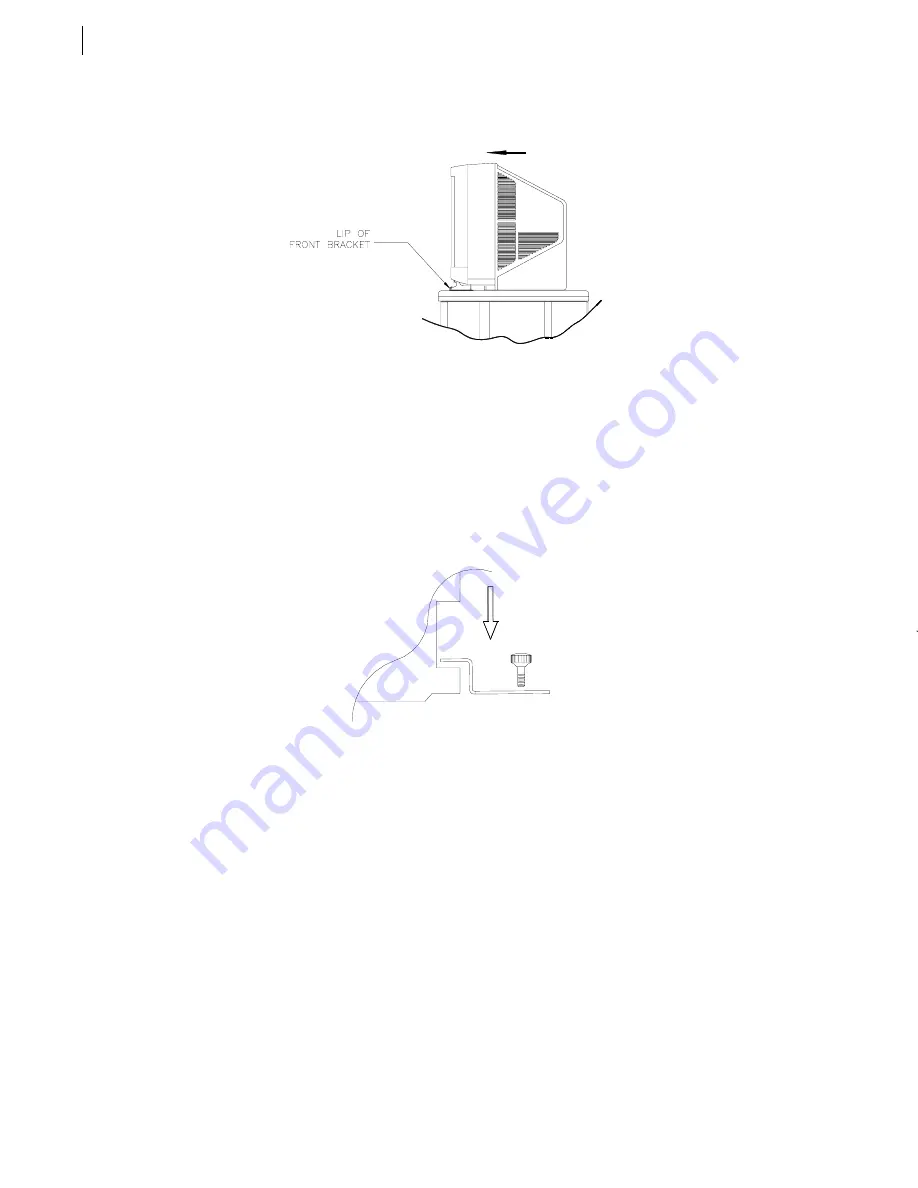
Installation and Configuration Guide
Chapter 3. Installing Monitors
3.2
5.
Slide the front edge of the monitor under the lip of the front bracket (Figure 3-2). Make sure the front of
the monitor is secure.
Figure 3-2 Sliding the Monitor under the Lip of the Front Bracket
6.
Insert the tongue of the rear bracket into its respective hole/slot in the back of the monitor.
7.
Rotate the bracket downward (Sony Monitor - model KV32S42 only) until it rests flat on the monitor
platform (Figure 3-3).
Figure 3-3 Rotating the Sony KV32S42 Monitor Bracket Downward
monitor (side view)
Содержание Galaxy
Страница 1: ...Face to Face Communications SM Galaxy Installation and Configuration Guide 2 2 ...
Страница 4: ...Installation and Configuration Guide iv ...
Страница 8: ...Galaxy User Guide Contents viii ...
Страница 18: ...Installation and Configuration Guide Chapter 2 Installing Cabinets 2 8 ...
Страница 22: ...Installation and Configuration Guide Chapter 3 Installing Monitors 3 4 ...
Страница 66: ...Installation and Configuration Guide 9 4 ...
















































