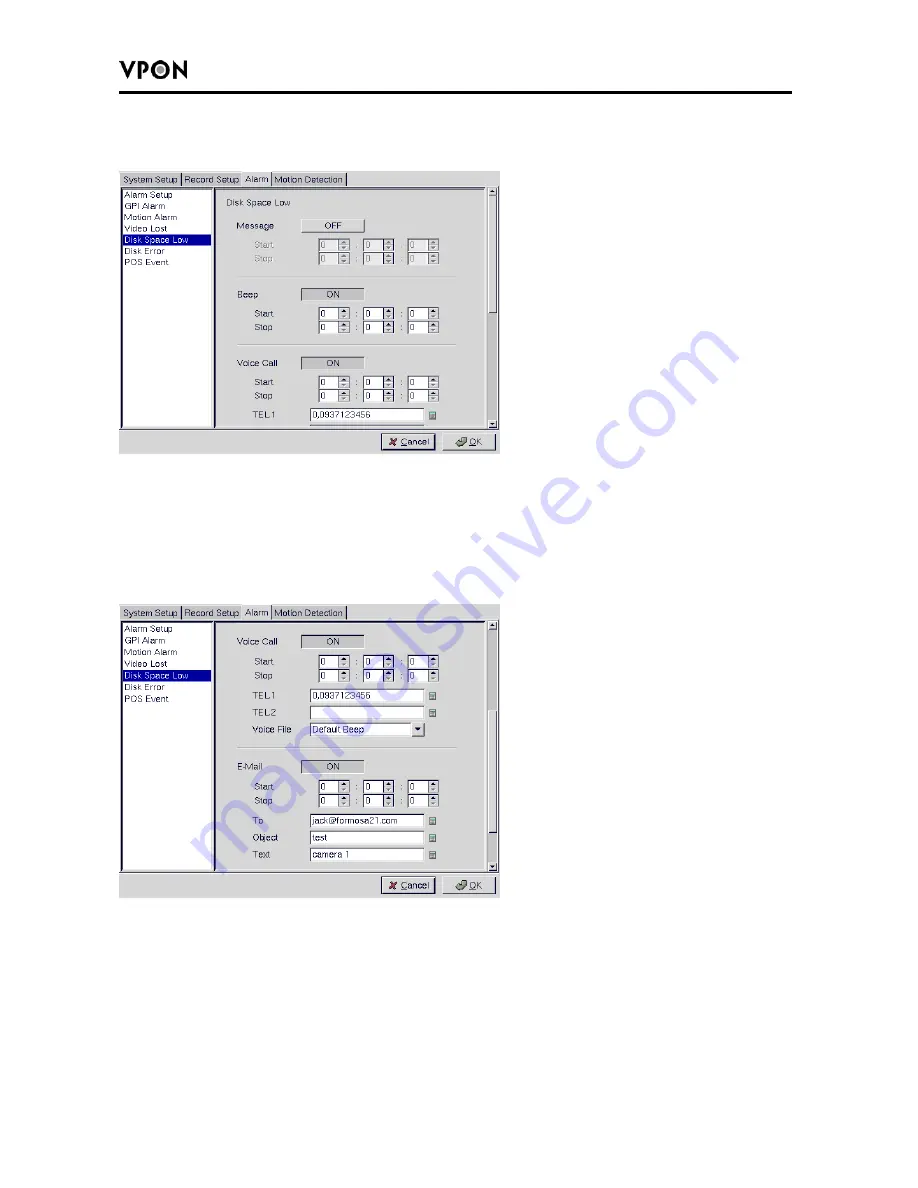
49
is set to Auto Stop. You can set up the alarm through a message, a beep, voice call, or
E-mail.
Disk error
Use the Disk Error menu under the Alarm tab to set what actions are taken when there is an
error while accessing the disk. You can set up the alarm through a message, a beep, a voice
call, or E-mail.
POS event
Select the POS event function and start to sep up reaction when receiving the text data from
POS machine
.
You can set up the alarm through a beep, a voice call, or E-mail.







































