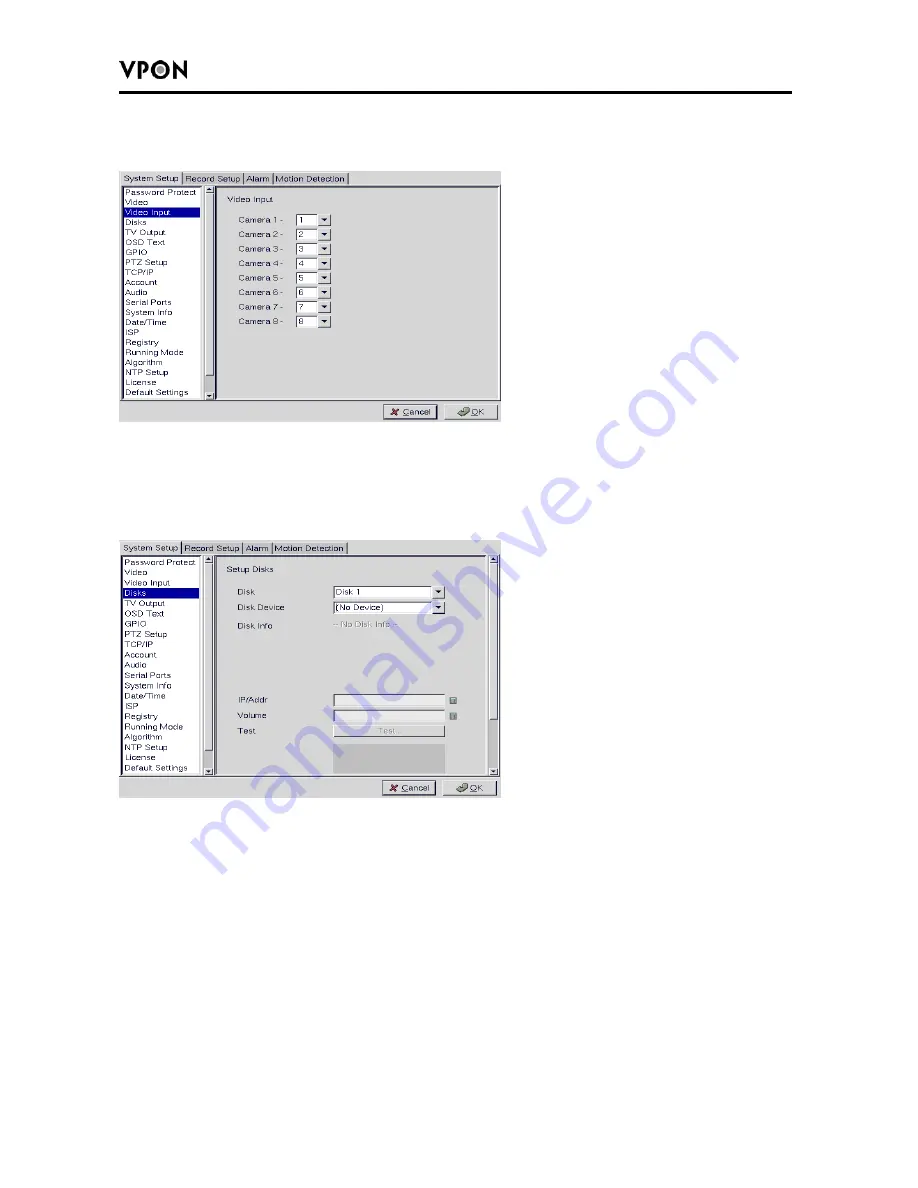
34
Usually you will want to call the camera connected to port 1, “Camera 1” but you could
assign it any number between 1 and 8.
Disks
:
Use the Disks menu to configure network disks that the VP-504(H)/508(H) uses to record data. If
no disk is connected, (No Device) appears in the Disk Device field.
TV output
:
Use the TV Output menu to configure the video output for the VP-504(H)/508(H). The
VP-504(H)/508(H) can support standard VGA computer monitors or TV type screens. Set
the Camera (From) and Camera (To) options to specify the range of cameras that are
displayed in the cyclic display mode.
Note: The video could be displayed by the VGA computer monitors and TV type screens at
the same time, but the images will be affected on the VGA computer monitors.
















































