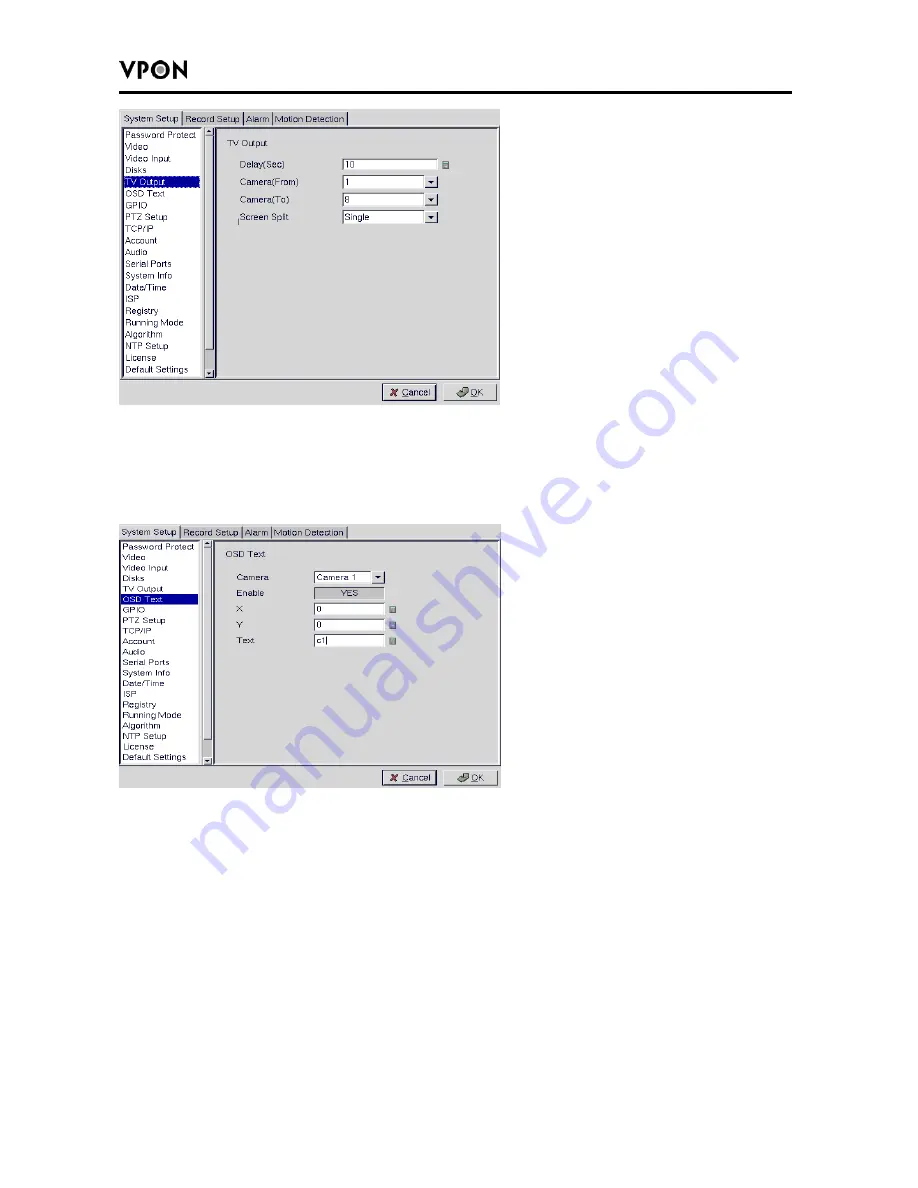
35
OSD Text
:
Use the OSD Text menu to assign text for each of the connected cameras. For instance, you
may like to have text Saying “c1” on the image from a camera installed in the c1.
To display the OSD text:
1. Select the desired camera from the Camera drop-down box.
2. Click the Enable field to display the text.
3. Adjust the position of the text displayed on the image using the X and Y parameters. A
value of X=0 and Y=0 would result in the text appearing at the top left corner of the
camera image. Increasing the value of Y moves the text down the screen. Increasing
the value of X moves the test to the right. Enter the text to be displayed in the Text
field.
4. Use the mouse to complete the fields and click OK to save changes.
GPIO
:
The GPIO (general purpose input output) menu enables you to view the status of the input
and output devices such as switches, sensors, LEDs, and so on and view their status. These






























