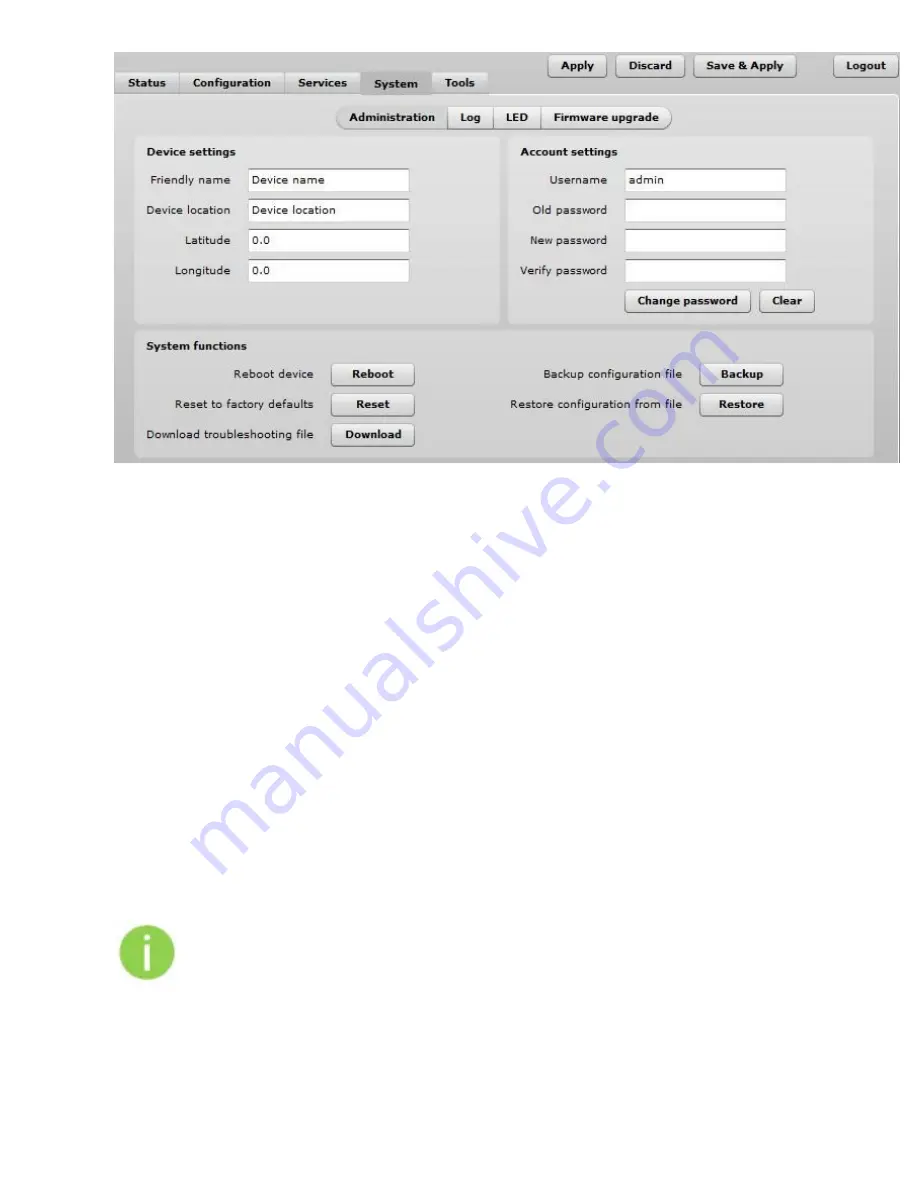
Device settings
Friendly name
: specify name of the 570n that will be used to identify the unit.
Device location
: describe the location of the device [maximum 255 ASCII characters].
Longitude
: specify the longitude coordinates of the device [specific decimal format, e.q.
54.869446].
Latitude
: specify the latitude coordinates of the device [specific decimal format, e.q. 23.891058].
Both coordinates helps indicate accurate location of the device.
Account settings
The Administrative Account menu is for changing the administrator's password.
Default administrator logon settings are:
Username: admin
Password: admin01
Username
: change the administrator's username.
Содержание SuperAP 570n
Страница 1: ...SuperAP 570n User Manual October 2012...





























