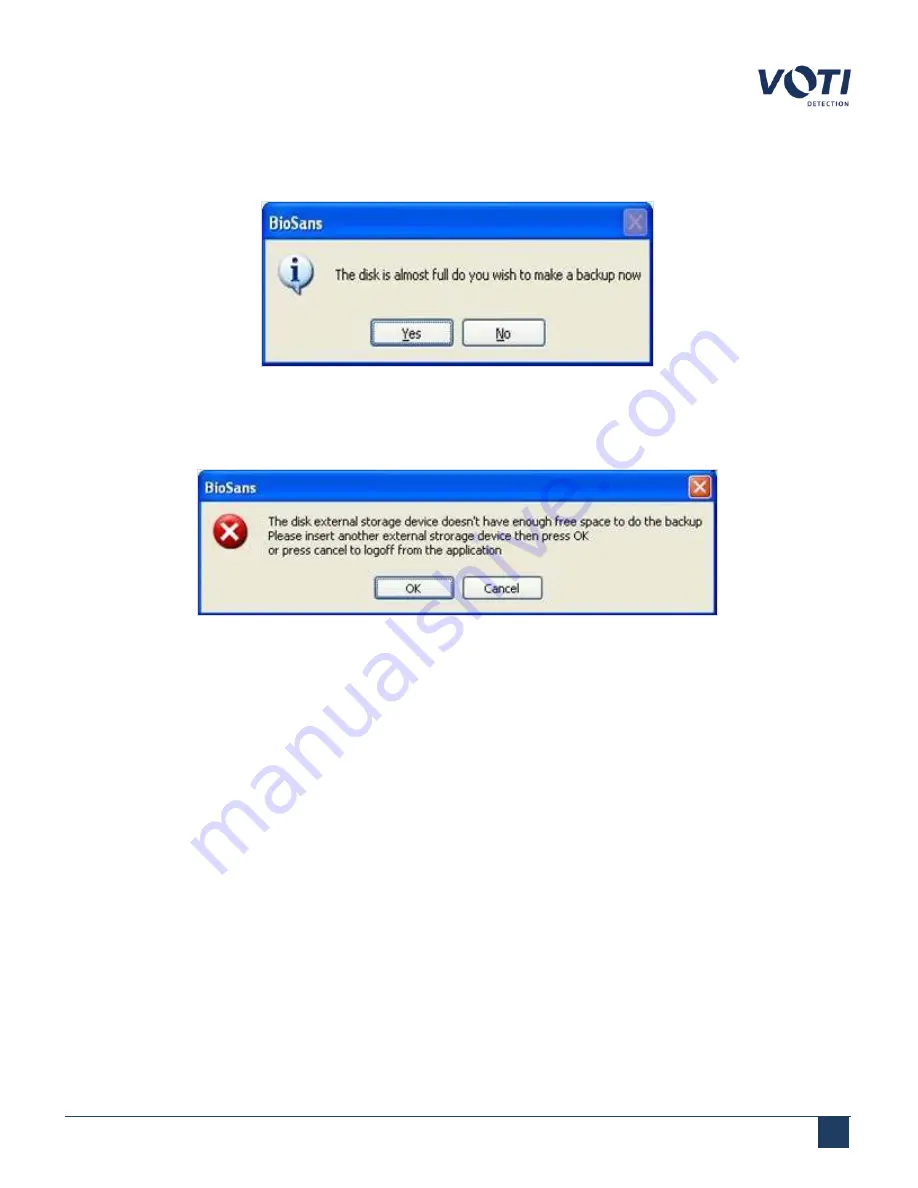
Operator Manual / 6. Administration module
82
future scanned item’s images will overwrite older files (similar to the
Erase oldest file
option). The default setting is
Make a backup copy
.
Figure 73 - Warning Message - Memory Almost Full, Make a Backup
The system checks that the external device has sufficient memory to back up at least 10% of the total allotted
memory space.
Figure 74 - Warning Message - Disk is Full
l
Apply
– After setting the new parameters, clicking
Apply
sets the parameters for the current operation only.
After the system is restarted, the parameters reset to the default factory settings. To use this setting for all
operations also use
Default
.
l
Default
– Set the parameters as the new default settings.
6.4.2 Creating a backup
To create a backup, you must have administrator privileges. Backing up the data to an external device moves the data
to the external device and deletes the data from the scanner database.
To create a backup:
1. At the prompt, insert an external storage device into the USB port. The system automatically detects the
external device. A
Data Transfer
dialog opens.
© VOTI 2020 / 900116-001
Содержание XR3D
Страница 8: ...Operator Manual 1 Introduction 8 Model Image XR3D 50 XR3D 60S VOTI 2020 900116 001...
Страница 9: ...Operator Manual 1 Introduction 9 Model Image XR3D 60 XR3D 6D VOTI 2020 900116 001...
Страница 10: ...Operator Manual 1 Introduction 10 Model Image XR3D 7 XR3D 7D VOTI 2020 900116 001...
Страница 11: ...Operator Manual 1 Introduction 11 Model Image XR3D 100 XR3D 100D VOTI 2020 900116 001...
Страница 12: ...Operator Manual 1 Introduction 12 Model Image XR3D 100B XR3D 100BD VOTI 2020 900116 001...
Страница 13: ...Operator Manual 1 Introduction 13 Model Image XR3D 15D XR3D 18D VOTI 2020 900116 001...
Страница 60: ...Operator Manual 5 Conducting a scan 60 Figure 51 Switching X Ray Views on Screen 2 VOTI 2020 900116 001...
Страница 96: ...Operator Manual 6 Administration module 96 Figure 91 Admin Menu Software Versions VOTI 2020 900116 001...
Страница 99: ...Operator Manual 7 TIP management 99 Figure 94 BioSans Login Menu Log in to TMS VOTI 2020 900116 001...
Страница 116: ...Accident Investigation Report Appendix...
Страница 118: ...VOTIDETECTION COM VOTI Detection 790 Begin St St Laurent QC H4M 2N5 Canada...
















































