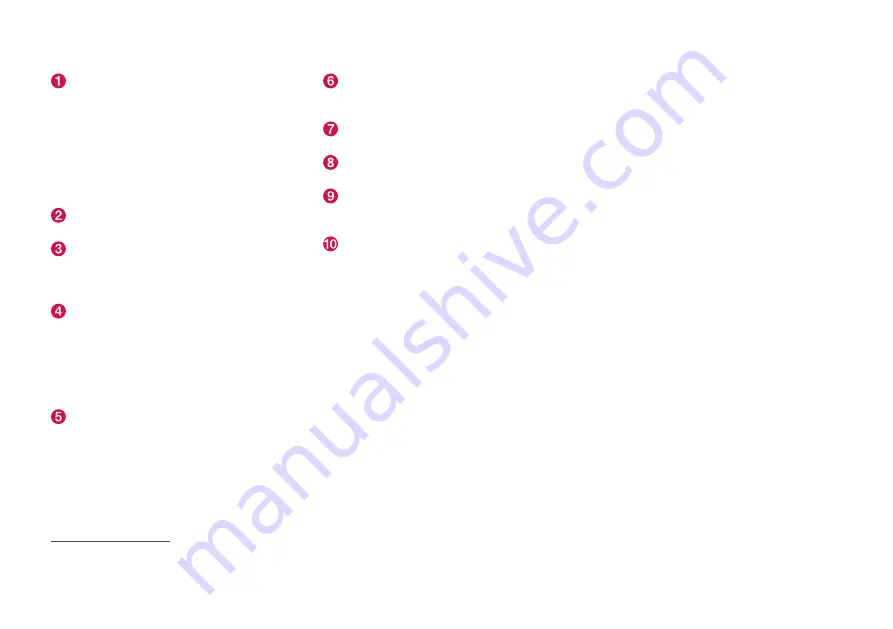
||
DISPLAYS AND VOICE CONTROL
* Option/accessory.
114
Function view
‒
vehicle functions that can
be activated or deactivated with one tap.
Certain functions, called "trigger func-
tions", open windows with settings
options. One example is the
Camera
. Set-
tings for the head-up display
*
are also
started from Function view, but adjusted
using the right-side steering wheel key-
pad.
Home view
‒
the initial view displayed
when the screen is turned on.
App view
‒
shows downloaded apps
(third-party apps) as well as apps for inte-
grated functions, such as
FM radio
. Tap
an app icon to open that app.
Status bar
‒
current vehicle activities are
shown at the top of the screen. Network
and connection information is shown to
the left of the status bar. Media-related
information, the clock and information
about background activities are shown to
the right.
Top view
‒
pull the tab down to open Top
view. From here, you can access
Settings
,
Owner's manual
,
Profile
and messages
stored in the vehicle. In certain cases, con-
textual setting (e.g.
Navigation Settings
)
and the contextual Owner's Manual (e.g.
Navigation Manual
) can also be accessed
in Top view.
Navigation
‒
takes you to map navigation
with e.g. Sensus Navigation
*
. Tap the tile
to expand it.
Media
‒
most recently used media-related
apps. Tap the tile to expand it.
Phone
‒
used to access phone-related
functions. Tap the tile to expand it.
Fourth tile
‒
most recently used apps or
vehicle functions not associated with the
other tiles. Tap the tile to expand it.
Climate row - information and direct inter-
action to set temperature and seat heating
for example
*
. Tap the symbol in the center
of the climate bar to open Climate view
and additional setting options.
Related information
•
Handling the center display (p. 115)
•
Navigating in the center display's views
(p. 118)
•
Function view in the center display
(p. 125)
•
•
Symbols in the center display status bar
(p. 127)
•
Changing settings in the center display's
Top view (p. 135)
•
Opening contextual setting in the center
display (p. 136)
•
Owner's Manual in the center display
(p. 19)
•
•
•
Climate system controls (p. 215)
•
Turning off and adjusting the volume of
the center display system sounds (p. 134)
•
Changing the appearance of the center
display (p. 134)
•
Changing system language (p. 135)
•
Changing system units of measurement
(p. 135)
•
Cleaning the center display (p. 633)
•
Messages in the center display (p. 143)
4
In right-hand drive vehicles, these views are mirror images of the ones shown here.
Содержание S60 Twin Engine 2020
Страница 1: ...XC60 T W I N E N G I N E OWNER S MANUAL...
Страница 2: ......
Страница 17: ...15 INDEX Index 667...
Страница 18: ......
Страница 19: ...OWNER S INFORMATION...
Страница 28: ......
Страница 29: ...YOUR VOLVO...
Страница 45: ...SAFETY...
Страница 85: ...DISPLAYS AND VOICE CONTROL...
Страница 156: ......
Страница 157: ...LIGHTING...
Страница 170: ......
Страница 171: ...WINDOWS GLASS AND MIRRORS...
Страница 188: ......
Страница 189: ...SEATS AND STEERING WHEEL...
Страница 205: ...CLIMATE CONTROL...
Страница 237: ...KEY LOCKS AND ALARM...
Страница 272: ...KEY LOCKS AND ALARM 270 Related information Alarm p 268...
Страница 273: ...DRIVER SUPPORT...
Страница 385: ...HYBRID INFORMATION...
Страница 402: ......
Страница 403: ...STARTING AND DRIVING...
Страница 471: ...AUDIO MEDIA AND INTERNET...
Страница 537: ...VOLVO ON CALL...
Страница 539: ...WHEELS AND TIRES...
Страница 570: ......
Страница 571: ...LOADING STORAGE AND PASSENGER COMPARTMENT...
Страница 590: ......
Страница 591: ...MAINTENANCE AND SERVICE...
Страница 654: ......
Страница 655: ...SPECIFICATIONS...
Страница 668: ......
Страница 685: ......
Страница 687: ...TP 28799 English USA Canada AT 1917 MY20 Copyright 2000 2019 Volvo Car Corporation...
















































