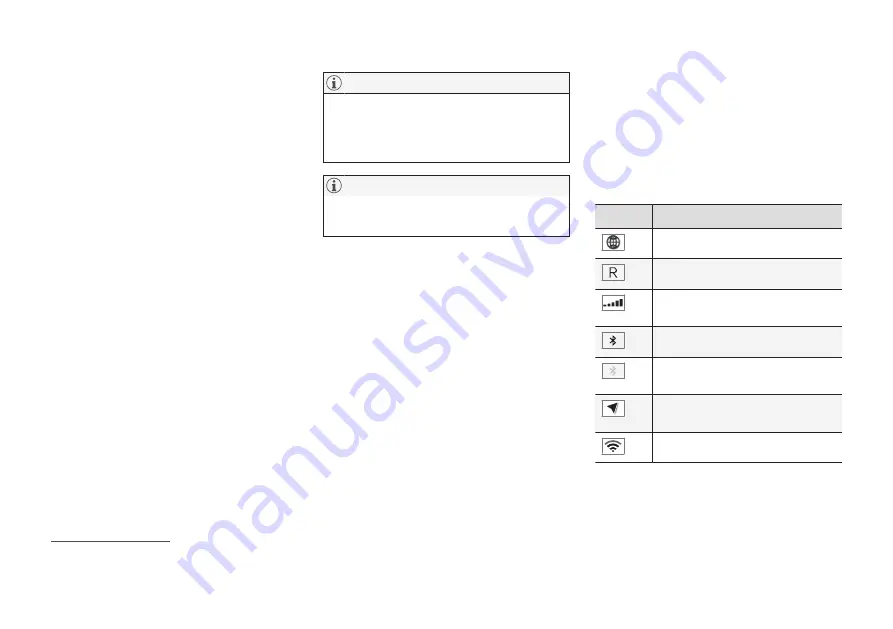
DISPLAYS AND VOICE CONTROL
}}
127
Moving apps and buttons in the
center display
The apps and buttons for vehicle functions
can be moved and organized in the App and
Function views.
1. Swipe from right to left
8
to access App
view or swipe from left to right
8
to access
Function view.
2. Press and hold an app or button.
> The app or button will change size and
become slightly transparent. It can then
be moved.
3. Drag the app or button to an available
position in the view.
A maximum of 48 rows can be used to posi-
tion apps or buttons. To move an app or but-
ton outside the visible view, drag it to the bot-
tom of the view. New rows will be added and
the app or button can be placed in one of
these.
Apps or buttons placed below the view's nor-
mal display will not be visible on the screen.
Swipe the screen to scroll up or down in the
view to display information outside the view.
Hide the apps that are rarely or never used
by moving them far down, outside of the
visible view. This makes it easier to find the
apps used more frequently.
Apps and vehicle function buttons cannot
be situated at spots already in use.
Related information
•
Function view in the center display
(p. 125)
•
•
Handling the center display (p. 115)
Symbols in the center display
status bar
Overview of symbols displayed in the center
display status bar.
The status bar shows current vehicle activities
and in certain cases, also their status. Due to
the limited space in the status bar, not all sym-
bols will be displayed at all times.
Symbol Meaning
Connected to the Internet.
Roaming activated.
Cell phone network signal
strength.
Bluetooth device connected.
Bluetooth activated but no
device connected.
Information sent to and from
GPS.
Connected to Wi-Fi network.
8
Applies for left-hand drive vehicles. For right-hand drive vehicles, swipe in the other direction.
Содержание S60 Twin Engine 2020
Страница 1: ...XC60 T W I N E N G I N E OWNER S MANUAL...
Страница 2: ......
Страница 17: ...15 INDEX Index 667...
Страница 18: ......
Страница 19: ...OWNER S INFORMATION...
Страница 28: ......
Страница 29: ...YOUR VOLVO...
Страница 45: ...SAFETY...
Страница 85: ...DISPLAYS AND VOICE CONTROL...
Страница 156: ......
Страница 157: ...LIGHTING...
Страница 170: ......
Страница 171: ...WINDOWS GLASS AND MIRRORS...
Страница 188: ......
Страница 189: ...SEATS AND STEERING WHEEL...
Страница 205: ...CLIMATE CONTROL...
Страница 237: ...KEY LOCKS AND ALARM...
Страница 272: ...KEY LOCKS AND ALARM 270 Related information Alarm p 268...
Страница 273: ...DRIVER SUPPORT...
Страница 385: ...HYBRID INFORMATION...
Страница 402: ......
Страница 403: ...STARTING AND DRIVING...
Страница 471: ...AUDIO MEDIA AND INTERNET...
Страница 537: ...VOLVO ON CALL...
Страница 539: ...WHEELS AND TIRES...
Страница 570: ......
Страница 571: ...LOADING STORAGE AND PASSENGER COMPARTMENT...
Страница 590: ......
Страница 591: ...MAINTENANCE AND SERVICE...
Страница 654: ......
Страница 655: ...SPECIFICATIONS...
Страница 668: ......
Страница 685: ......
Страница 687: ...TP 28799 English USA Canada AT 1917 MY20 Copyright 2000 2019 Volvo Car Corporation...






























