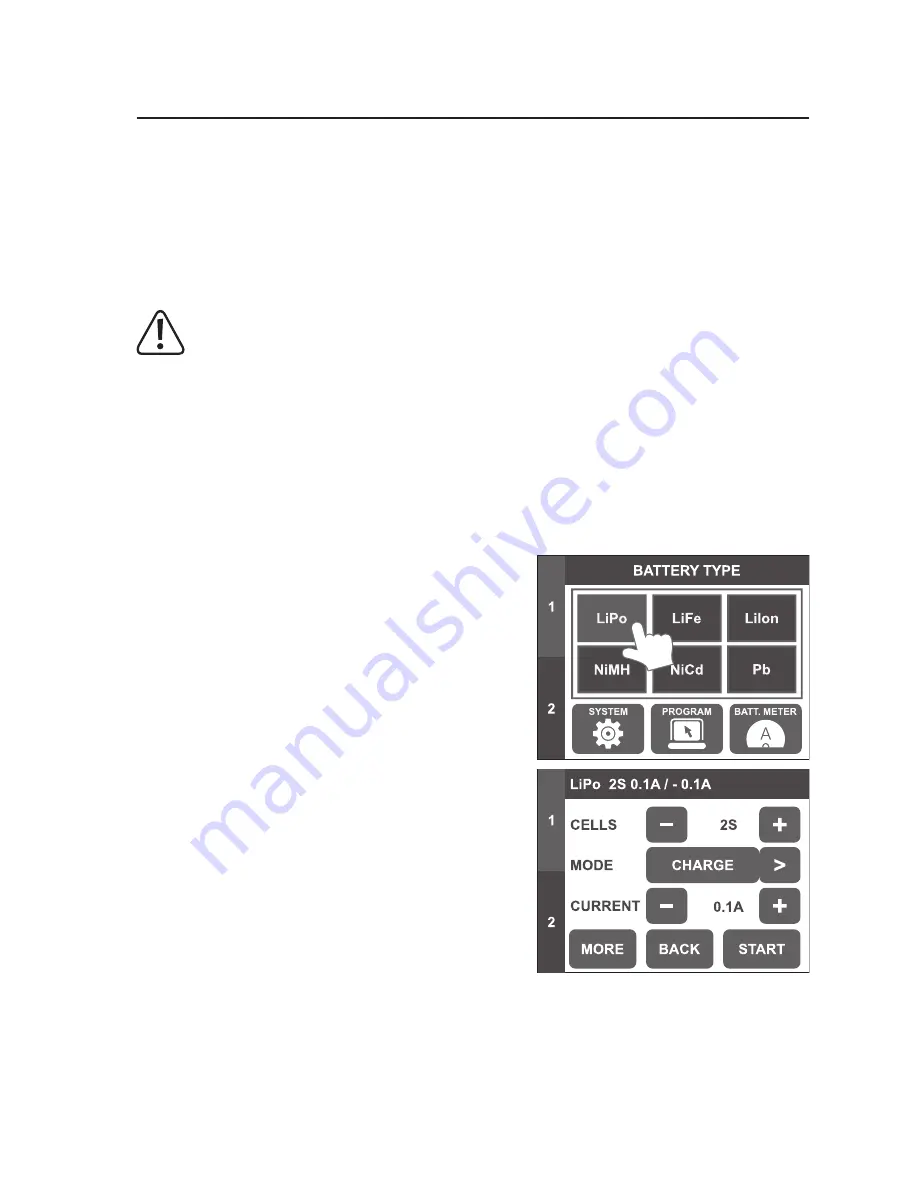
58
10. Lithium Batteries (LiPo, LiIon, LiFe)
a) General
The rechargeable battery programmes for LiPo, LiIon and LiFe rechargeable batteries generally differ only in the volt-
ages and the permitted charging current, see table in chapter 7.
When charging a lithium battery, there are two different phases. First, the rechargeable battery is charged with a
consistent current. When the rechargeable battery reaches its maximum voltage (at a LiPo rechargeable battery, e.g.,
4.2 V), charging continues at constant voltage (the charging current drops). When the charging current drops below a
certain threshold, charging is ended and the rechargeable battery is fully charged.
If the rechargeable battery has a balancer connection (usually this is the case in almost every lithium bat-
tery with more than one cell), the balancer connection must be connected to the charger as well as the
rechargeable battery's cable for charging/discharging.
There are different types of balancer plug. Therefore, do not apply any force if the plug does not fit! in the
charger or the balancer board! The matching adapters for the balancer plugs are available as accessories.
There are also rare multi-cell rechargeable batteries where the cell connections are separately routed out
and that strictly speaking are not a multiple-cell battery pack. Therefore, always observe the information of
the rechargeable battery manufacturer on the build and rated voltage.
When using a balancer (integrated in the charger), all cells of a multi-cell battery pack have the same
voltage after the charge process, which prevents the overcharging of individual cells (danger of fire and
explosion) or a deep discharge of one of the cells (damage to the rechargeable battery).
The charger must be in the main menu.
Select the desired channel with the buttons "1" and "2" first.
Then use the buttons "LiPo", "LiFe" or "LiIon" to select the battery
type matching the rechargeable battery used. The respective inter-
face is marked in colour.
If you push the same button again, the charger will start setting
mode for the selected rechargeable battery type.
In the figure on the right, a LiPo rechargeable battery has been
chosen. The menus for LiFe and LiIon rechargeable batteries are
identical apart from the adjustable voltage limits when charging and
discharging.
"CELLS" = Cell number of the rechargeable battery
"MODE" = Charging/discharging mode
"CURRENT" = current
"MORE" = Display further settings
"BACK" = Return to the previous menu
"START" = Start the set charging/discharging mode
(keep the button pushed for 3 seconds)
















































