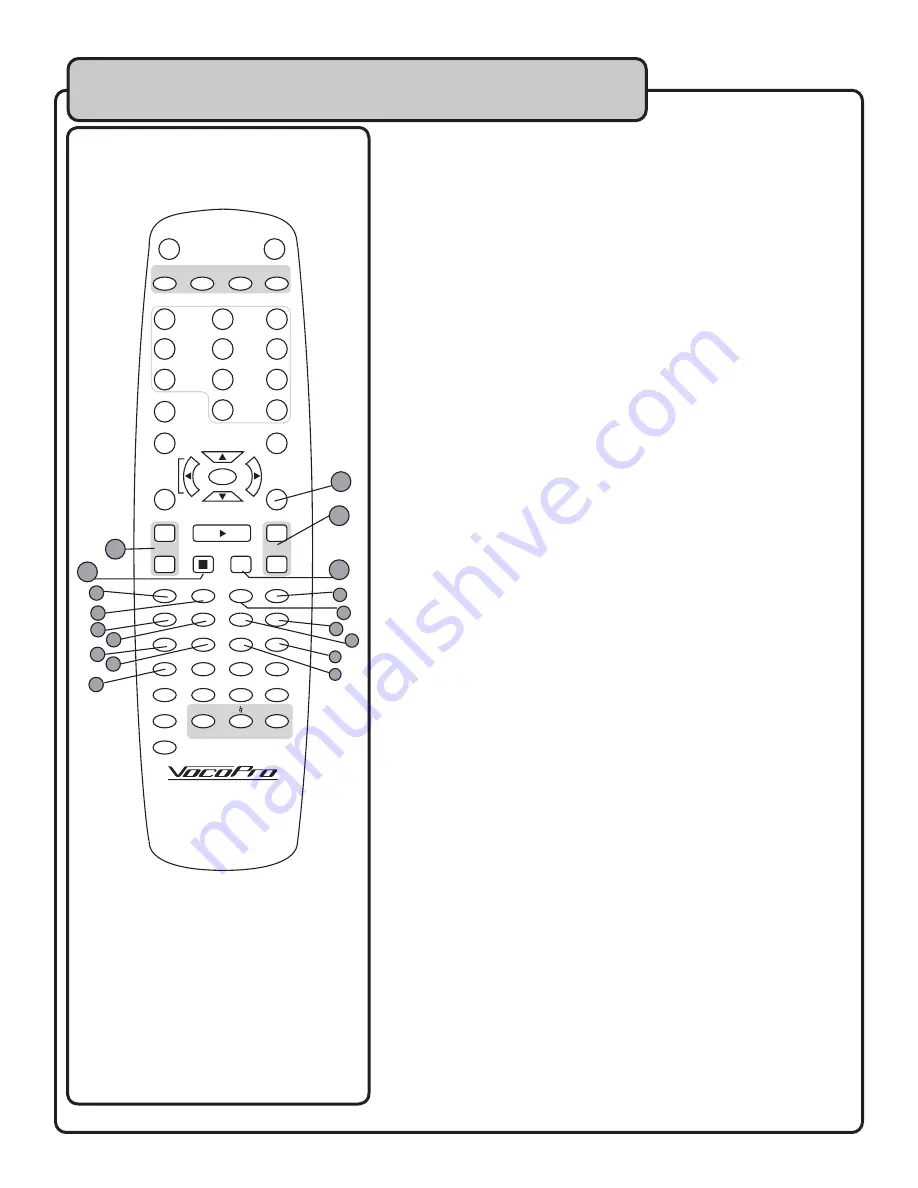
19
Remote Control:
Description and Functions Cont...
13.
TITLE
- Press to access the TITLE MENU of a DVD, VCD or
media disc. Press again to return back to disc playback. If the
TITLE MENU button is pressed during disc playback, playback is
paused. Upon exiting the TITLE MENU, playback is
resumed.
14.
MIC +/-
- Use these buttons to control the MIC
volume, The (+) button increases the MIC volume and the (-)
button decreases the MIC volume.
15.
MUSIC +/-
- Use these buttons to control the
MUSIC volume. The (+) button increases the MUSIC volume and
the (-) button decreases the MUSIC volume.
16.
STOP
- This button is used to STOP disc PLAYBACK.
17.
PAUSE
- This button is used to PAUSE disc
PLAYBACK.
18.
B-SCAN
- This button is used to scan BACKWARD through
a track on a disc while it is playing.
19.
F-SCAN
- This button is used to scan FORWARD through a
track on a disc while it is playing.
20.
NEXT
- This button is used to advance to the NEXT track.
21.
PREV
- This button is used to go back to a PREVIOUS track.
22.
LANG
- This button switches between the
LANGUAGES in a DVD that contains multiple LANGUAGES.
23.
SUBTITLE
- This button accesses the subtitle options for the
DVD player. Will only work with DVDs that have subtitle options.
24.
OSD
- Press this button to display the DISC
PLAYBACK STATUS on the video display. Pressing this button
repeatedly cycles between showing the TRACK TIME REMAINING,
TRACK TIME ELAPSED, TOTAL DISC TIME REMAINING and TOTAL
DISC TIME ELAPSED.
25.
ANGLE
- This button allows you to switch between different
video ANGLES on DVDs that employ multi-angle video.
26.
SLOW
- Press this button to execute a SLOW motion play-
back of a DVD or VCD. Press SLOW to cycle through the 4 avail-
able playback speeds: 1/2 speed, 1/4 speed, 1/8 speed and
normal. Press the PLAY button to cancel slow-motion
playback.
30.
L/R
- This button is used to select the audio playback mode:
LEFT/LEFT, RIGHT/RIGHT MIX-MONO and STEREO.
THE SINGER'S ULTIMATE CHOICE
OPEN/CLOSE
POWER
DVD
RETURN
MENU
MIC
STOP
PAUSE
MUSIC
B.SCAN
F.SCAN
PREV
NEXT
LANG
SUBTITLE
ANGLE
OSD
SLOW
STEP
REPEAT
A-B
L/R
PAL/NTSC
TIME
ZOOM
PROG
RESUME
MODE
MUTE
VOCAL/P
VOCAL/C
b
TITLE
PLAY
SETUP
PBC
AV1
AV2
AV3
#
ENTER
+
-
+
-
=
1
2
3
4
5
6
7
8
9
0
+10
Digital Key Control
26
27
28
29
30
17
18
19
22
23
20
14
15
13
21
24
25
16
Содержание GIG-MASTER
Страница 35: ...C Vocopro 2004 V 1 0 WWW VOCOPRO COM...






























