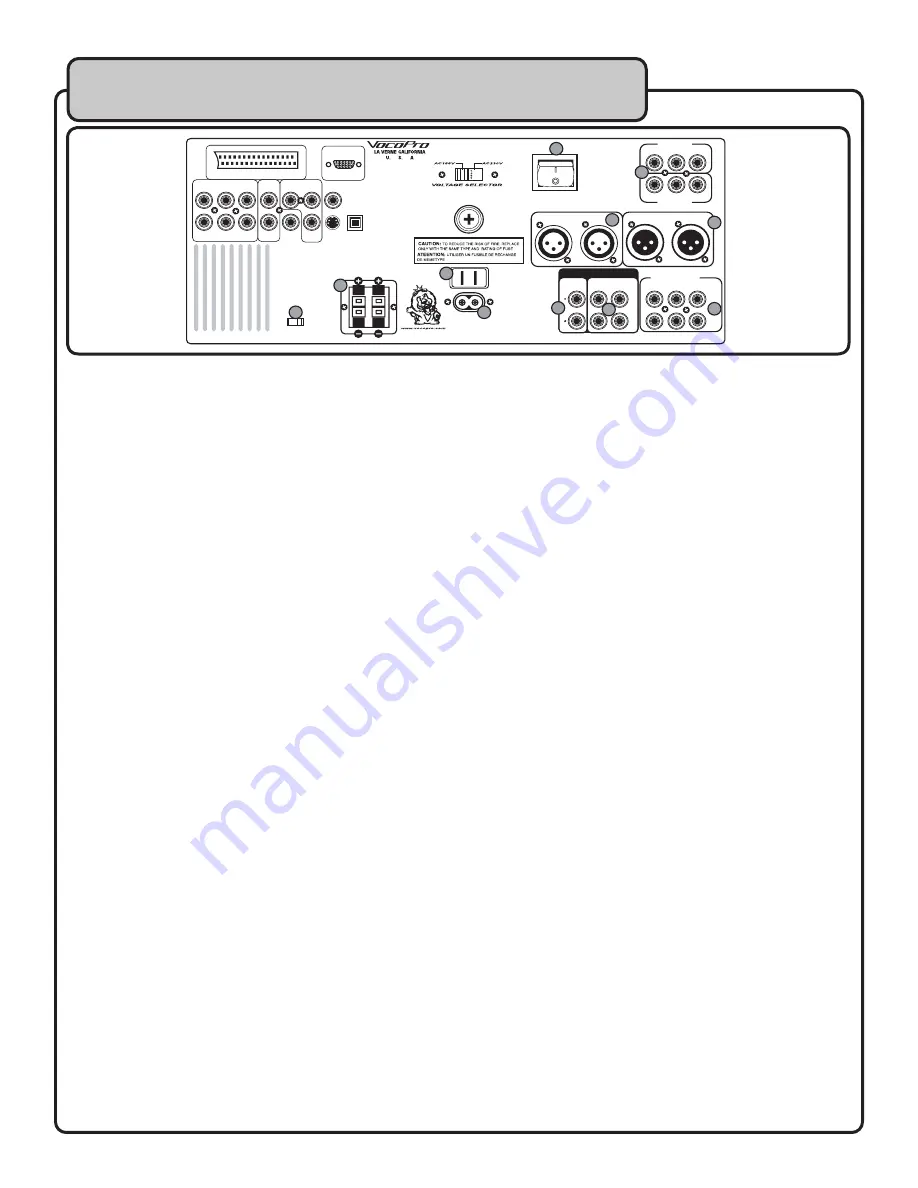
17
Rear Panel Cont...
10.
MAIN POWER
switch. This switch turns the GIG-MASTER’s MAIN POWER On and Off.
NOTE: The red POWER /STANDBY button on the front panel will not turn the GIG-MASTER on if the MAIN POWER switch is
switched OFF.
11.
BALANCED AUDIO OUTPUT
jacks - These XLR jacks are for connecting MASTER output to an
external device with balanced cables.
12.
AV 1-2 INPUT
jacks - These jacks are for connecting AUDIO/VIDEO OUTPUT from external AV
SOURCES. Connect RCA-style AV cables (R, W, Y) from these jacks to the AV OUTPUT jacks on your
external AV devices.
13.
BALANCED MIC 1-2 INPUT (XLR)
- These jacks are for connecting microphones via BALANCED
XLR-type microphone cables.
NOTE: Both the XLR and ¼” MIC jacks cannot be used simultaneously for the same MIC INPUT number.
14.
INTERNAL/EXTERNAL SPEAKER
selector - This selector toggles the GIG-MASTER’s master output
to be played through either the BUILT-IN speakers or EXTERNAL speakers connected to the EXTERNAL
SPEAKER CONNECTORS.
NOTE: You cannot playback from both INTERNAL and EXTERNAL speakers simultaneously.
15.
EXTERNAL SPEAKER
connectors - These connectors are for connecting EXTERNAL SPEAKERS to be
used for playback instead of the BUILT-IN SPEAKERS.
NOTE: Only connect one 8-ohms rated speaker to each speaker connector.
16.
AC POWER
outlet - This outlet provides AC POWER to an external device.
NOTE: Do not connect any device with a power consumption level higher than 200W.
17.
AC~IN
terminal - Connect AC MAIN POWER CORD from the wall outlet to this terminal.
18.
VIDEO OUT 1-2
jacks (RCA) - These jacks are for connecting the GIG-MASTER’s VIDEO OUTPUT to TV
or DISPLAY devices. Connect RCA-type patch cables from these jacks to the VIDEO INPUT jacks on the
connecting TV or display devices.
19.
AUDIO OUT 1-2
jacks (RCA) - These jacks are for connecting the GIG-MASTER’s AUDIO OUTPUT to an
amplifier, recording or mixing devices. Connect paired RCA-type patch cables from these jacks to the
appropriate INPUT jacks on external audio devices.
20.
EFFECTS LOOP
jacks - The effects loop allows you to add external effects to the audio signal without
compromising the original signal. Use the MIC IN/OUT when adding effects to the vocal signal and use
the MUSIC IN/OUT when adding effects to the music.
www.vocopro.com
VIDEO
OUT
AUDIO
OUT
L
R
L
R
SPEAKER 8 Ω
AV1 INPUT
AV2 INPUT
VIDEO
L
R
VIDEO
L
R
L
R
BALANCED AUDIO OUTPUT
BALANCED MIC INTPUT
MIC 1
MIC 2
AC IN
INT
EXT
Speacker Selector
Power
MR
SW
SR
FR COAXIAL
V/Pb
S-VIDEO
OPTICAL
SL
FL
Y
U/Pb
VIDEO
CEN
ML
EFFECT LOOP
L-MUSIC-R
MIC
OUT
IN
SCART OUT
VGA OUT
11
15
14
18
10
19
20
16
13
12
17
Содержание GIG-MASTER
Страница 35: ...C Vocopro 2004 V 1 0 WWW VOCOPRO COM...






























