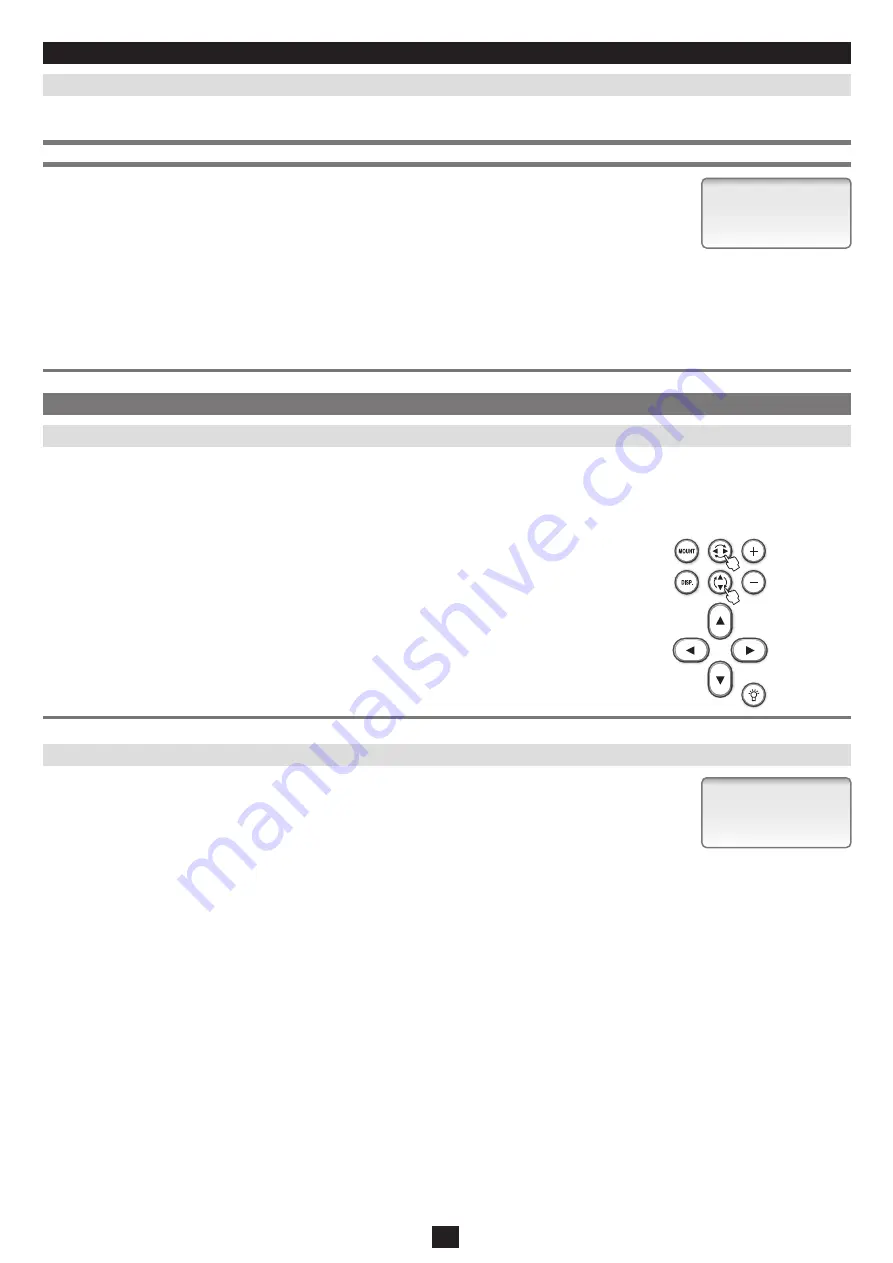
55
Bright
Lamp 07
Reset
Memory
APPLICATION
Field of View Orientation
Reset
Red LED Light Adjustment
Other Functions
This allows for adjusting the brightness of the red LED light on back of the controller. The brightness is adjustable between 1 (low) and 10 (high).
The setting is defaulted to “07”.
When you try to put your target celestial object in the center of the eyepiece’s field of view on your
telescope at high magnification, you may occasionally move the telescope in an opposite direction
due to a misleading orientation in the eyepiece’s field of view whe n you use a mirror diagonal, for
example. This feature allows you to instantly reverse the direction of the direction keys.
Pressing the RA Reverse button will turn up the brightness of the button itself and allows you to
reverse the direction of the RA so that you can change the tracking orientation in the field of view
to an opposite direction. Press the RA Reverse button again to return the tracking to the original
direction.
Pressing the DEC Reverse button will turn up the brightness of the button itself and allows you to
reverse the direction of the DEC so that you can change the tracking orientation in the field of view
to an opposite direction. Press the DEC Reverse button again to return the tracking to the original
direction.
All the settings for the mount and controller can be initialized to the defaulted settings at the Vixen
factory. To reset the settings, turn on the power while pressing the plus button and the red LED light
button simultaneously for more than one second. Record your necessary setting values, before you
proceed to initialization.
Procedure:
1
Pressing the LED light button will turn up the brightness of the button itself and turn on the red LED light.
2
Pressing the DISP. button will turn up the brightness of the button itself and enables you to choose a
subsidiary menu in the Display menu. The subsidiary menu appears as you press the left or right direction
key each time and display the “Bright Lamp” to choose the red LED light adjustment setting.
3
Pressing the up or down direction key will increase or decrease the value to set and adjust to your desired
brightness setting. The new setting is saved as indicated.






























