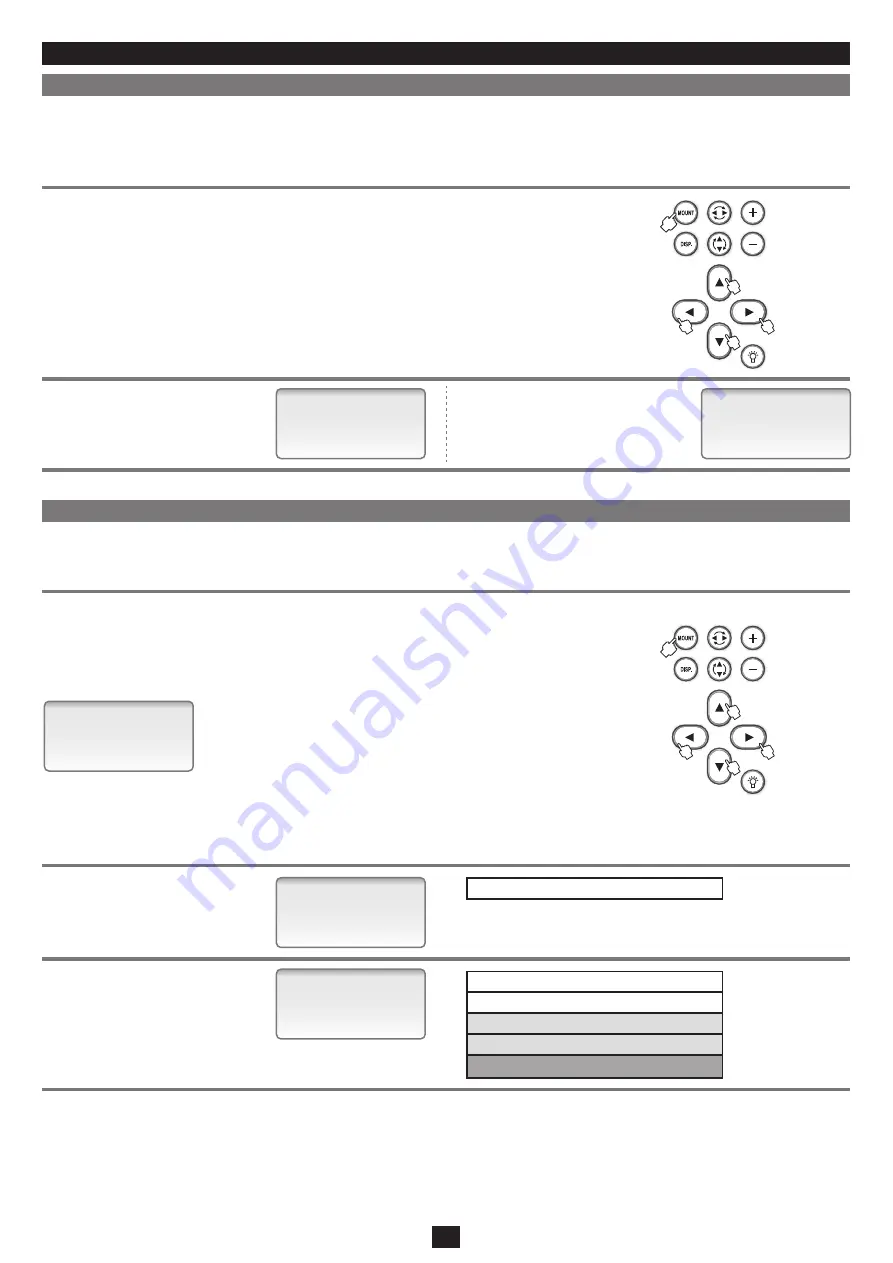
48
TrackDir
N Hemis
TrackDir
S Hemis
Slew
4-Speed
Slew
VariSpd
Slew
4-Speed
APPLICATION
Tracking Direction
Slewing Speed
The slewing direction of a telescope differs in the nor thern and southern hemispheres. This allows for changing the rotation of the
motors to slew the telescope correctly in your observing site. The setting is defaulted to the motion in the nor thern hemisphere
“TrackDir N Hemis”.
Procedure:
Pressing the MOUNT button will turn up the brightness of the button and enables you
to choose subsidiary menus. The subsidiary menu appears as you press the left or right
direction key each time. Display the “TrackDir N Hemis” to choose the tracking direction
setting.
For the use of the AP mount in the southern hemisphere, you need to revise the rotation of
the motor. Display the “TrackDir S Hemis” with the up or down direction key to choose.
Change the slewing speed using the plus or minus button. The slewing speed can be chosen from either a preset 4 speed range
or different speed ranges from the listed slewing speeds. The setting is defaulted to “Slew 4-Speed”.
The slewing speed can be chosen between the preset “Slew 4-Speed” and versatile “Slew VariSpd” each time you press the up or
down direction key (or the plus or minus button). The new slewing speed is saved as indicated.
Procedure:
Pressing the MOUNT button will turn up the brightness of the button itself and enables you to
choose subsidiary menus. The subsidiary menu appears as you press the left or right direction
key each time. Display the “Slew 4-Speed” to choose the slewing speed setting.
Slewing at four defined speeds:
Slewing at your desired speed variation
from the following ranges:
Setting in the northern hemisphere:
Setting in the southern hemisphere:
X0.5 to X2.0 at 0.1 increments
X2.0 to X5.0 at 0.5 increments
X5.0 to X10 at 1 increment
X10 to X30 at 5 increments
X30 to X60 at 10 increments
X0.5, X1.0, X30 and X60 of sidereal rate






























